Problem Statement:
In today’s business environment, majority of the business runs in global environment, i.e. business having partners ( be it a customer or vendor ) will be from different parts of the world. As partners are from different countries, most likely they operate with different currencies compared to the currency of the business. Whenever a business use an ERP, of course the business need a mechanism in the ERP to support multiple currencies and provide seamless conversion of money while doing transactions.
ADempiere has very good currency management and it supports transactions in multiple currencies. In fact it has the ability to make any transaction in any currency other than the one supported by your accounting system. Also, it has very good support for configuring fast changing currency conversion rates.
Scope Of Article:
This article talks about how ADempiere supports transactions in different currency compared to the base currency of the Business.
Technology:
ADempiere 370
Details:
Let us take an example of software consulting company which is located in United states and it has customers in Europe and Asia Pacific. As company is located in US, its base currency is USD and it bills customers located in Euro zone who runs with EUR currency.
Step 1: Basic setup
- Login into ADempiere application with client admin
- Now Open ‘Accounting Schema’ window at Performance Rules -> Accounting Rules.
Here the currency filed indicates the base currency of the company i.e. on the currency in which accounting runs.
- As ADempiere reference data contains most of the currencies, you don’t always need to create any new currency. For example in the case of Euro, you need to check whether Euro currency is there or not (in ‘Currency’ window)
- Now define the conversion rate between USD and EUR, in ‘Currency Rate’ window.
Here we configured 1 USD = 0.8 EUR and it also means 1 EUR = 1.249 USD. There is a way to mention from date and to date as conversion rate changes very often. Select the currency type as ‘Spot’. With this conversion rate is successfully configured.
- Now go to the ‘Price List’ window and create a price list which operates in EUR currency
- Now create a price Version for the above created price list
- Now create with name ‘Pentaho Consulting 20 hours’ as service
- Now go to ‘Price’ tab in same and create price for this service in ‘Consulting Price List Euro’ price list version
- Now create a business partner with name ‘Green Energy’ who is using services
- Associate consulting price list this business partner.
With this basic setup is completed to start creating transactions of different currencies to the base currency of business
Step 2: Create Transactions
- Create customer invoice for ‘Green Energy’ and they expect invoice in EURO currency ( Make sure you create location for ‘Green Energy’ business partner )
- Create invoice line for ‘Pentaho Consulting’ product
- Now complete invoice and see posting details. Invoice value is 1000 EUR but it is posted in accounts as 1249
- Now make half of the payment for the invoice in EUR. When you select invoice automatically, the currency of the invoice will be defaulted
- Now complete payment and see posting. The Posting has happened in USD and conversion was done as per configuration
- Now make rest of the payment, create new payment and see the open invoice amount. it shows open amount 500 as half of the invoice is already paid, now select this invoice
- Choose base currency i.e. USD rather than invoice currency. Automatically Payment amount is changed as per conversion rate defined
- Now complete payment and see the posting. Now posting does not have conversion as transaction is happend in base currency
- Check whether invoice is ‘Paid Of’ or not
Summary:
ADempiere supports multiple currencies and with simple configuration, your business can operate very smoothly and effectively in the global environment. We hope you enjoyed creating transactions in different currencies and your accounting continues working as per the defined standards.
Walking Tree promotes ADempiere and we support the users as well as the developers to ensure that the business is able to take complete advantage of ADempiere’s wonderful capability. In case you are looking for professional assistance then do visit our website to get in touch with us.
Reference
- http://www.adempiere.com/What_is_ADempiere%3F
- http://www.adempiere.com/ManPageW_Currency
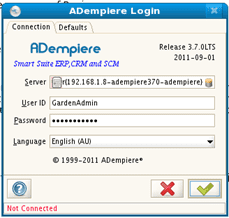
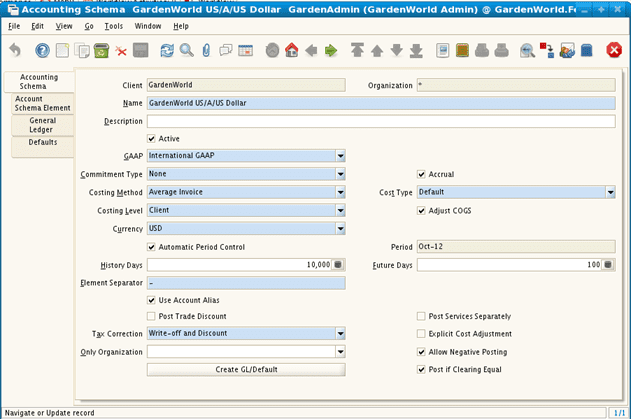 Here the currency filed indicates the base currency of the company i.e. on the currency in which accounting runs.
Here the currency filed indicates the base currency of the company i.e. on the currency in which accounting runs.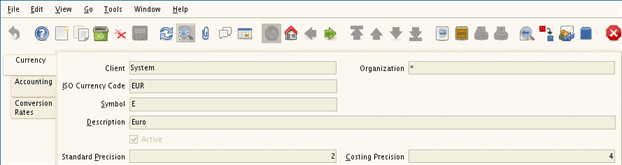
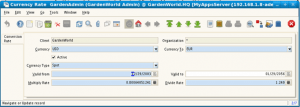 Here we configured 1 USD = 0.8 EUR and it also means 1 EUR = 1.249 USD. There is a way to mention from date and to date as conversion rate changes very often. Select the currency type as ‘Spot’. With this conversion rate is successfully configured.
Here we configured 1 USD = 0.8 EUR and it also means 1 EUR = 1.249 USD. There is a way to mention from date and to date as conversion rate changes very often. Select the currency type as ‘Spot’. With this conversion rate is successfully configured.

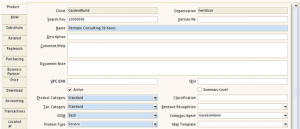

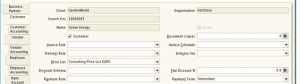
 With this basic setup is completed to start creating transactions of different currencies to the base currency of business
With this basic setup is completed to start creating transactions of different currencies to the base currency of business