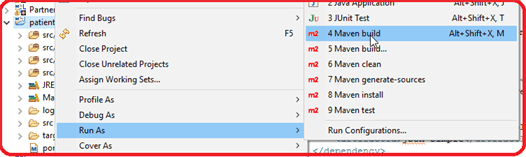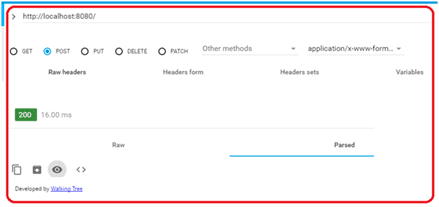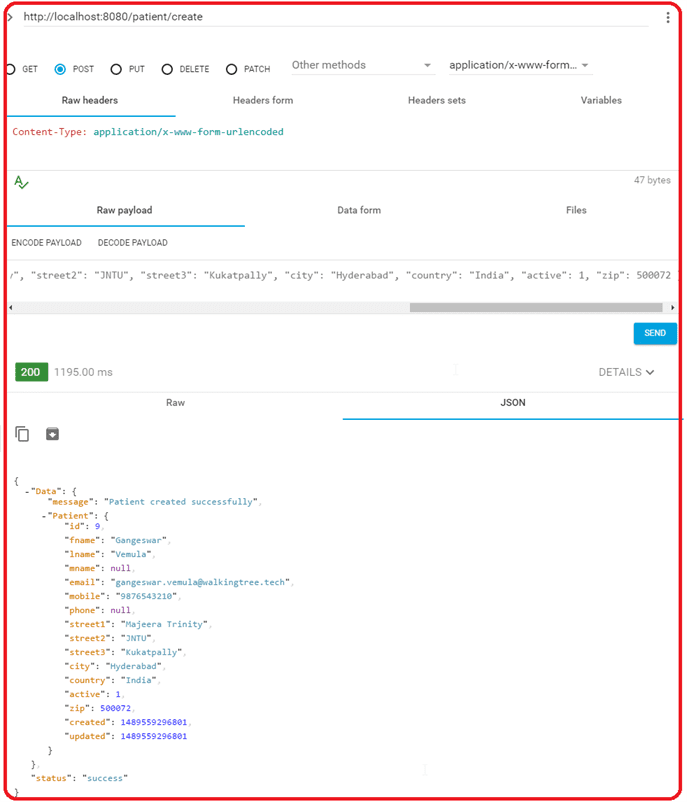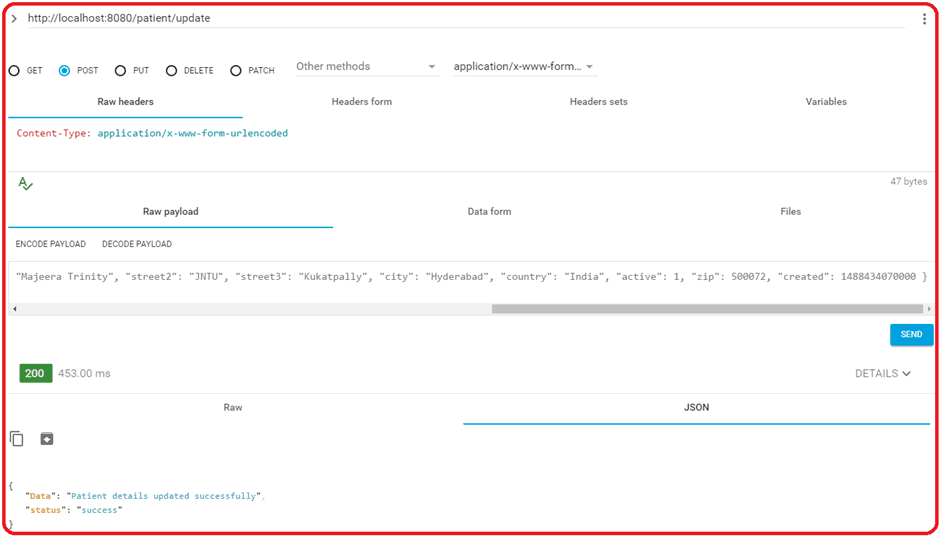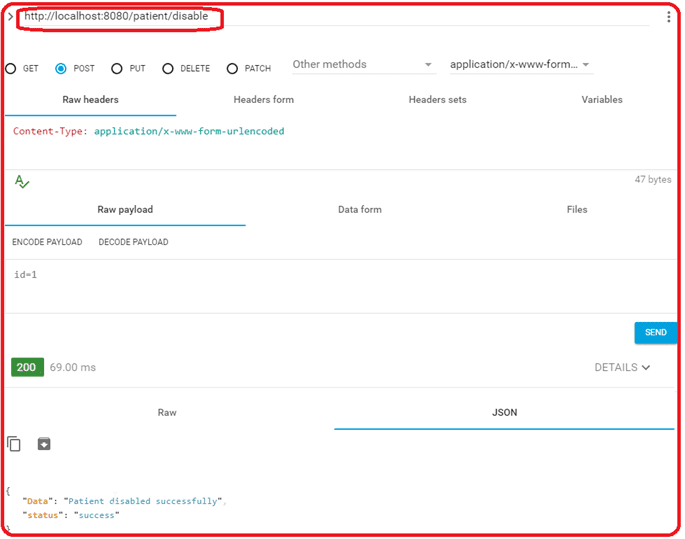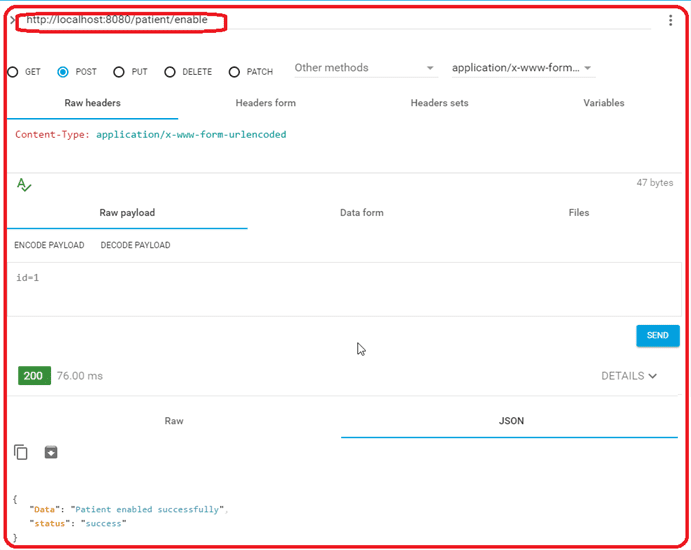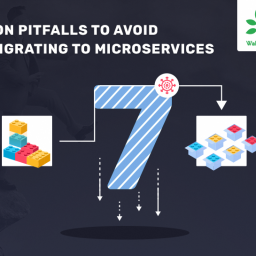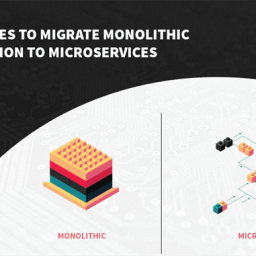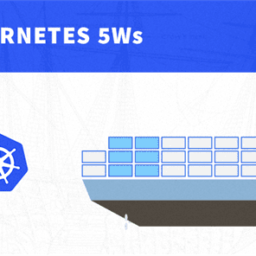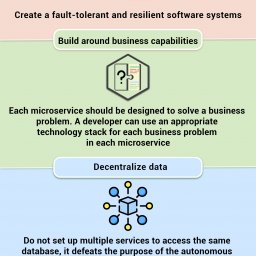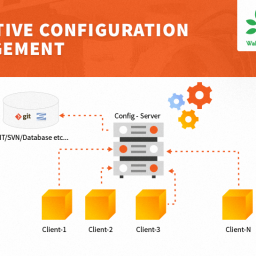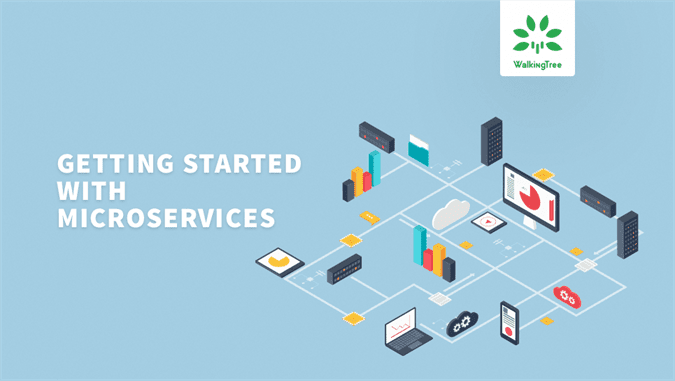
- Why we need microservices
- What is microservices
- Details & advantages
- Known uses of Microservices
However, it was not enough to get started and start using the Microservices in a production environment. In this article, we will be taking about the following to enable you to get started with the Microservices:
- What to expect from Microservices?
- Technology Comparison
- Spring Boot Features
- Microservice Communication
- Testing
- Sample application
Before we start
We need the following software on our system to implement a microservices with the help of IDE.
- Java (Minimum version 1.7)
- Maven
- Eclipse IDE for Java EE Developers
Getting ready
- Download and install Java in your system. Follow the steps as per your OS.
- Setup maven as per the steps mentioned here.
- Install Eclipse using the steps as per the eclipse version and you OS.
What to expect from Microservices?
If you need a software/service with following features then Microservices may be a good choice for you
- Loosely coupled
- REST Support
- Transaction Management
- Log Management
- Auditing
- Scalable
- Security
- Services Statistics
Technology Comparison
To get started with Microservices implementation, we do have multiple technology options available with us. In this article, I have compared the top five technologies that I have come across and I am sure there are more options, which may help in very specific cases. You can choose the best one among these or any other new technology, which will fulfill your needs.
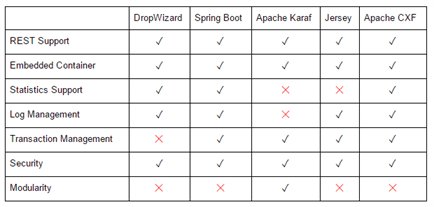
In this article, I will be using Spring Boot for our sample applications and their demo.
Spring Boot
Spring Boot has the number of inbuilt features, which we need to use in any enterprise application. By making use of Sprint Boot, we get those features and related configuration off-the-shelf.
In this section, I am summarizing few important features that we often use. For more details, you can refer to the Sprint Boot project page.
Logging
Spring Boot provides us the various way to achieve logging
- Using Aspect
- Using logback
- Annotation based logging ( When an exception occurs )
Monitoring
Spring boot comes with its own monitoring tool called “Spring Admin Console”
We can monitor various aspects like:
- Microservice basic details like version, info, status
- Application health
- Memory
- JVM
- Garbage Collection
- Metrics
We can use this as “Performance Management” tool also. Further, we can also changelog level without restarting the application, which is a great help in debugging any prod issue.
Sample UI: spring-boot-admin
Auditing
Auditing would be achieved using AspectJ. We can have the information like
- Who accessed the URL and from where
- How many requests have been successfully served to whom
- How many requests failed
- Which services – How many times – By Whom
Transaction Management
Spring gives us various ways to manage the transactions, in which the following two are very popular:
- Using Aspects
- Annotation Based
Microservice Communication
Microservices communication can be divided into two parts.
- Communication between UI & microservices
- Intercommunication between microservices
Nowadays, most of the modern browsers understand JSON data and they render the JSON without/with minimal change. Microservices can also return the JSON response along with regular response types, such as XML, HTML & etc…
If we have the design of inter microservice communication, then we can use the binary encoded format as a response. With the help of binary encoded format, we can improve the application performance. The application will encode/decode less sized data and the data will travel over a network.
Testing
Unit testing: We can test the implemented microservices using JUnit.
Integration testing: We can use JUnit also for integration testing.
Following UI tools can be used for testing
- Postman
- REST Client for Mozilla firefox
- Advanced REST client for Google Chrome
Sample application
Here I am going to discuss a simple application (Patient) which is a part of Hospital Management application, which is implemented using Spring-Boot framework.
In this application, we can
- Create a new patient record
- View existing record
- Update existing record
- Enable/Disable the existing record
Create a simple maven project, it should have spring-boot-starter-parent as its parent as shown in the below screenshot. Also, provide the required dependencies for our database transactions and building the artifact.
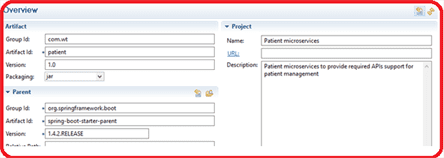
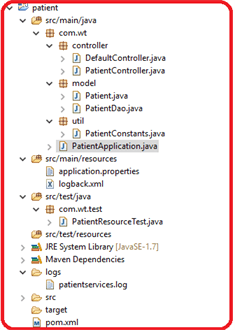
application.properties details are provided with the details
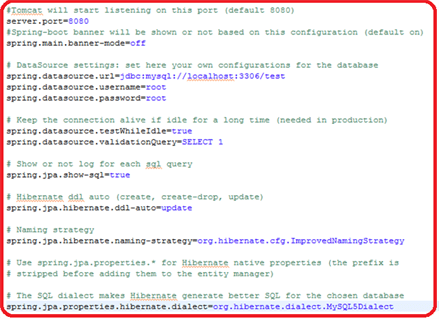
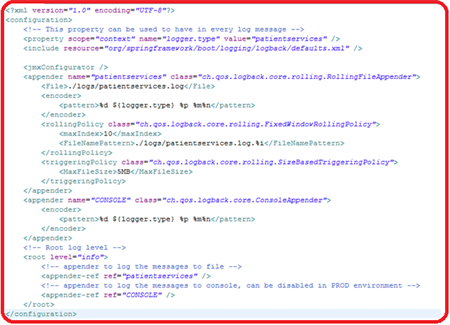
Start the application using com.wt.PatientApplication from eclipse
or
java -jar patient-1.0.jar from command prompt/terminal and you can confirm the application started by looking at the logs as below.
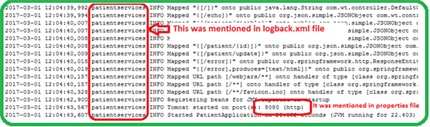
- http://localhost:8080/
- http://localhost:8080/patient/create
- http://localhost:8080/patient/{id}
- http://localhost:8080/patient/update
- http://localhost:8080/patient/disable
- http://localhost:8080/patient/enable
Summary
In this article, we discussed the different technologies used to build Microservices. We compared them to enable you to chose the one that will work best for you. Also, we implemented a sample application using “Spring Boot”, covered microservices communication and unit testing using JUnit & Advanced rest client.
I hope you found this article helpful. If you have a monolithic application, which you would like to be redesigned or you are looking for highly scalable solution based on Microservices architecture then we will be happy to assist!