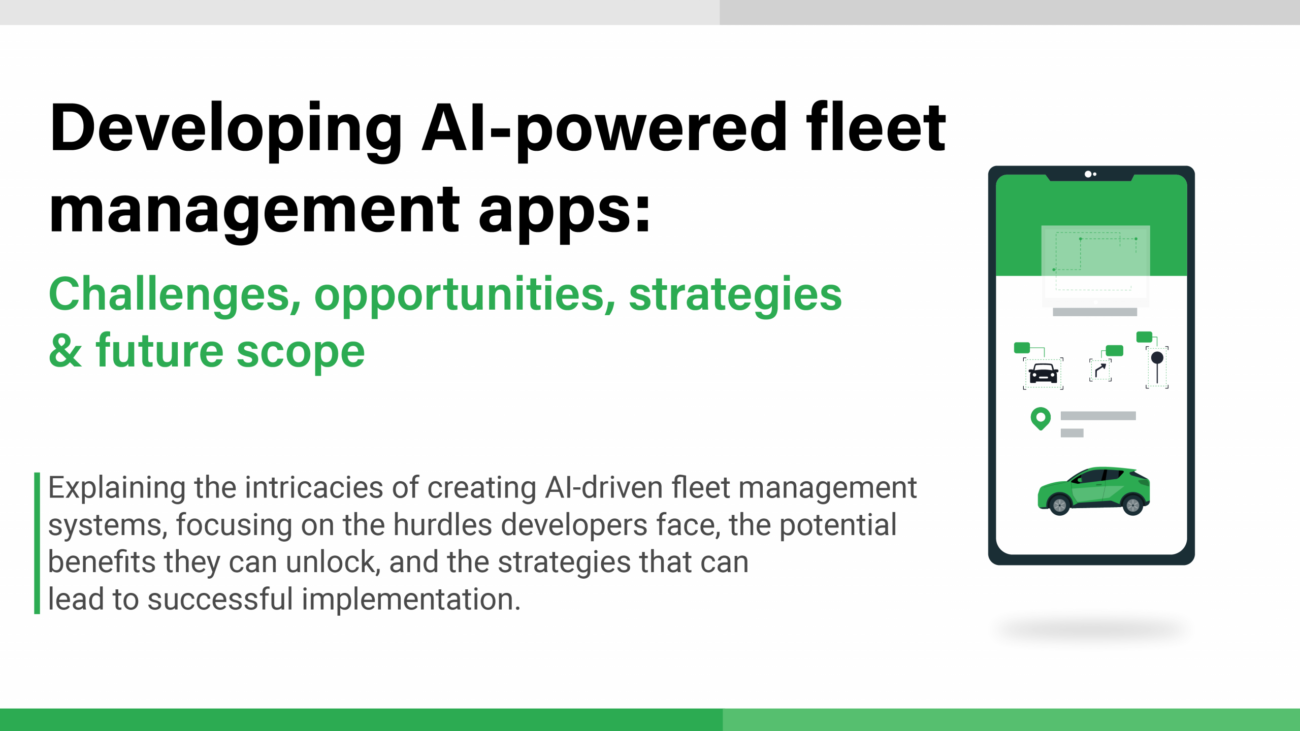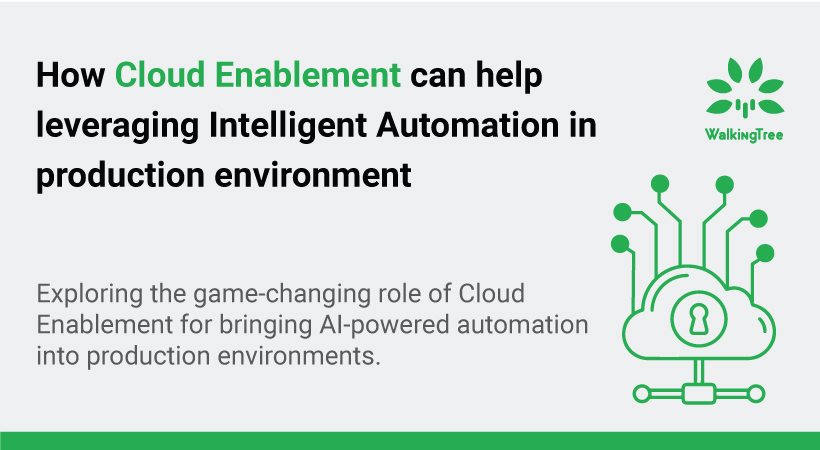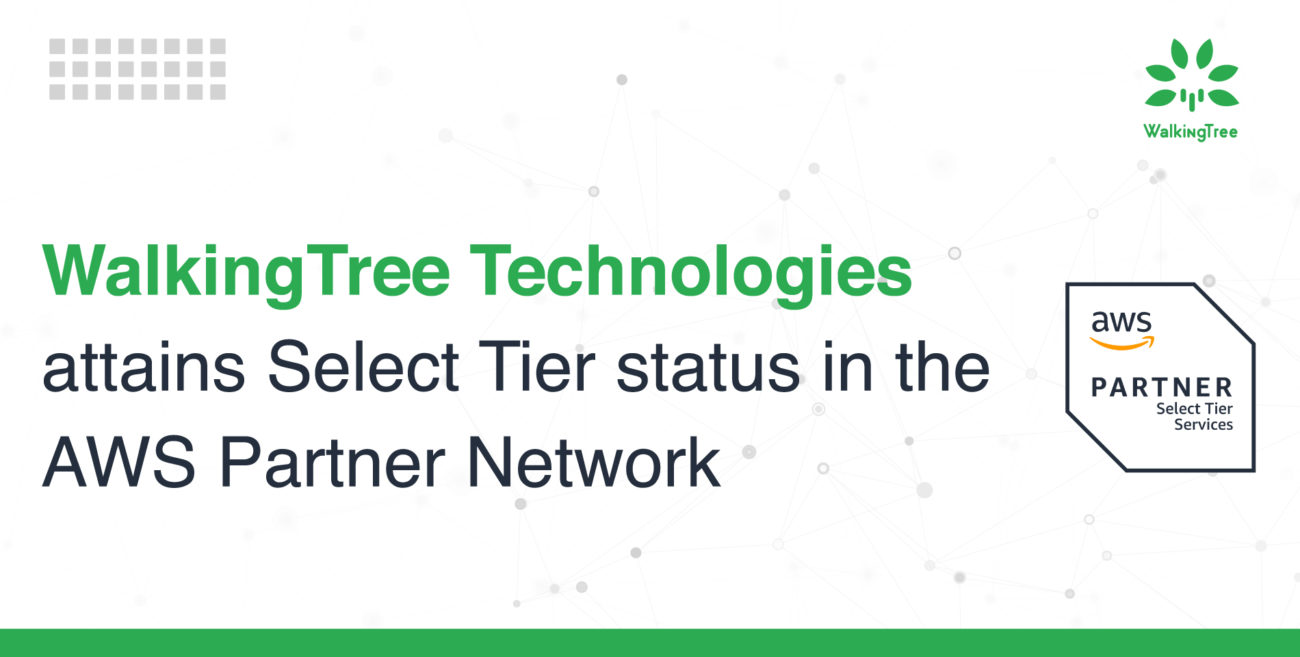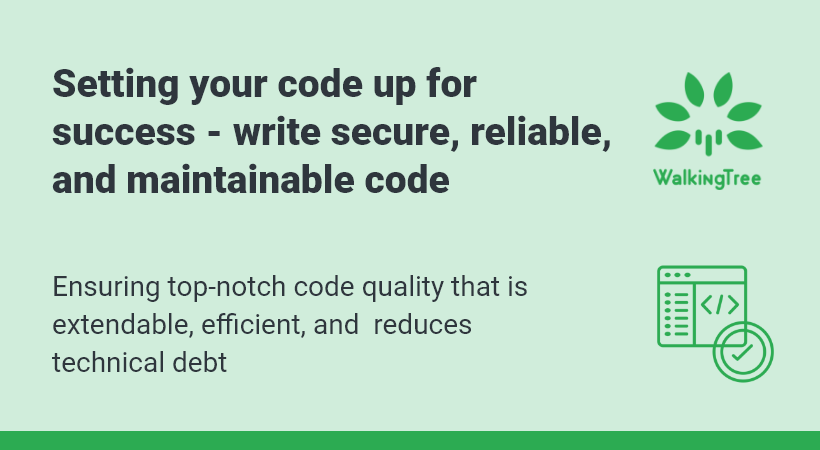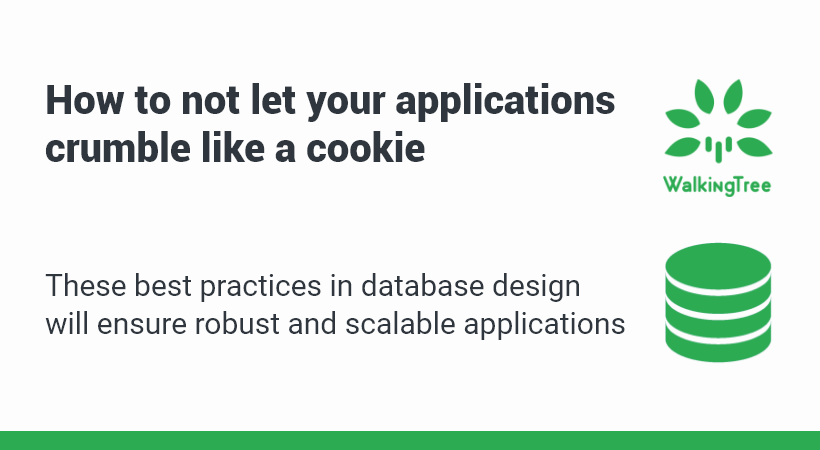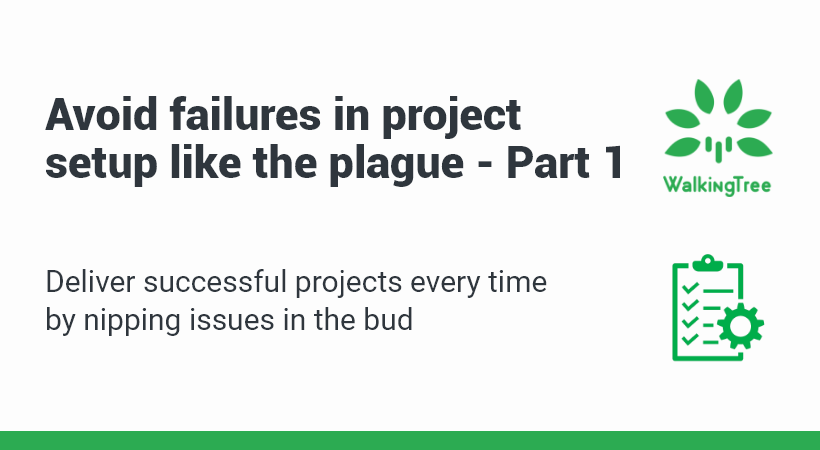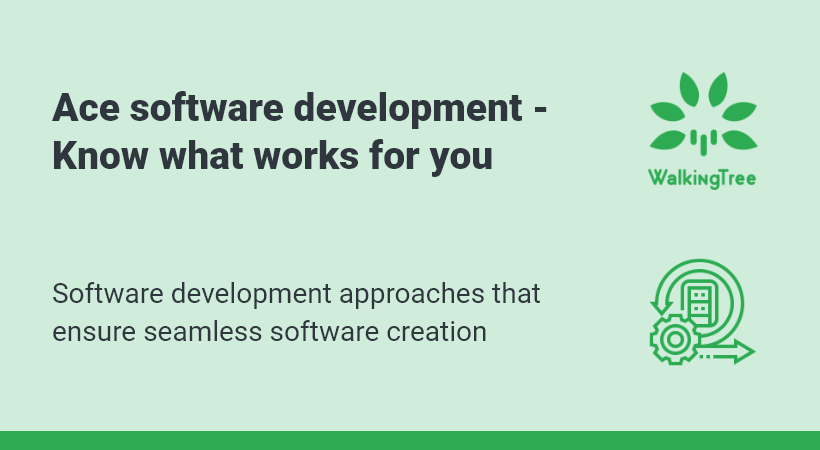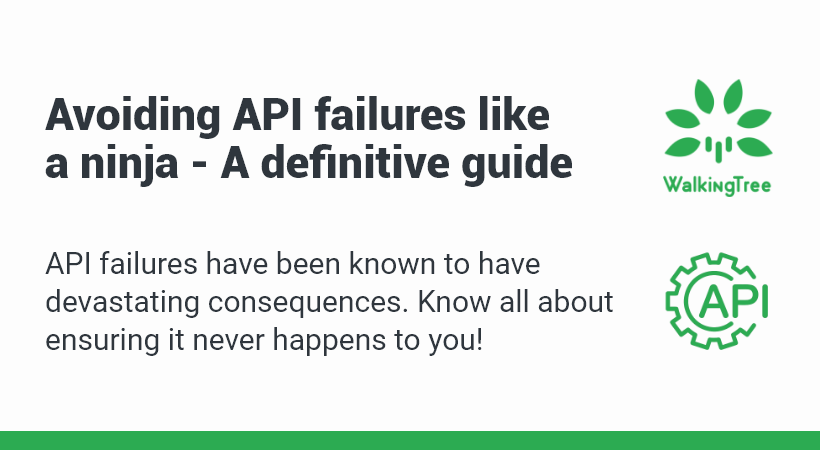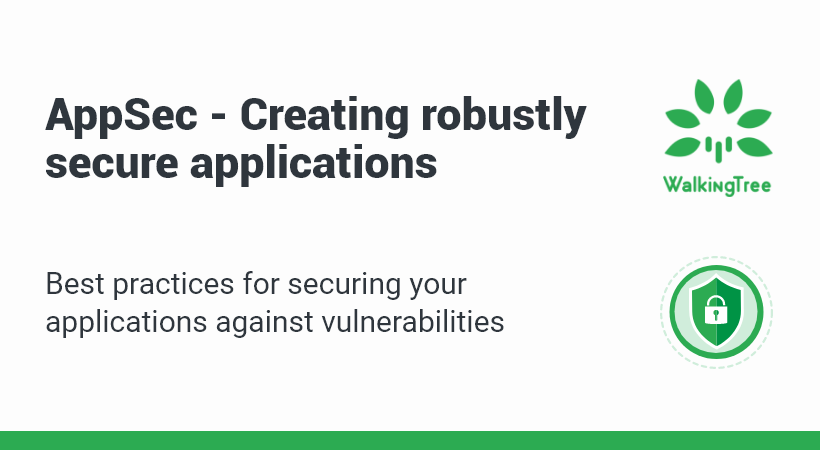Optimizing your costs in AWS cloud architecture


Examining expenses and monitoring resources, may help determine possible ways to cut costs without sacrificing performance or availability.
At the enterprise level, monitoring and keeping control of cloud spending if not done properly, creates different challenges. Organizations that manage their cloud environments proactively and holistically receive the most out of cloud for each dollar spent and assure long-term, cost-effective cloud operations. While there are numerous benefits to using Amazon Web Services (AWS), cost control can be difficult due to the numerous elements that influence your AWS payment. Your AWS prices and consumption might be influenced by account configuration, savings plans, and a variety of other factors. In this article, we’ll discuss AWS cost management best practices that promote optimization
Cost-cutting strategies
There are several measures you can take to improve the infrastructure hosting your apps to be as cost-effective as possible, whether you’ve recently transitioned to AWS or were born cloud-native. In this blog, we will discuss a few strategies to optimize cloud cost along with the recommendation from AWS by themselves that promote optimization.

Choosing the right-size
Finding out where the majority of the AWS spending is coming from is a smart place to start. So concentrate on the issues that are creating the greatest expenses and figure out which services may be trimmed back and which require the most resources. There are a variety of solutions available depending on the service, including Amazon EC2 Reserved Instances (RI), Amazon EC2 Spot instances, and resource rightsizing.
There are several excellent AWS and third-party tools available to assist you in learning and analyzing existing usage trends, as well as making recommendations for rightsizing RI and Spot instances. In my experience, among the top five items, Amazon Elastic Compute Cloud (Amazon EC2), Amazon Relational Database Service (Amazon RDS), and Amazon Simple Storage Service (Amazon S3) always appear on the AWS bill. In this blog let us discuss rightsizing strategies with these three services.
Rightsizing can aid in the identification of over-provisioned resources. Furthermore, because many of the resources are supplied on AWS using HashiCorp Terraform, AWS CloudFormation, or an Auto Scaling group, identifying rightsizing opportunities for temporary resources and upgrading the mechanism not only saves money now but also saves money in the future.
The most expensive thing on your AWS payment is usually Amazon EC2. Amazon EC2 offers a wide range of CPU, memory, and network I/O options, ranging from 0.5GB to 1TB. Having so many choices might be a double-edged sword—how do you make your decision?
When selecting the best instances for your workload, there are a few factors to consider.
There is an Amazon EC2 instance type that is best suited for each task, whether it is an HPC job, a simple Python-based application, or a Data Pipeline project.
Apply the most cost-effective Amazon EC2 instance type based on the network I/O and CPU utilization of the currently operating instance to make intelligent instance selections. If a t3.xlarge instance type is configured for a Data Pipeline project and less than half of the RAM is used. the instance type is over-provisioned for that workload. A smaller instance size, such as a t3.small, is probably more suited in this circumstance.
Furthermore, while most EC2 instances are provisioned with performance in mind, program consumption can drop with time, resulting in instances that are over-provisioned based on current CPU/memory usage. I usually check Amazon CloudWatch for instances that aren’t using all of the resources that are currently available to them and make a recommendation to rightsize them based on historical usage. However, these suggestions can help save cost.
This method can also be used with Amazon RDS. Amazon RDS instances have an architecture that is quite similar to Amazon EC2 instances. To launch the managed database instance, both require an Amazon Virtual Private Cloud (Amazon VPC), security groups, and a disc.
Getting the Most Out of Amazon S3 Storage Classes
- S3 Standard for general-purpose storage of frequently accessed data.
- S3 Intelligent-Tiering for data with unknown or changing access patterns.
- S3 Standard-Infrequent Access (S3 Standard-IA) and S3 One Zone-Infrequent Access (S3 One Zone-IA) for long-lived, but less frequently accessed data.
- Amazon S3 Glacier (S3 Glacier) and Amazon S3 Glacier Deep Archive (S3 Glacier Deep Archive) for long-term archive and digital preservation.
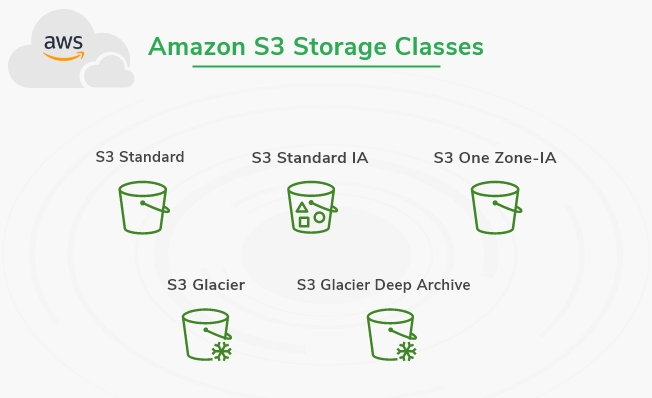
Based on the usage of the objects in that bucket, you may decide the most appropriate storage class. As a result, you can lower the cost of bucket storage as well as the cost of GET requests required to download or transfer files from Amazon S3 to another location. To further reduce costs, pay close attention to your existing data and migrate it to different storage levels based on how often it is being accessed.
Schedule on/off times
Non-production instances should be turned on and off at specific periods (development, testing, etc.). Leaving such instances “on” exclusively during business hours, Monday through Friday, will save you a lot of money. However, even around lunchtime, consider doing further research and turning specific instances “off.” For projects with variable development hours, careful planning will save even more money.
Terminate zombie assets/assets that are no longer needed
The phrase “zombie assets” is most commonly used to refer to any unused asset that contributes to the expense of operating in the AWS Cloud.Some of those so-called “zombie assets” can be:
- Unattached EBS volumes
- Obsolete snapshots
- Unused Elastic Load Balancers
- Unattached Elastic IP addresses
- Instances with no network activity over the last week.
When it comes to implementing AWS cost optimization best practices, one of the most common issues enterprises face is locating idle assets. Unattached IP addresses, for example, are notoriously difficult to find in AWS System Manager or AWS Console, and one of the reasons AWS promotes CloudHealth is that it gives organizations complete insight into their cloud infrastructures.
Reserved Instances
Purchasing Reserved instances is a wonderful approach to cut expenses by planning capacity.
There are two sorts of RIs: standard and convertible. Convertible RIs differ in that they allow you to utilize future instance families while also providing a reduced discount.
We have three types of payment options and they are:
- Upfront
- Partial Upfront
- No Upfront
The remaining sum will be paid in monthly increments over the term if you choose the Partial or No Upfront payment option, which is quite handy.
You can reserve a variety of resources, not just Amazon EC2 instances. Amazon RDS, Amazon Elasticache, Amazon Redshift, Amazon DynamoDB, and many other services can be reserved.
AWS Cost Management Tools

AWS provides a variety of free management tools that are very useful. It’s a good idea to get to know them because they can give you vital information about your cloud infrastructure. Though there many tools that AWS offer we will discuss about the following three tools:
- Billing Dashboard
- Cost Explorer
- Cost Usage and Report
AWS Billing Console
The Billing Console provides us with a high-level picture of our current spending, as well as details on the previous month’s bill and an estimate for the following month based on the previous two data points. You may also look at how much you’re spending on each AWS service by region using the “Bill Details” option. This gives you a clear picture of your spending and delves deeper into the details, such as a breakdown of grouped resources by service.
Cost Explorer
We may display this data with AWS Cost Explorer and find trends and detect anomalies. We may gain a better understanding of our costs by filtering the data and organizing it by Linked Accounts, Regions, Instance kinds, and other filters. AWS Cost Explorer not only gives us extensive insight into our consumption, but it also gives us insight into our Reserved Instance (RI) and Savings Plans utilization. We can view Utilization and Coverage reports as well as AWS’ recommendations as part of their analysis of our data with both savings alternatives.
Usage Reports
We can access AWS Cost and Usage Reports through the Billing & Cost Management Dashboard dashboard (AWS CUR). This is by far the most thorough and granular information on your AWS usage that you can get. This provides information regarding Amazon Web Offerings (AWS) services, prices, and reservations. You can specify how your cost report should be broken down and have the data supplied in a comma-separated value (CSV) file to an S3 bucket. You can also enable data connectivity with services like Athena, Redshift, or QuickSight when generating a Report. You can execute numerous query operations by combining this data. For example, getting the total spend per product for 2020.
Implement processes to identify resource waste
AWS offers a variety of solutions for automating your processes. Automation will not only help you save money, but it will also relieve your cloud governance team of a lot of work. We’ve compiled a list of the finest strategies and services for identifying resource waste and disposing of it later:
- Using the Trusted Advisor Underutilized Amazon EBS Volumes Check to identify Amazon EBS volumes having low utilization over 7 days or probably not in use and reduce cost by snapshotting then deleting them.
- By using S3 Analytics to analyze Amazon S3 helps you view usage access patterns on the object data set for 30 days or longer and reduce cost by leveraging lower-cost storage tiers. It makes recommendations on how to save money by using S3 Infrequently Accessed (S3 IA). Using Life Cycle Policies, you can automate shifting these assets to a lower-cost storage tier. Analyzing and moving your objects to the appropriate storage tier is done automatically if you are using S3 Intelligent-Tiering.
- Use the Trusted Advisor Idle Load Balancers check to review networking and get a report of load balancers that have RequestCount of less than 100 over the past 7 days and reduce costs by deleting idle load balancers. Later you review your data transfer costs using Cost Explorer
Choose the right pricing models
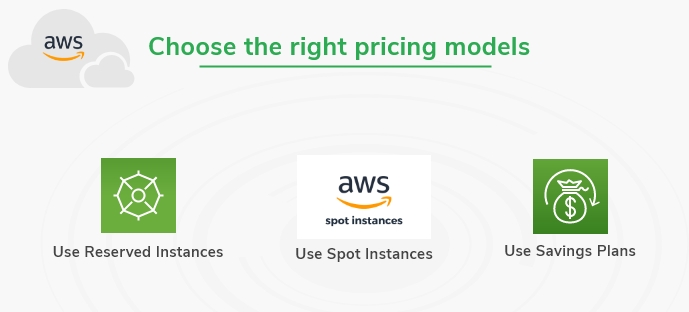
It is critical to keep up with all of the current offers and savings plans. Make sure you do the following to get the most out of your AWS experience:
- Use Reserved Instances
- Use Spot Instances
- Use Savings Plans
Conclusion
The cloud is full of resources ready to be deployed to help you fulfill your applications’ real-time demands, but the price of accessing those resources can quickly build up if you’re not careful. It’s easy to leave something in use longer than you need it on the cloud, just as it’s straightforward to provision computing resources on-demand. When you have instances that you aren’t utilising but are still provisioning, your costs can rise without you even realising it. However, cloud cost optimization is possible, mostly through detecting and correcting inefficient cloud infrastructure provisioning and developing best practises for cloud financial management. Elasticity, high availability, reliability, and agility are all advantages that businesses may take use of.