
Blogs
Getting Started with Angular 2.0 & TypeScript – In 3 Quick Steps!
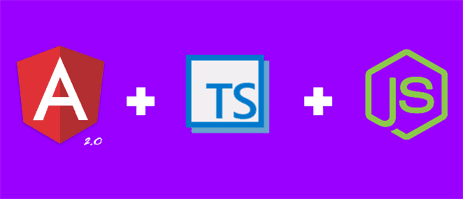 Angular 2.0 Beta is out there and we, at Walking Tree, think that Angular 2.0 Will Rock! and we see tremendous opportunity for enterprises to build great looking applications for different form factors, including desktop and mobile.
Angular 2.0 Beta is out there and we, at Walking Tree, think that Angular 2.0 Will Rock! and we see tremendous opportunity for enterprises to build great looking applications for different form factors, including desktop and mobile.
As with any framework/library, the first thing is how do I get my development environment setup so that I can start doing quick prototyping and development? This is THE key to increased adoption. While the Angular team has already put together an awesome 5 min Quickstart guide, I found that it would be great if the steps can be further reduced so that, rather than 5 minutes, it takes a minute to get you up and running with your first Angular 2.0 application. And, that’s exactly what we will be doing here – in 3 quick steps!
Angular 2.0 provides us various options to develop an application:
-
- JavaScript (EcmaScript 5/6)
We will start our series with the most popular one – TypeScript. Let us see what does it take to get you started within a minute. Sounds exciting! Let us start. Turn on the timer!
If you are looking for JavaScript based development, you shall read Getting Started with Angular 2.0 & JavaScript – In 3 Quick Steps!
This article uses Angular’s Quickstart guide and the files/code mentioned there. Hence, all the copyright rules & licensing that applies to the Quickstart guide file/code, it applies to the file/code mentioned in this article, as well.
Step 1: Install Dependencies
-
- Install Node.js by running the provided installers based on your target platform
Step 2: Generate the starter application
- Clone the Quickstart repository from GitHub by running the following command:
git clone https://github.com/ajit-kumar-azad/angular2ts-quickstart.git
- Install required project dependencies
npm install
Step 3: Test drive the generated application
From the angular2ts-quickstart project folder, run the following command to launch the application in your default browser:
npm start
This will run the application, and you shall see the following output:
Welcome to the world of Angular 2.0 and Happy Development!


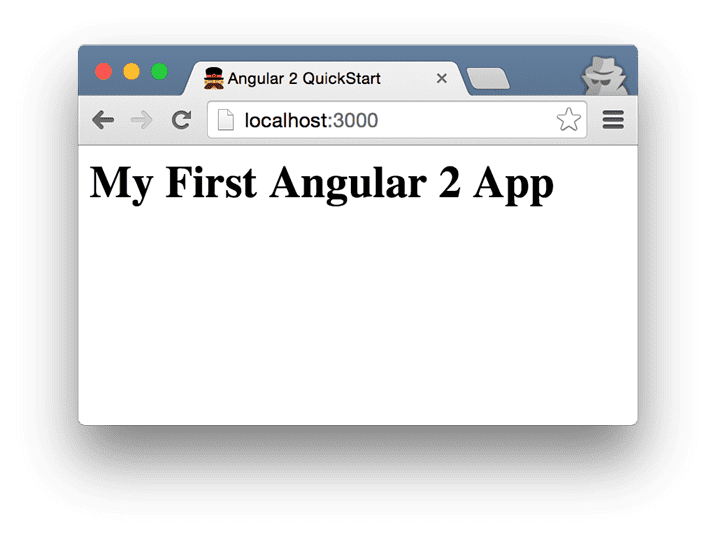











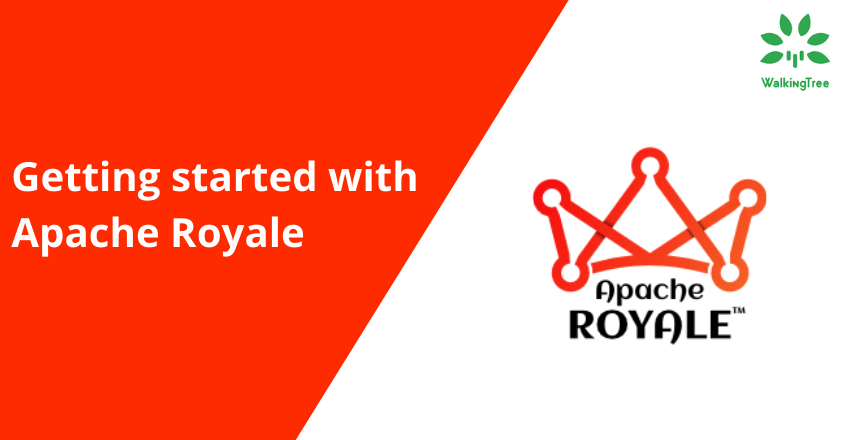
Awesome, great article which is simple and actionable.
Thanks Deepak!
We only call core those capabilities that are the same across all platform targets. True, most Angular applications run only in a browser and we ll call the bootstrap function from this library most of the time. It s pretty core if we re always writing for a browser.