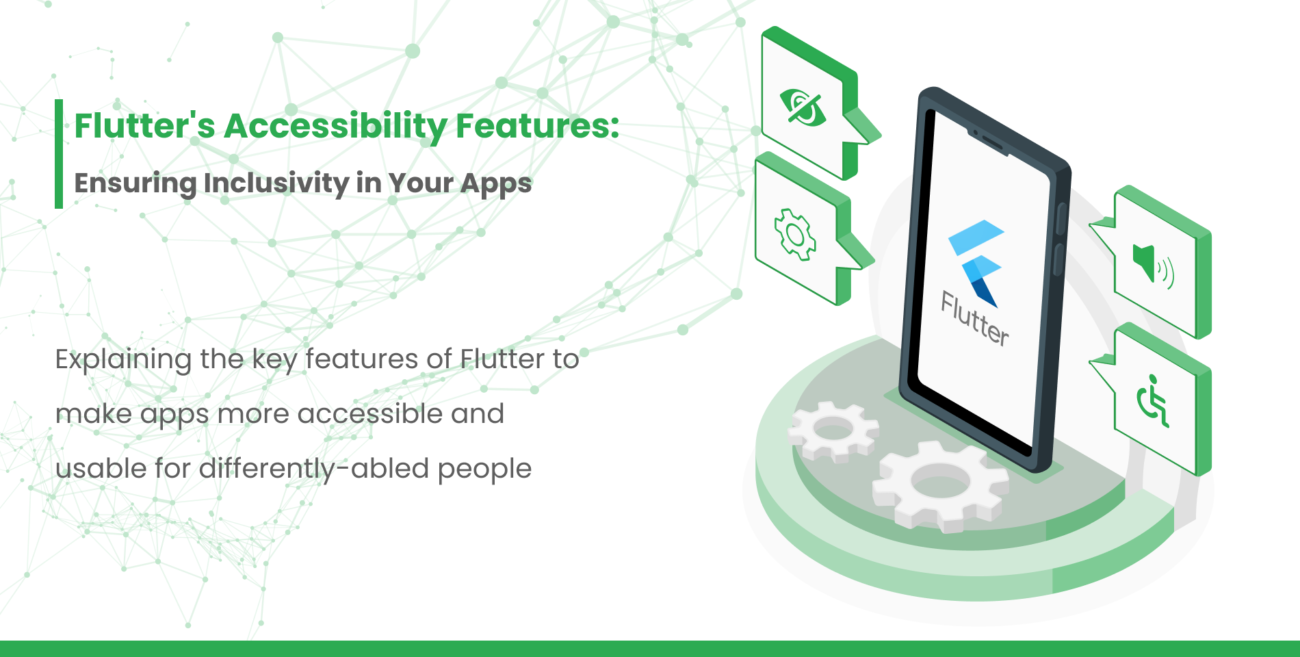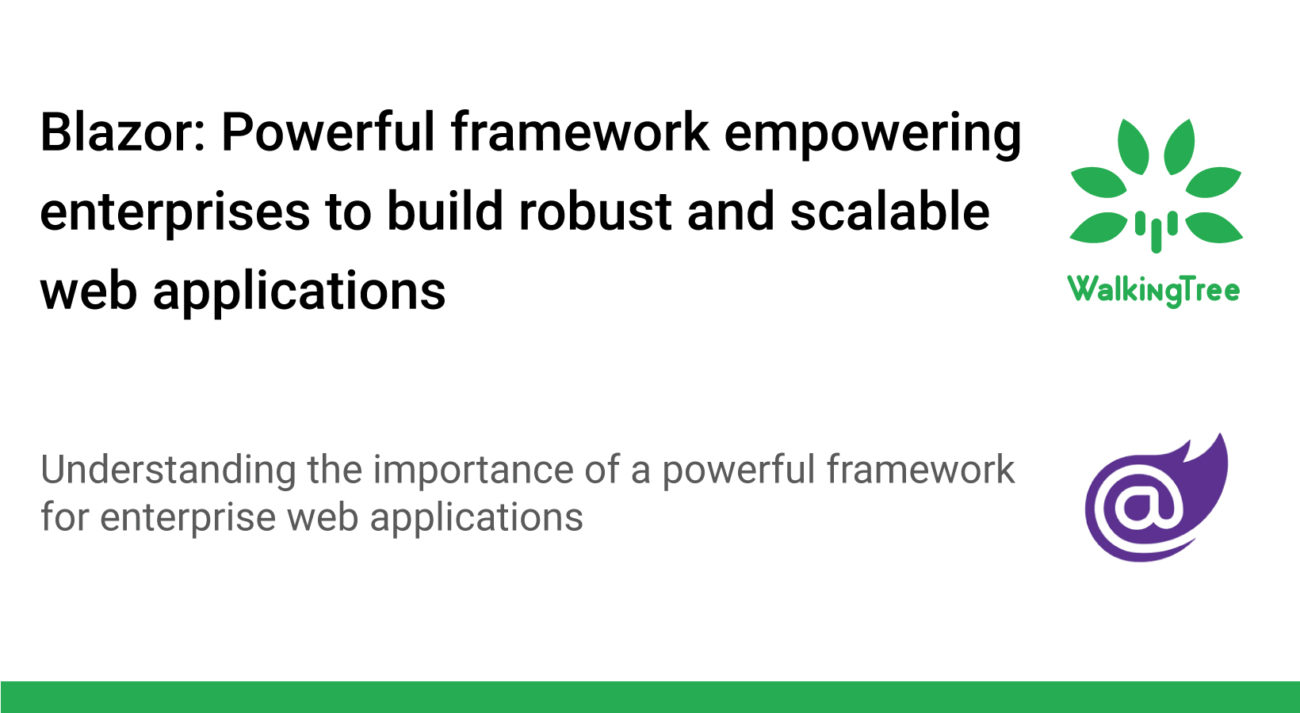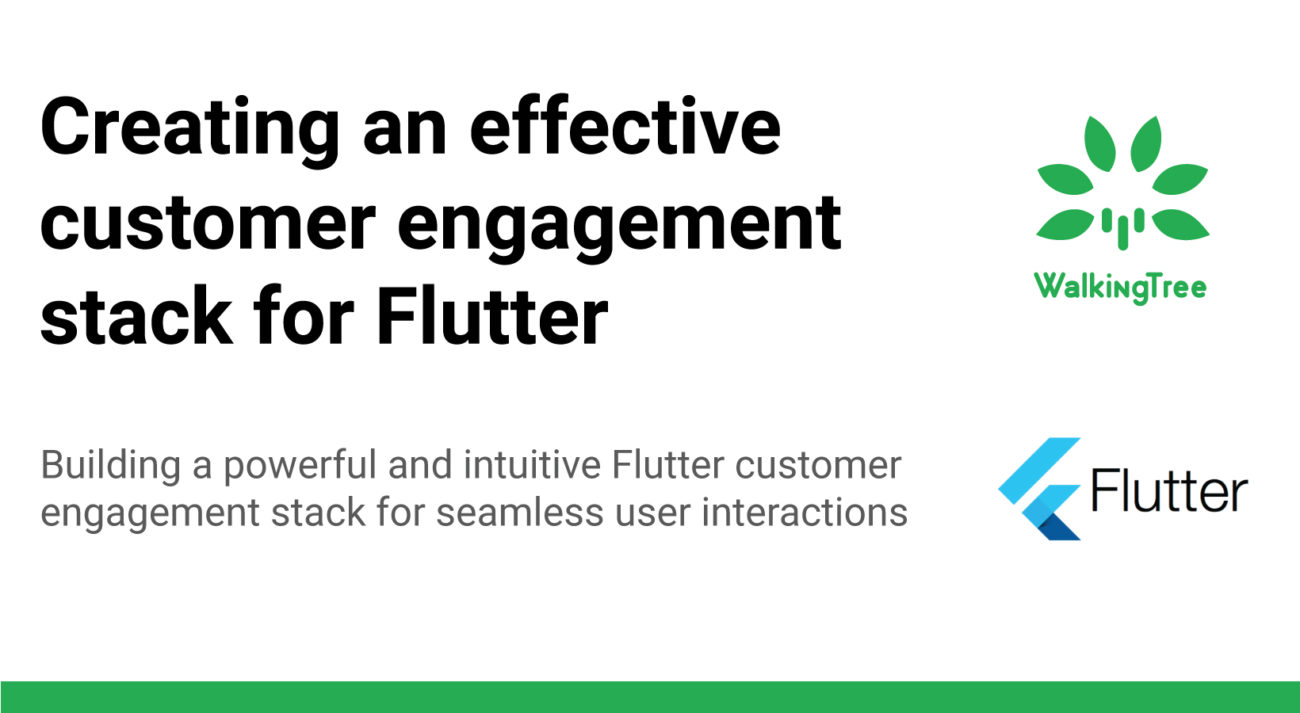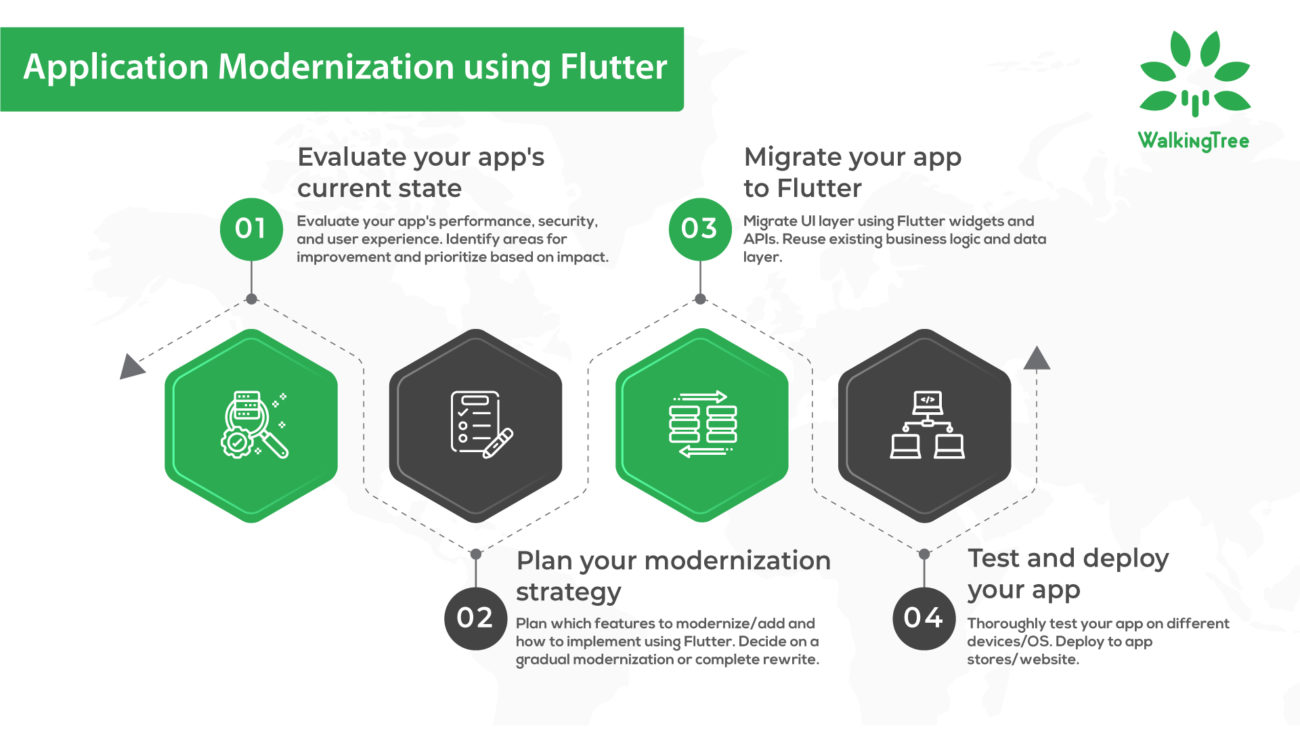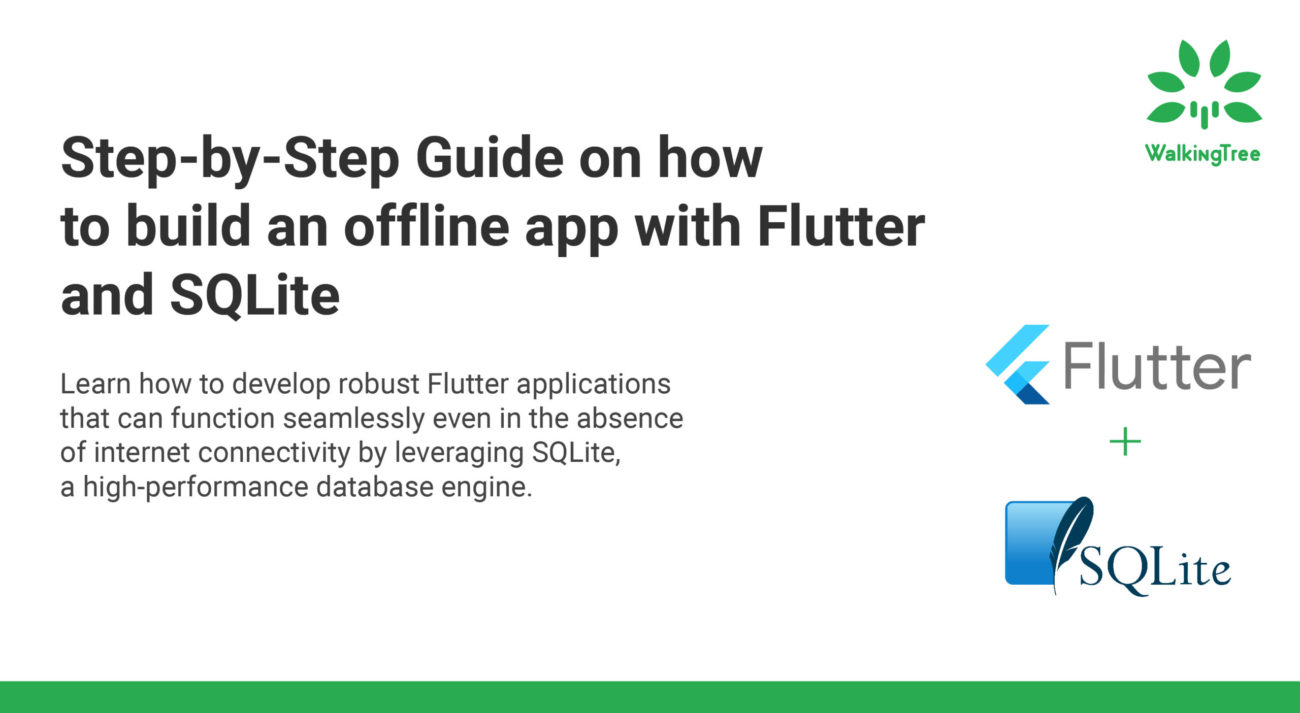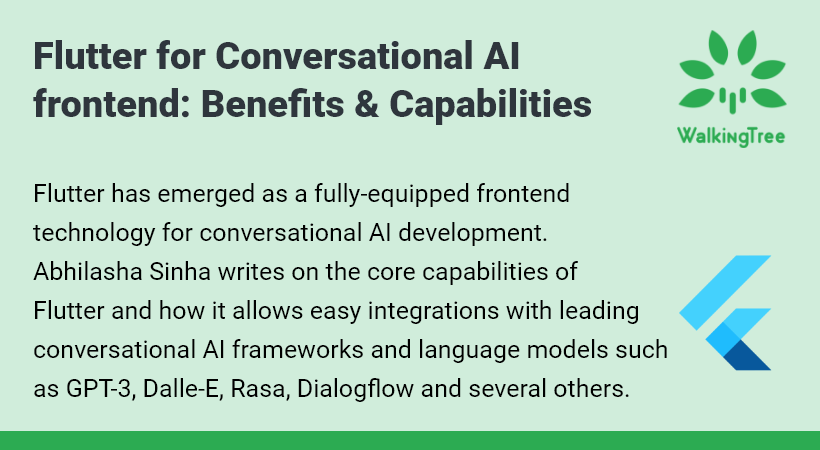Blogs
Sencha Tutorials – Upgrade
We upgraded SenchaTutorials in September and we are happy to say that people are liking it extensively. It gives us tremendous satisfactions to see number of registrations increasing every day and average time being spent by people is increasing consistently. This also clearly indicates to us that people are not using this just for learning, but they are also referring to examples to be able to make use of the same in their project work. On behalf of SenchaTutorials team, I would like to thank you for using the tutorials. This is a great recognition of our work and we promise to continue enhancing the experience.
Following image shows the overall philosophy behind the new Sencha Tutorials:
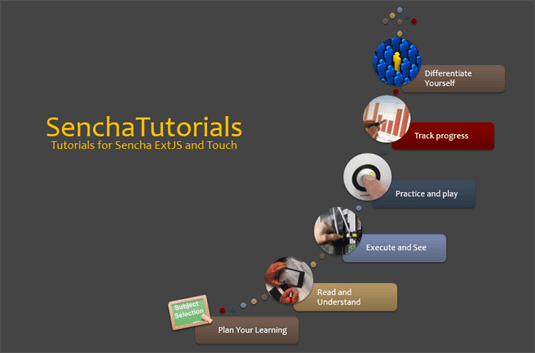
As part of SenchaTutorials we continue to make learning a fun activity, while ensuring that you gain the required depth in a given subject. As part of the current upgrade we have come up with following changes, which clearly improves the learning experiences:
- Added tutorials for ExtJS 4.x, ExtJS 5.x and Sencha Touch
- Updates and new tutorials would be published on Sencha Tutorials Facebook page
- Periodic emails to registered users indicating updated / new tutorials
- Showing New/Update badge on the tutorial topic tree based on the tutorials status per user
- Support for Routing / Deep-linking
Upgrade Details
Added tutorials for ExtJS 4.x, ExtJS 5.x and Sencha Touch
When we rolled out SenchaTutorials, we received a lot of encouraging feedback. Also, some of the users wanted us to add Sencha Touch and ExtJS 5 as well. Of course this was part of our roadmap and the feedback helped us in prioritizing these subjects. Following screenshot shows the currently available subjects:
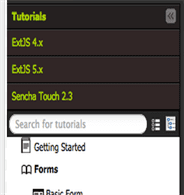
Updated and New tutorials would be published on Sencha Tutorials Facebook page
In order to help our users who have liked SenchaTutorials Facebook page, we enhanced the product to show updates (in an existing topic) and addition of a new topic as FB post on this page.
Following screenshot shows that a new topic has been added:
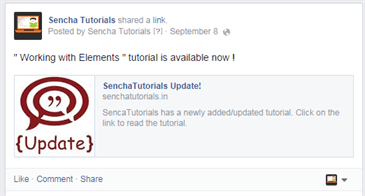
Following screenshot shows that an existing topic has been updated:

You may like SenchaTutorials Facebook page by visiting following URL:
https://www.facebook.com/senchatutorials
Periodic emails to registered users indicating New / Updated tutorials
For the convenience of our current users we send the emails regarding what is new and / or updated in the Sencha tutorial page in a given period. The “Newly added tutorials” section shows the new topics grouped on respective subjects. Similarly, the “Recently updated tutorials” section shows the tutorials updated after the last update email was sent.
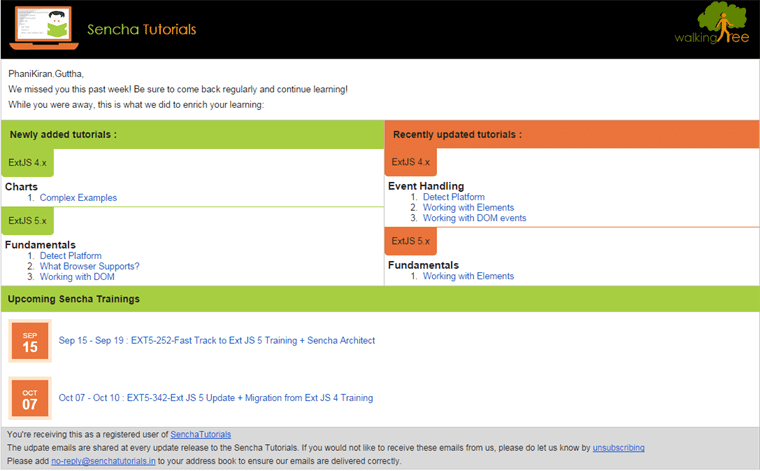
The email also shows the training calendar to enable you to take advantage of our training programs.
Showing New/Update badge on the tutorial topic tree based on the tutorials status per use
For the user the New and the Updated badge texts are shown next to the new / updated contents. This enables the learner to review the new / updated topics. As soon as you read the content the badge text disappears, which enable the learner to keep track of topics learned.

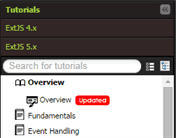
Support for Routing / Deep-linking
We saw a need for allowing our user to share the URL of a given topic or a step in a given topic. By keeping this in perspective we have provided routing support. Now you can copy the URL from your browser and share with your team members to show them a working example inside SenchaTutorials. For example.You can directly open “Form Validations” topic’s “Using Email Validation” step by clicking on http://senchatutorials.in/#2+28:128*2.
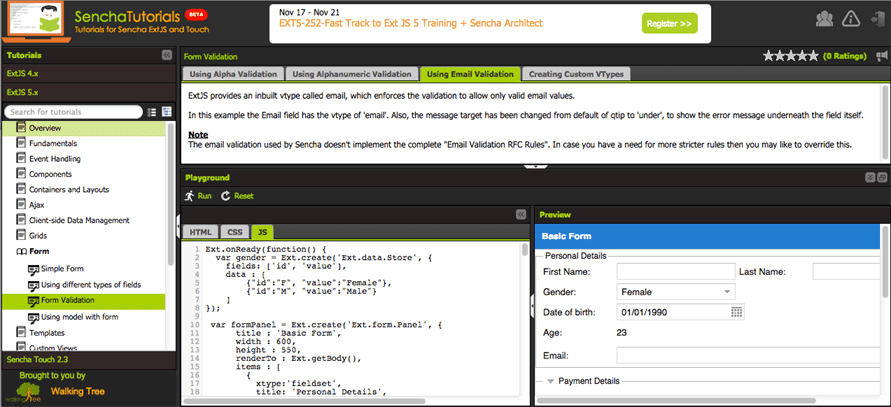
Summary
At WalkingTree we endeavor to ensure that learning Sencha Product suite remains a pleasant experience. I hope that this article has given you a good insight about the enhanced capability of Sencha Tutorials. Sencha Tutorials would be a continuously evolving with more tutorials and more features to make your learning more effective. So, I invite you to try it and voice your idea/problem/concern/suggestion on the dedicated community forum. To learn how you and your organization can benefit from Sencha Tutorials, contact us by clicking here.