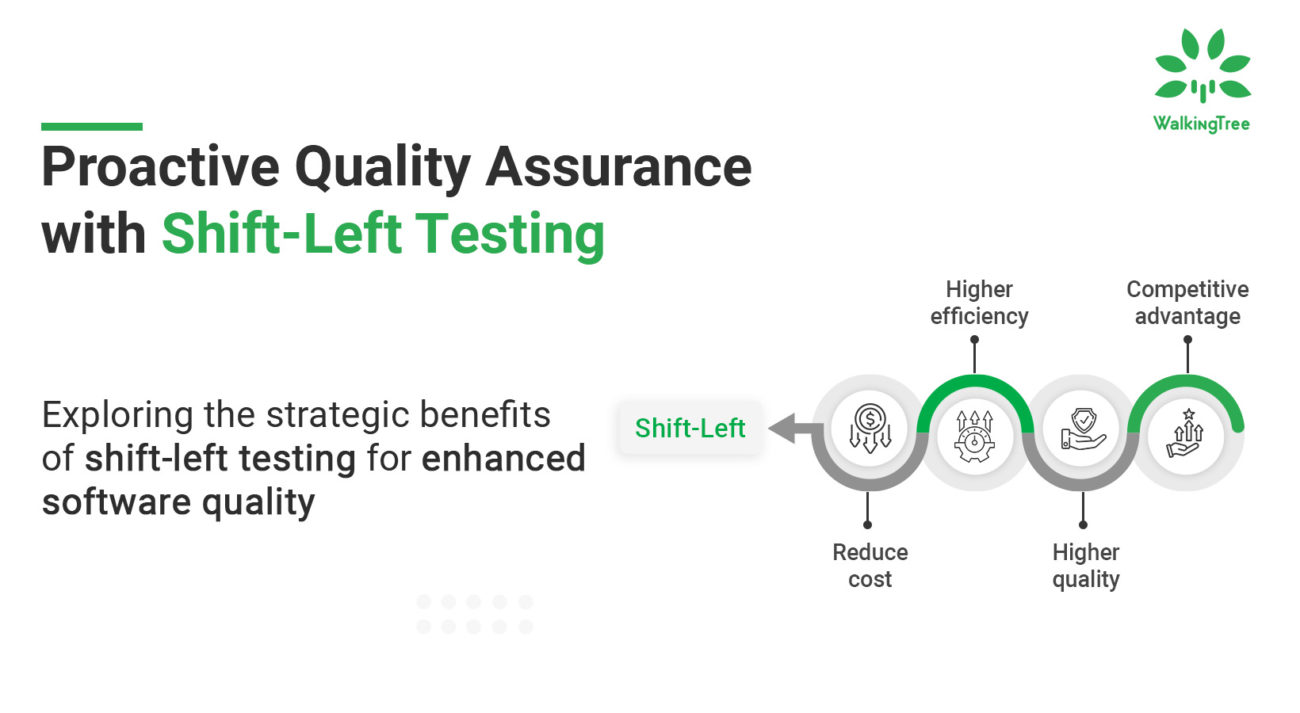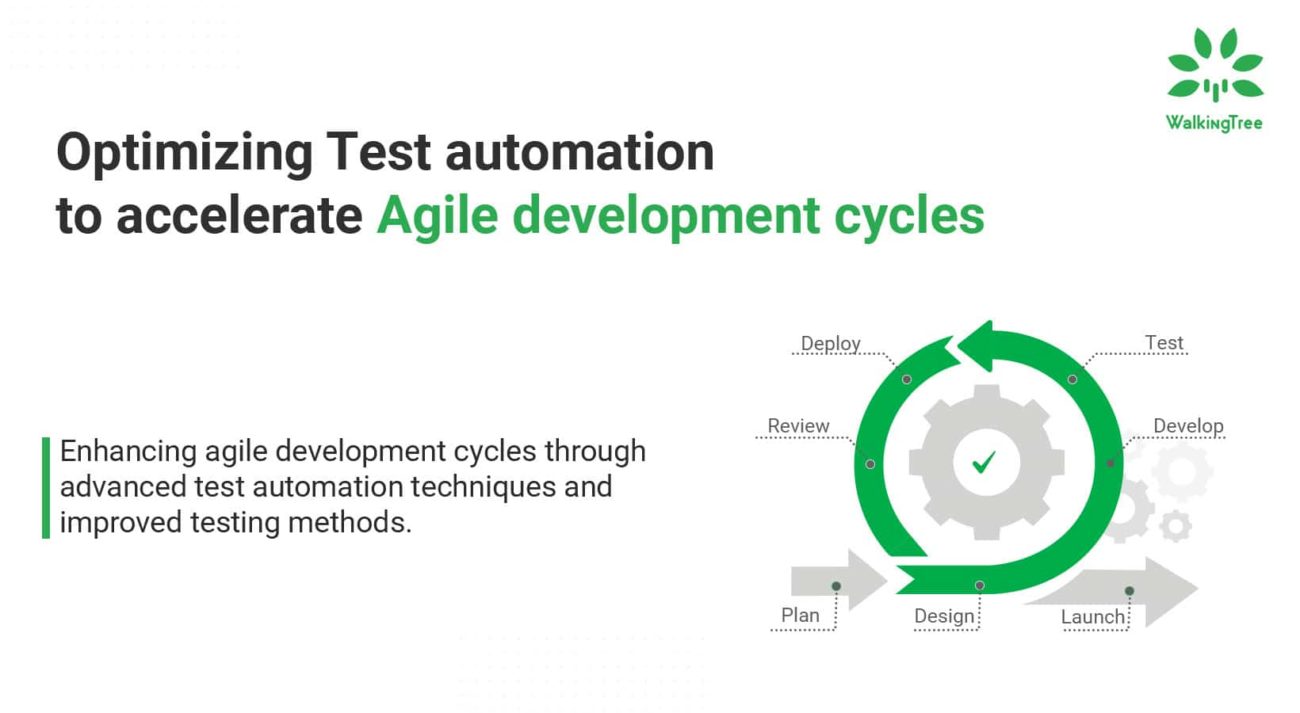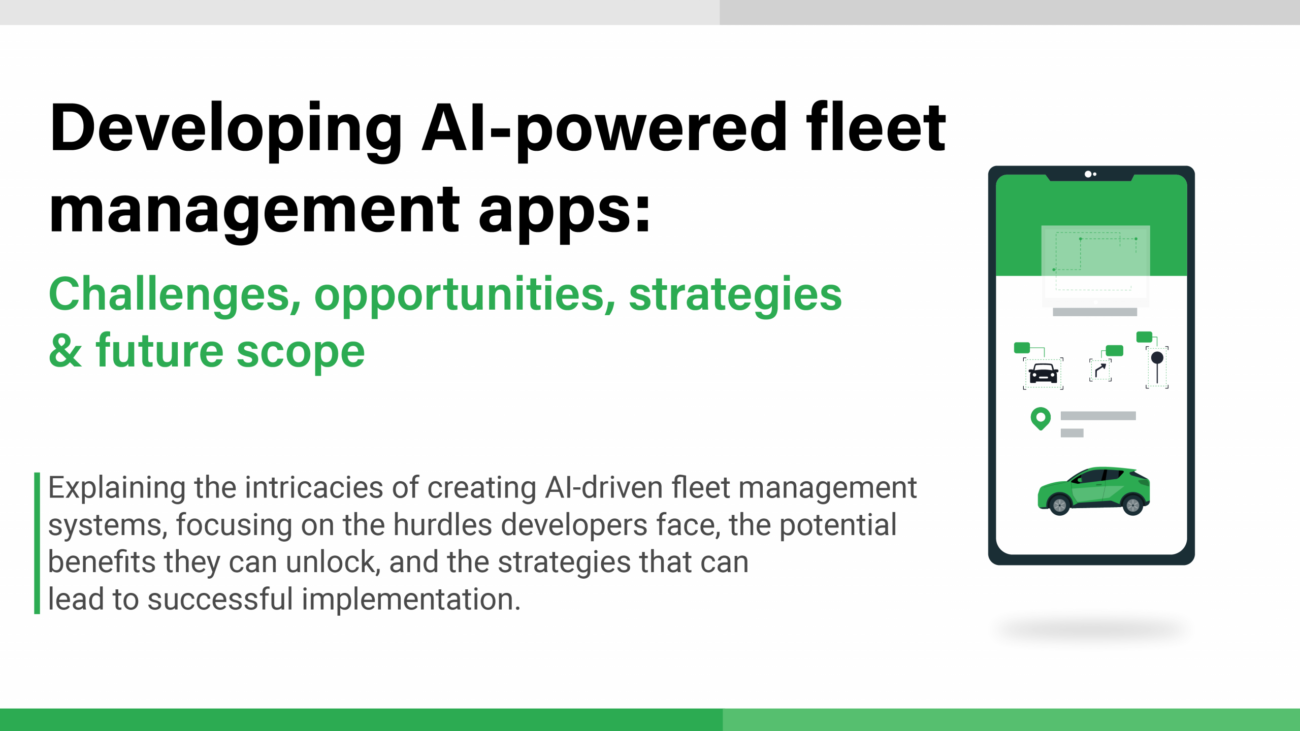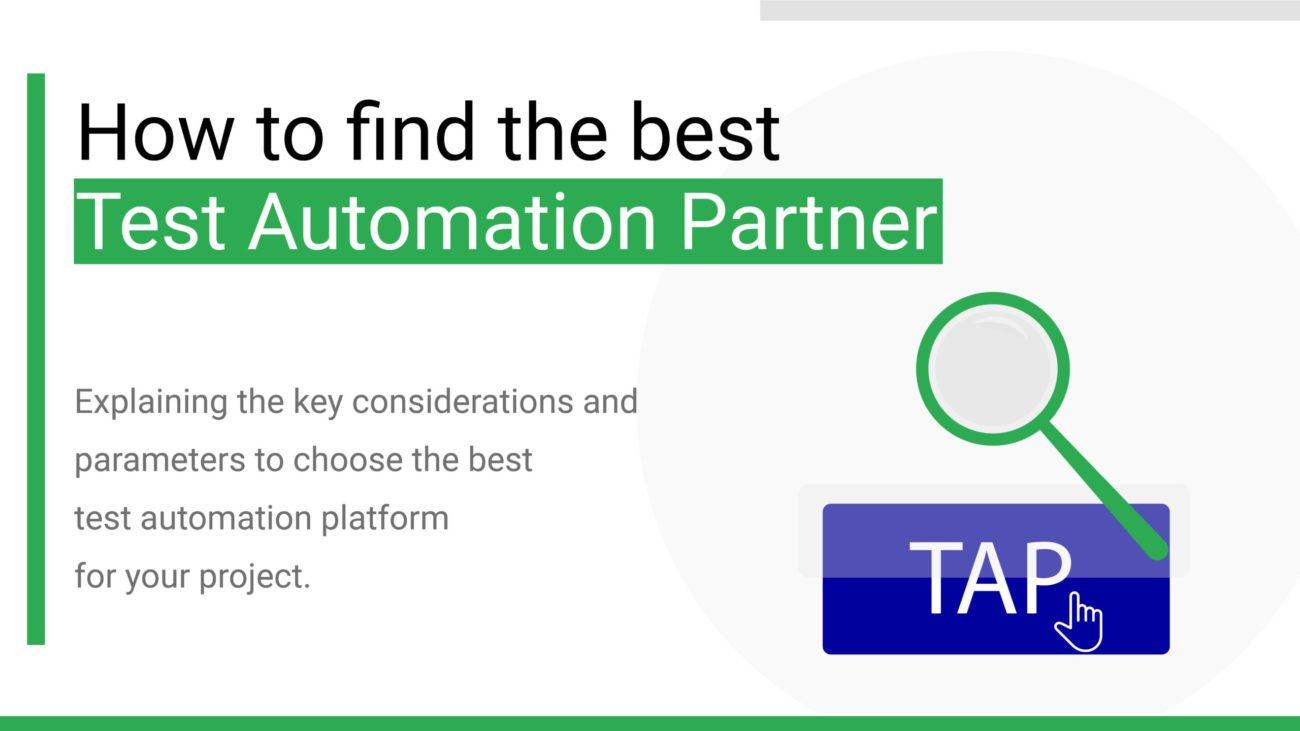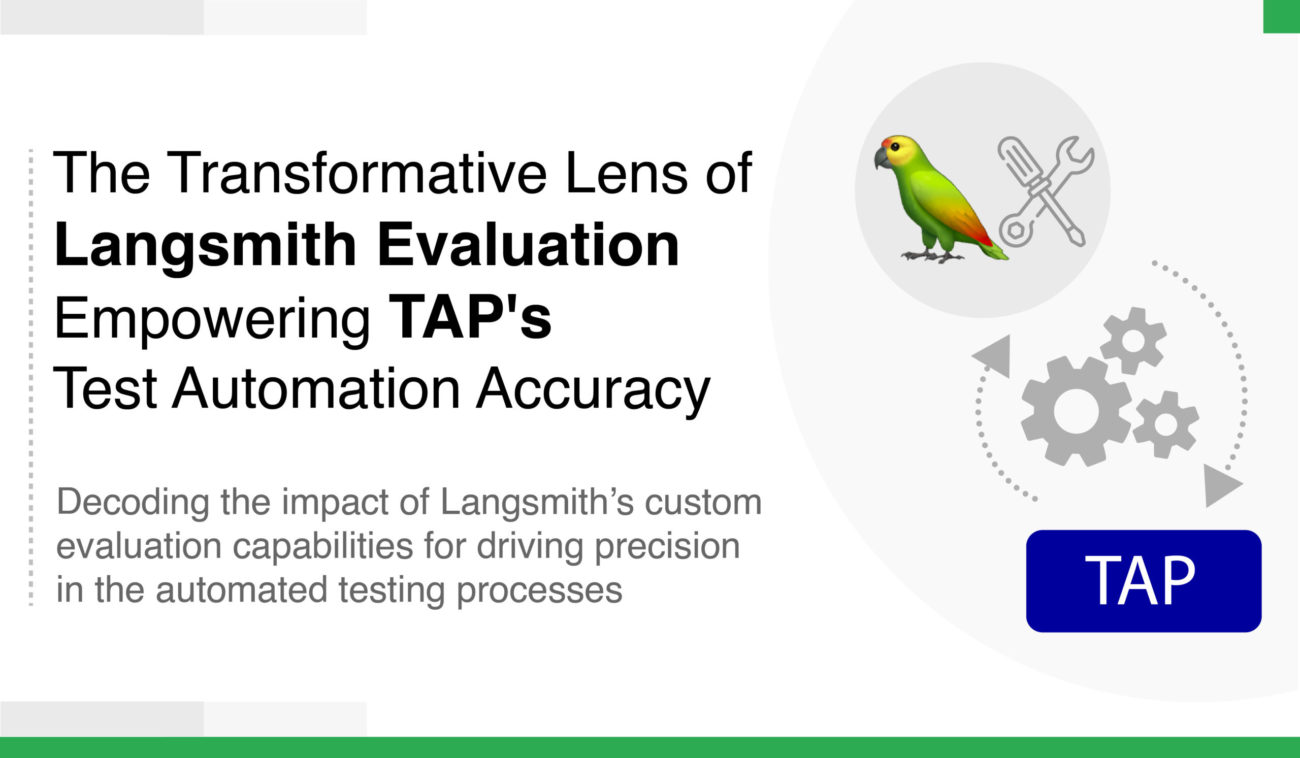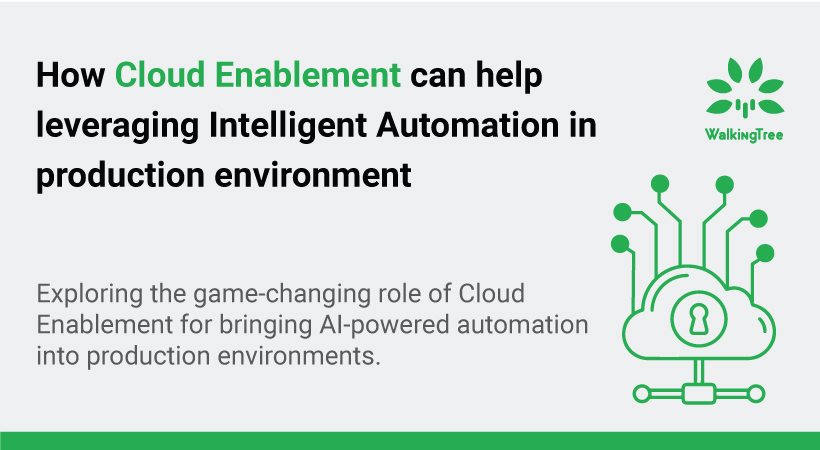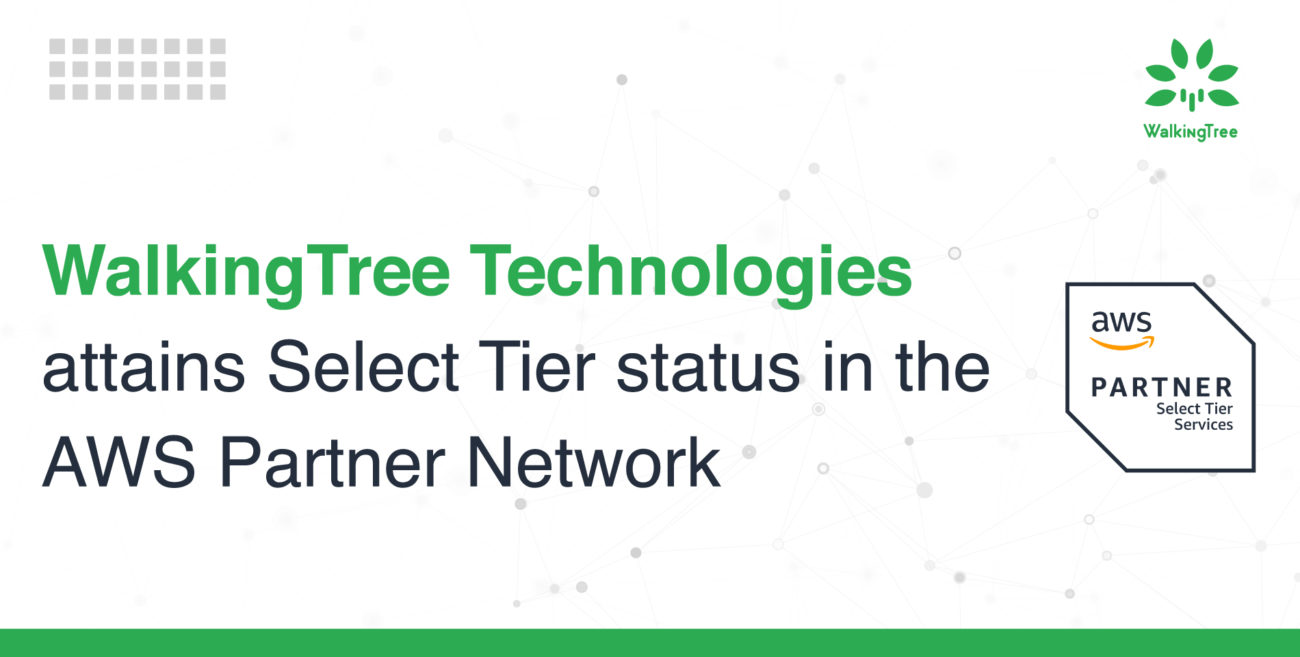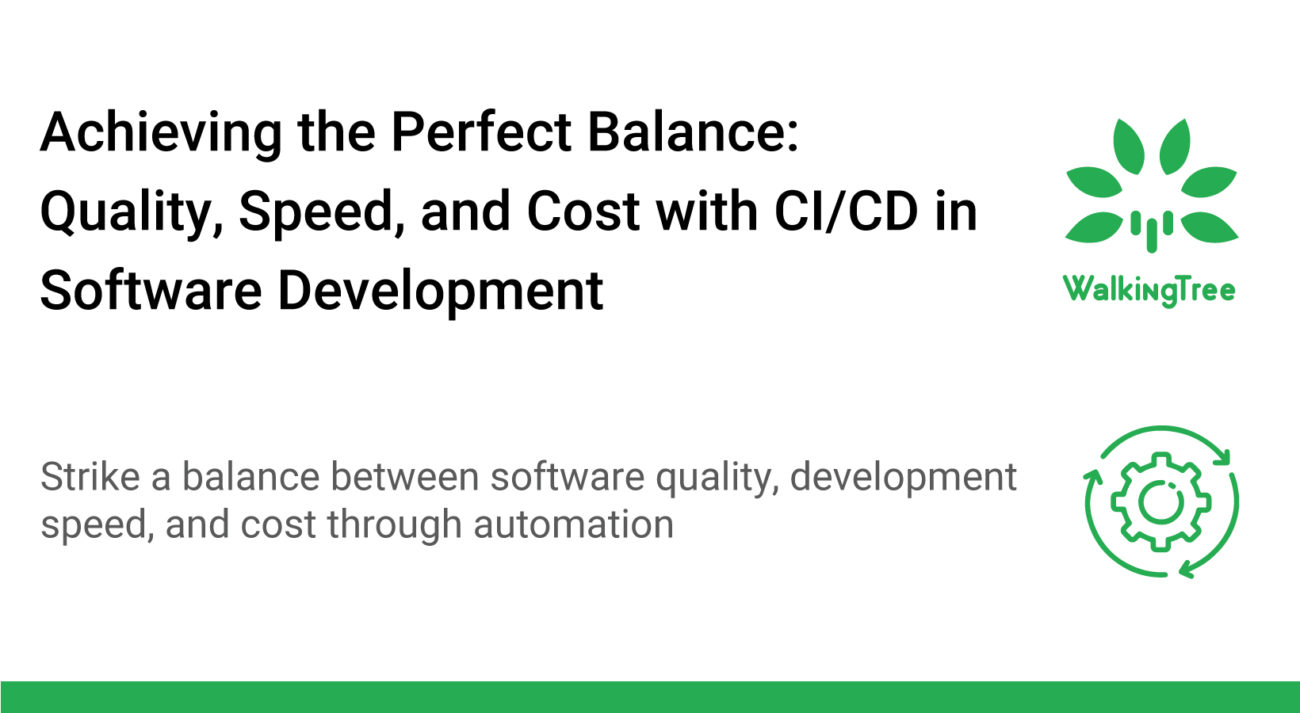Openshift vs Kubernetes : 15 Key Differences
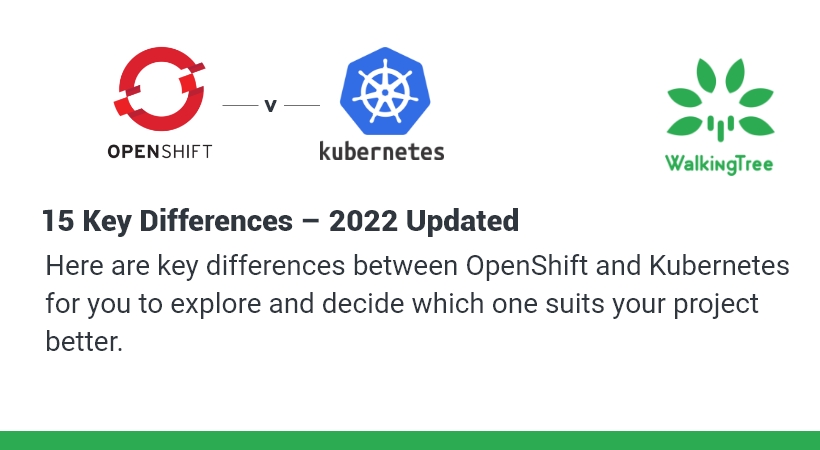
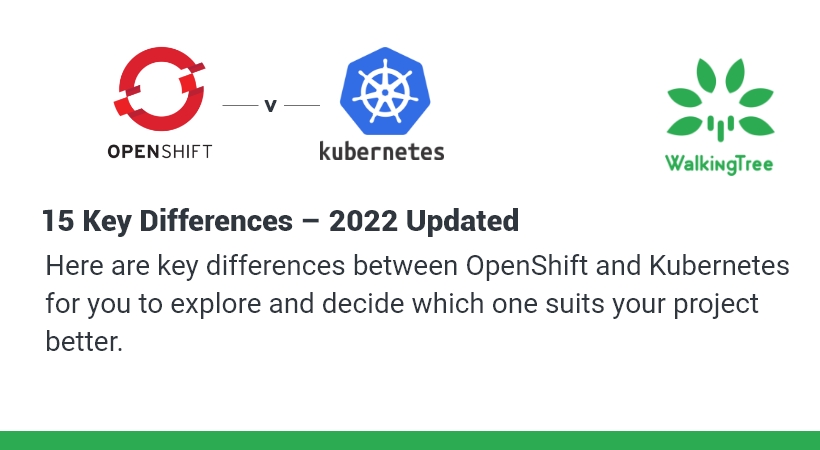
The focal differentiating features between OpenShift & Kubernetes isthat the OpenShift container platform incorporates Kubernetes platform and features (as well as Docker functionalities). But Kubernetes excludes OpenShift services, and it is its own standalone option, with its own unique Kubernetes dashboard.
Also, however both are open-source programs, OpenShift is a paid platform service from Red Hat, while Kubernetes is a free open-source code service that can be downloaded from GitHub.
We had covered some key differences between the two in our earlier blog on the same topic. The 2022 updated version covers some more points of differences you should be aware of.
1.Caas vs Paas
 Kubernetes is an open source, Container as a Service (CaaS) project originating from Google. OpenShift is a Platform as a service (PaaS) from Red Hat that is built on Docker and Kubernetes.
Kubernetes is an open source, Container as a Service (CaaS) project originating from Google. OpenShift is a Platform as a service (PaaS) from Red Hat that is built on Docker and Kubernetes.
Kubernetes is a CaaS platform as Kubernetes alone does not provide any support for building the container image it runs. Users need to install additional tools and plugins to build container images. OpenShift is a fully featured platform to deploy and manage containerized applications and hence called PaaS. OpenShift is equipped with built-in tools to build the images, and an internal registry to store images.
2.Route Vs Ingress
| OpenShift | Kubernetes |
|---|---|
| Route (rules) | Ingress resource (rules) |
| Router (HAProxy Container) | Ingress Controller (NGINX Container) |
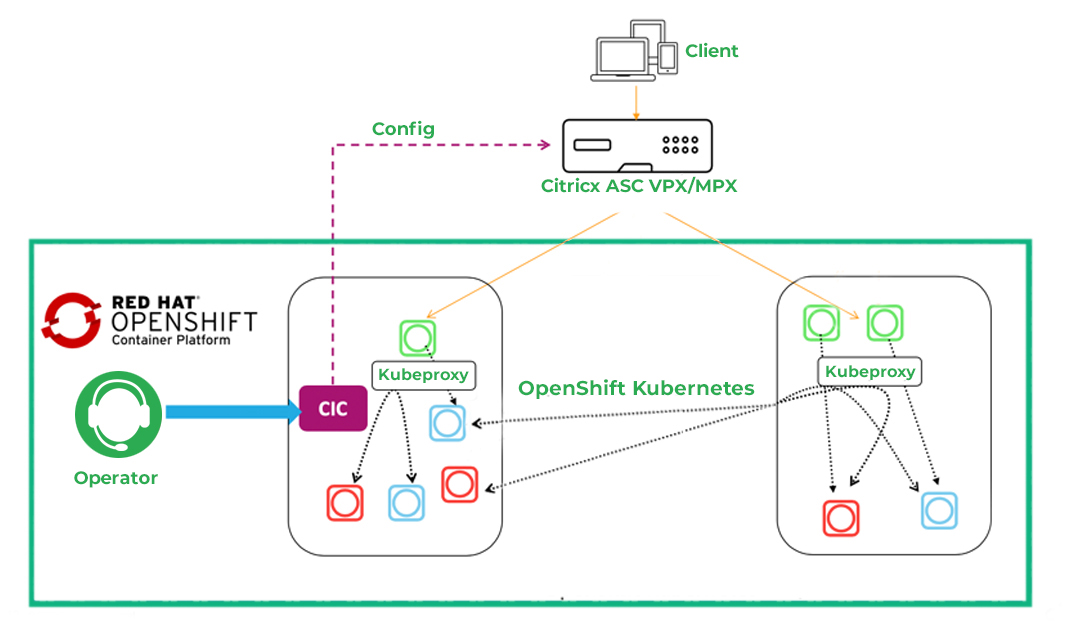
Although pods and services have their own IP addresses on Kubernetes, these IP addresses are only reachable within the Kubernetes cluster and not accessible to the outside clients.
In order to allow accessing your pod and services from outsides, Kubernetes can use the Ingress object in Kubernetes to signal the Kubernetes platform that a certain service needs to be accessible to the outside world and it contains the configuration needed such as an externally-reachable URL, SSL, and more.
On the OpenShift side, it is possible to use Routes for this purpose. When a Route object is created on OpenShift, it gets picked up by the built-in HAProxy load balancer in order to expose the requested service and make it externally available with the given configuration. It’s worth mentioning that although OpenShift provides this HAProxy-based built-in load-balancer, it has a pluggable architecture that allows admins to replace it with NGINX (and NGINX Plus) or external load-balancers like F5 BIG-IP.
OpenShift Route has more capabilities as it can cover additional scenarios such as TLS re-encryption for improved security, TLS passthrough for improved security, Multiple weighted backends (split traffic), Generated pattern-based hostnames and Wildcard domains.
3.Service Catalog
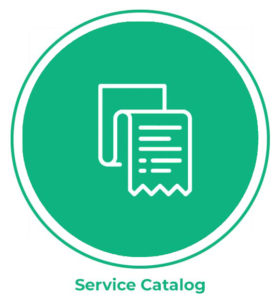 Service catalog forms another aspect of the difference between the two. In the case of Kubernetes, the service catalog forms an optional component that requires separate installation. After the completion of the installation, it again requires to get into contact with the existing service brokers. The service catalog provided by the Kubernetes has less provision for services within clusters. It has better provisions for managed services.
Service catalog forms another aspect of the difference between the two. In the case of Kubernetes, the service catalog forms an optional component that requires separate installation. After the completion of the installation, it again requires to get into contact with the existing service brokers. The service catalog provided by the Kubernetes has less provision for services within clusters. It has better provisions for managed services.
OpenShift Kubernetes offers a service catalog that has two default service brokers. It also allows the users to integrate another service broker for the managed services as in the case in Kubernetes. The service catalogs of OpenShift allow the comfortable deployment of selective applications by the users. In the difference, the latter proves to be better in terms of the service catalog.
4.Flexibility
The running environment of Kubernetes and OpenShift differs. Users can find better flexibility of the Operating System with the Kubernetes. But the installation of OpenShift has its limits; Red Hat Enterprise Linux Atomic Host (RHELAH) and Red Hat Enterprise Linux (RHEL). The installation of OpenShift is also possible in CentOS as well as Fedora. Kubernetes doesn’t demand any specific requirements in terms of the operating system. Though deploying the Kubernetes requires some special skills and efforts, it is made possible with the latest cloud computing.
installation of OpenShift has its limits; Red Hat Enterprise Linux Atomic Host (RHELAH) and Red Hat Enterprise Linux (RHEL). The installation of OpenShift is also possible in CentOS as well as Fedora. Kubernetes doesn’t demand any specific requirements in terms of the operating system. Though deploying the Kubernetes requires some special skills and efforts, it is made possible with the latest cloud computing.
In terms of flexibility, Helm Charts of Kubernetes are more flexible than the templates of OpenShift. The usage of state-of-the-art templates and packages in the Helm chart is hard to deploy on OpenShift. The Automation Broker or Service Catalog available on the OpenShift can be easily installed on Kubernetes. But Helm cannot find support on OpenShift. This creates difficulty for the users to work with the inflexible templates of the former.
5. Image Registry Management
 Kubernetes doesn’t have an integrated image registry, although it allows you to pull images from a private registry so you can create your own pods. Additionally, you can make your own Docker registry.
Kubernetes doesn’t have an integrated image registry, although it allows you to pull images from a private registry so you can create your own pods. Additionally, you can make your own Docker registry.
OpenShift, on the other hand, has an in-built image registry and pairs seamlessly with DockerHub or Red Hat. Therefore, developers can use image streams to effortlessly search for and manage container images.
6. Monitoring
Monitoring is not part of the core installation of Kubernetes – as with many features of Kubernetes. However, the architecture is open to third party monitoring solutions.
As with version 3.11 OpenShift comes with two monitoring (metrics) solutions: one based on Prometheus and a Grafana web frontend that is installed by default and one legacy stack based on Hawkular, Heapster, Cassandra that is not installed by default but can easily be included by setting one variable in the Ansible inventory file. With OpenShift version 4.0 the Prometheus-based solution is intended to finally replace the older Hawkular based stack.
7. Storage service (backing persistent volumes)
OpenShift has not altered or extended the concept of persistent volumes and persistent volumes claims inherited from Kubernetes. Thus it’s basically the same on both platforms. The list of supported backing storage services differs slightly.
| Storage Service | OpenShift | Kubernetes |
|---|---|---|
| AWS Elastic Block Store (EBS) | ✓ | ✓ |
| Azure Disk | ✓ | ✓ |
| Azure File | ✓ | ✓ |
| Ceph FS | ✓ | ✓ |
| Ceph RBD | ✓ | ✓ |
| Cinder (OpenStack block storage) | ✓ | ✓ |
| Fibre Channel | ✓ | ✓ |
| FlexVolume | ✓ | ✓ |
| Flocker | ╳ | ✓ |
| GCE Persistent Disk | ✓ | ✓ |
| GlusterFS | ✓ | ✓ |
| HostPath (to be superseded by LocalVolume) | ✓ | ✓ |
| iSCSI | ✓ | ✓ |
| NFS | ✓ | ✓ |
| Portworx Volumes | ╳ | ✓ |
| Quobyte Volumes | ╳ | ✓ |
| ScaleIO Volumes | ╳ | ✓ |
| StorageOS | ╳ | ✓ |
| VMWare vSphere | ✓ | ✓ |
8. Support
Since Kubernetes is an open-source project, it has a large active community of developers who continuously collaborate on refining the platform. It also offers support for multiple frameworks and languages.
OpenShift has a much smaller support community that is limited primarily to Red Hat developers. The enterprise version comes with support from Red Hat, and the open-source doesn’t.
9. Web console
 Kubernetes dashboard will not be installed by default, you need to install it additionally as needed. And this is a general purpose dashboard and you have many other choices of dashboards and management tools to manage Kubernetes.
Kubernetes dashboard will not be installed by default, you need to install it additionally as needed. And this is a general purpose dashboard and you have many other choices of dashboards and management tools to manage Kubernetes.
OpenShift web console is developer-friendly and very easy to use. You can do almost all operations from the Web Console itself including monitoring, observing your pipelines, images builds, application status overview etc.
10. Command line
Both kubernetes and OpenShift have super strong command line utilities. When we use kubectl for managing Kubernetes cluster, the oc utility complements the kubectl with extra features and simplicity.
11. Workflow Automation
 We all know that we will have complex workflows to deploy containerized applications in Kubernetes platforms. We need to build the container images, integrate with testing workflows, deploy to dev or production, then monitor and feedback the application lifecycle. Most of these operations are manual in Kubernetes or you need to deploy and integrate additional tools for such automated tasks.
We all know that we will have complex workflows to deploy containerized applications in Kubernetes platforms. We need to build the container images, integrate with testing workflows, deploy to dev or production, then monitor and feedback the application lifecycle. Most of these operations are manual in Kubernetes or you need to deploy and integrate additional tools for such automated tasks.
On the other hand, OpeShift has inbuilt features and tools to support end to end application deployment and lifecycle management. Eg: there are pre-created templates available in OpenShift and you can use those for spinning up an application very quickly. Using Source to Image (S2I) technology, you can deploy an application from your source code without telling about the container details; OpenShift will detect the source code language, then choose a builder image to build the container image and then deploy the application using the created container image. Also you have built-in CI/CD tools to create your pipelines and workflows.
12. Cloud Agnostic
You can deploy Kubernetes on most of the cloud platforms but those managed Kubernetes are different from one to another in terms of features and support. You have options like Amazon Elastic Kubernetes Service (Amazon EKS), Azure Kubernetes Service or AKS, Google Kubernetes Engine or GKE, IBM Cloud Kubernetes Service or CKS and other managed Kubernetes services from DigitalOcean, Linode etc.
You have a similar offering from Red Hat for OpenShift called Hosted or Managed OpenShift but the OpenShift platform, user experience and features are the same on all supported Cloud Platforms and private clouds.
13. Development Environment
 When we talk about the development environment, we can install and use minikube on a laptop or workstation very quickly. The Installation is pretty straightforward and you will have the same features of a kubernetes cluster. For an OpenShift development environment you have a similar option called CodeReady Containers or CRC and installation is also pretty straightforward.
When we talk about the development environment, we can install and use minikube on a laptop or workstation very quickly. The Installation is pretty straightforward and you will have the same features of a kubernetes cluster. For an OpenShift development environment you have a similar option called CodeReady Containers or CRC and installation is also pretty straightforward.
Please note, the minishift was serving the same purpose earlier but from OpenShift 4 version onwards, you need to use CRC. If you have difficulty setting up your own development environment, then you can use the free service from Red Hat which is called Developer Sandbox for Red Hat OpenShift.
14. Scalability
Whether it is virtualized or on premise, a cluster will have multiple virtual machines within it. In Kubernetes, the addition of virtual machines takes a lot of time. It requires developers to create YAML scripts for it.
Whereas in OpenShift, scaling is effortless. OpenShift can bring up the virtual machines into the cluster faster with the available installers and Ansible playbooks. In addition, the process of scaling in OpenShift is straightforward.
15. Networking
 Kubernetes has a specific networking idea SDN : a service proxy that creates one IP address that fans out to any number of containers.This means the number of containers running a service can grow or shrink as necessary, and no customer or application tapping the service has to care.
Kubernetes has a specific networking idea SDN : a service proxy that creates one IP address that fans out to any number of containers.This means the number of containers running a service can grow or shrink as necessary, and no customer or application tapping the service has to care.
The OpenShift Container Platform contains an in-cluster image registry for deploying and extracting images that are either produced within the cluster or are referred from any external sources. Quay is an always accessible, enterprise grade image registry with enhanced role based access control (RBAC) features. The goal of this operator is to support duplicating the features found within OpenShift integrated image registry with Quay. Redhat Quay container and application registry provides secure storage, distribution, and deployment of containers on any infrastructure. It is available as an add-on for OpenShift or as a standalone component.
OpenShift provides security context constraints (SCC) that control the actions that a pod can perform and what it has the ability to access.
Multus is a Multi CNI plugin to support the Multi Networking feature in Kubernetes using CRD based network objects in Kubernetes.
Multus supports all reference plugins (eg. Flannel, DHCP, Macvlan) that implement the CNI specification and 3rd party plugins (eg. Calico, Weave, Cilium, Contiv). In addition to it, Multus supports SRIOV, DPDK, OVS-DPDK & VPP workloads in Kubernetes with both cloud native and NFV based applications in Kubernetes.
OpenShift supports VNF virtual network functions (VNF) deployments. VNFs are currently important for standard network architecture and the service provider journey towards more agile services, yet have many limitations. In the initial phase of progressing actual components to VNFs, straightforward physical to virtual machine (VM) movement was finished. Without completely decoupling such VMs from the underlying infrastructure, this results in single-purpose virtual appliances that are difficult to manage and keep up with. Moreover, scalability is needed cloud-native environments, and legacy VNFs make this a lot harder, if certainly feasible. This is particularly inconvenient with NFV being a backbone technology for 5G or edge networks which demand large scale deployment with agility, portability, scalability and lower overhead.
Final Say
Both Kubernetes and OpenShift are excellent options for deployment & management of large-scale containerized applications. While Kubernetes is most popular with most organizations due to its flexible & scalable deployment approach, OpenShift offers dedicated support and has plenty of inbuilt components that simplify containerization of apps, and that makes it popular with both Agile and DevOps methodologies.
The aim is to design the pipeline that works best for you, so be sure to try and check out the solution before adding the tools to your workflow automation.
WalkingTree offers both Kubernetes and OpenShift as distinct services. Our team of certified and experienced OpenShift and Kubernetes experts can help you assess, implement, and scale an enterprise-ready platform and enable your team to use and manage it with confidence.