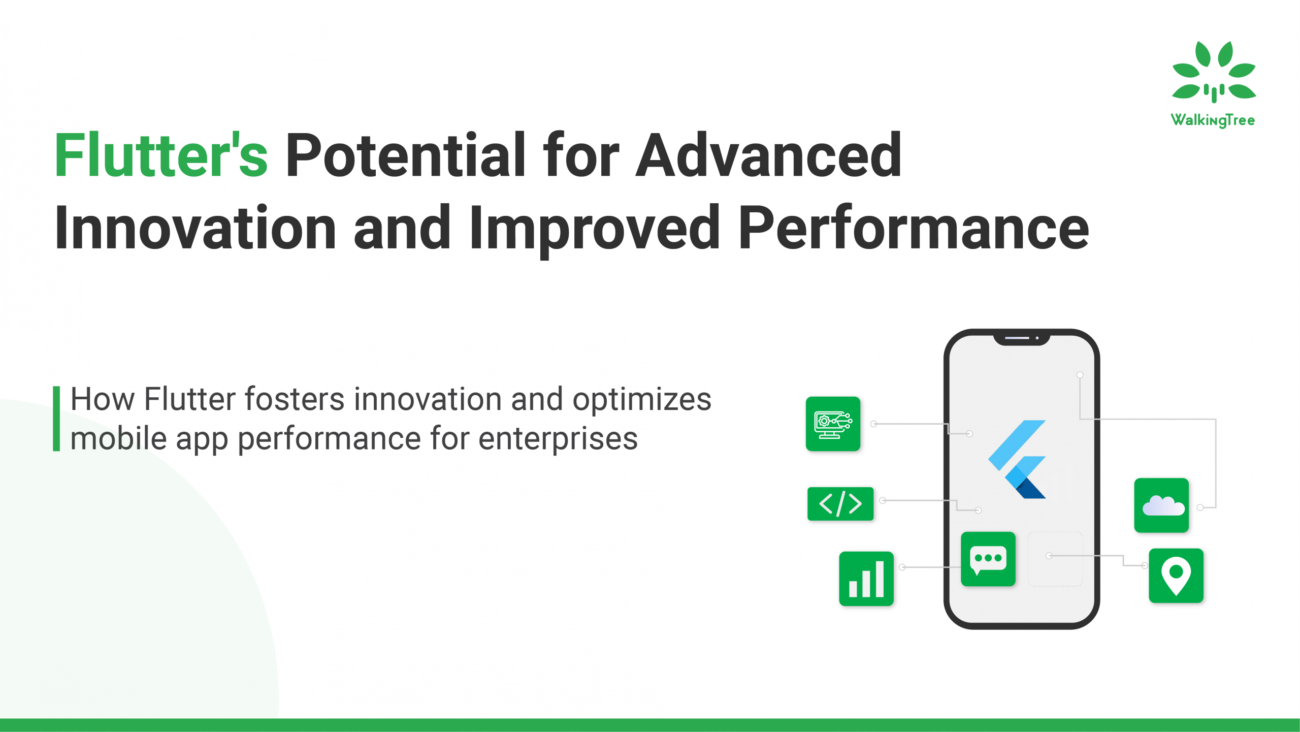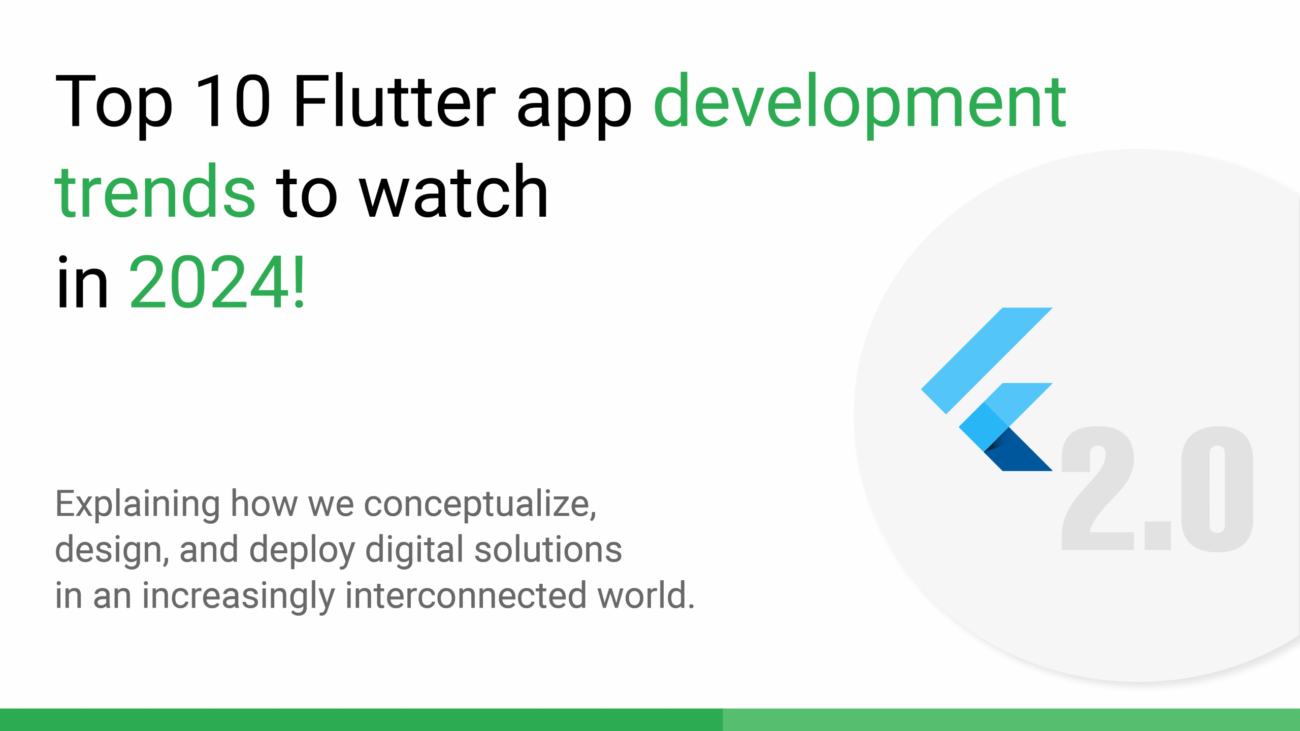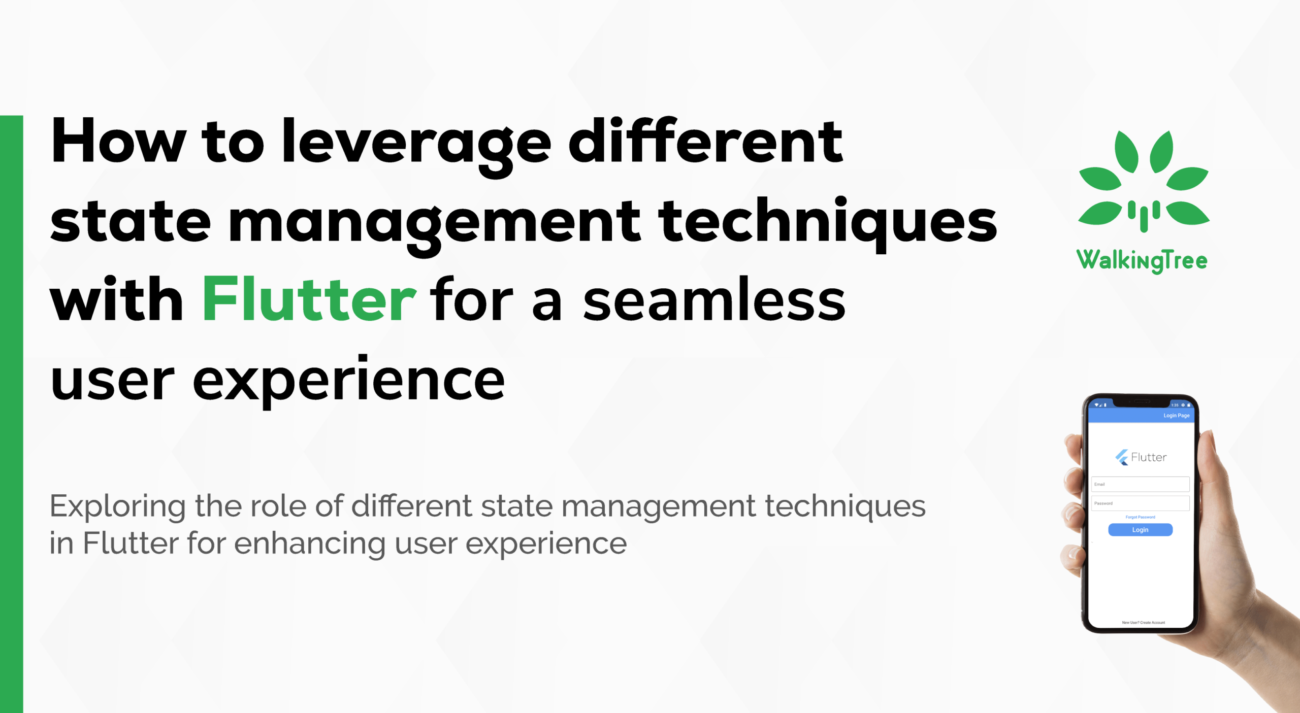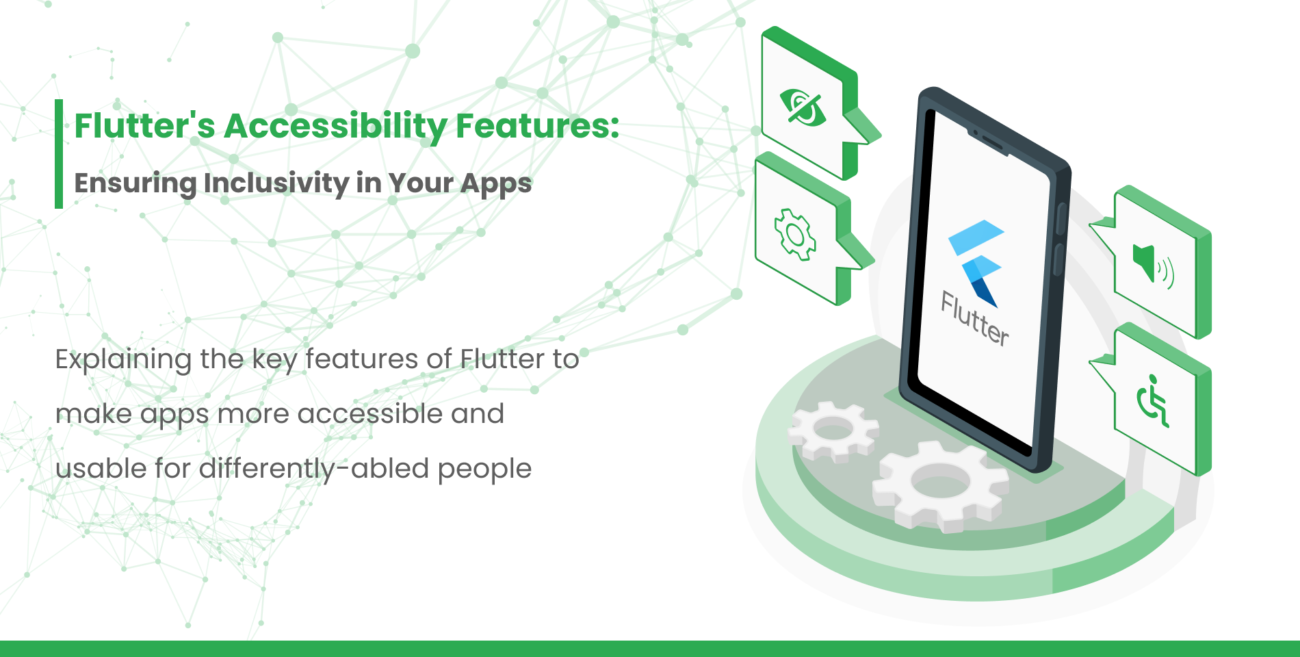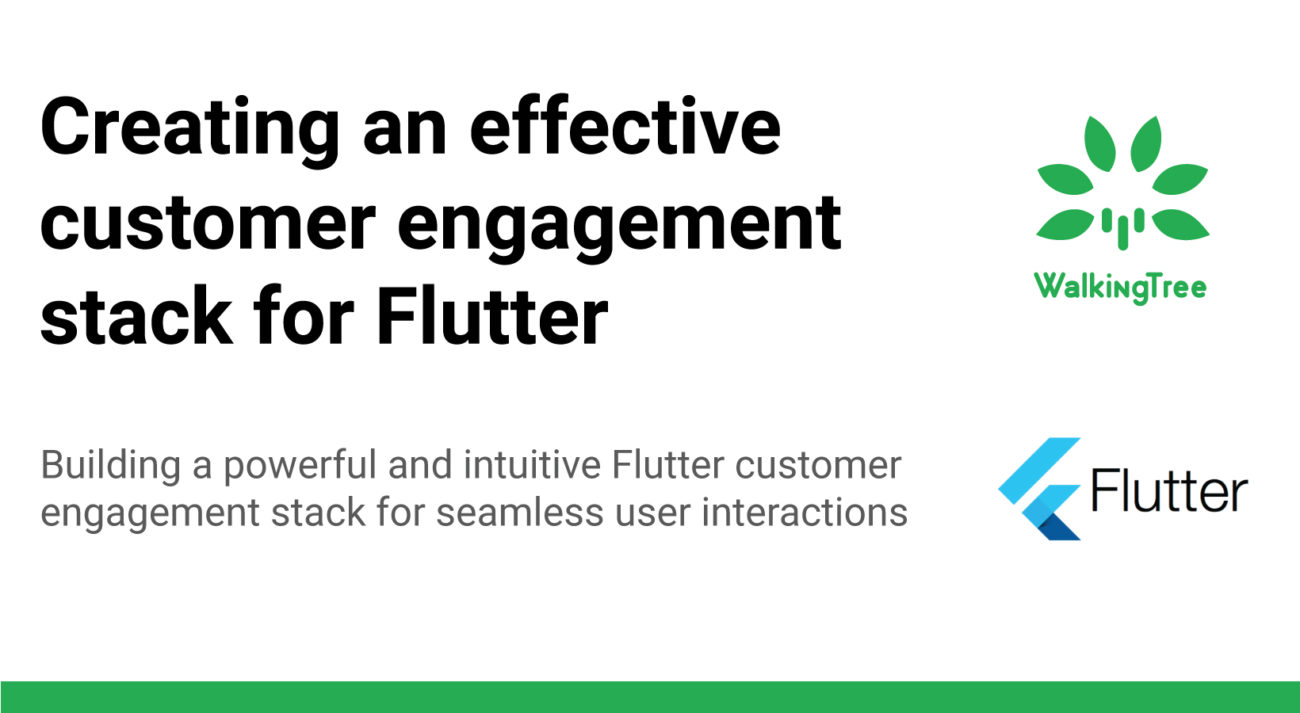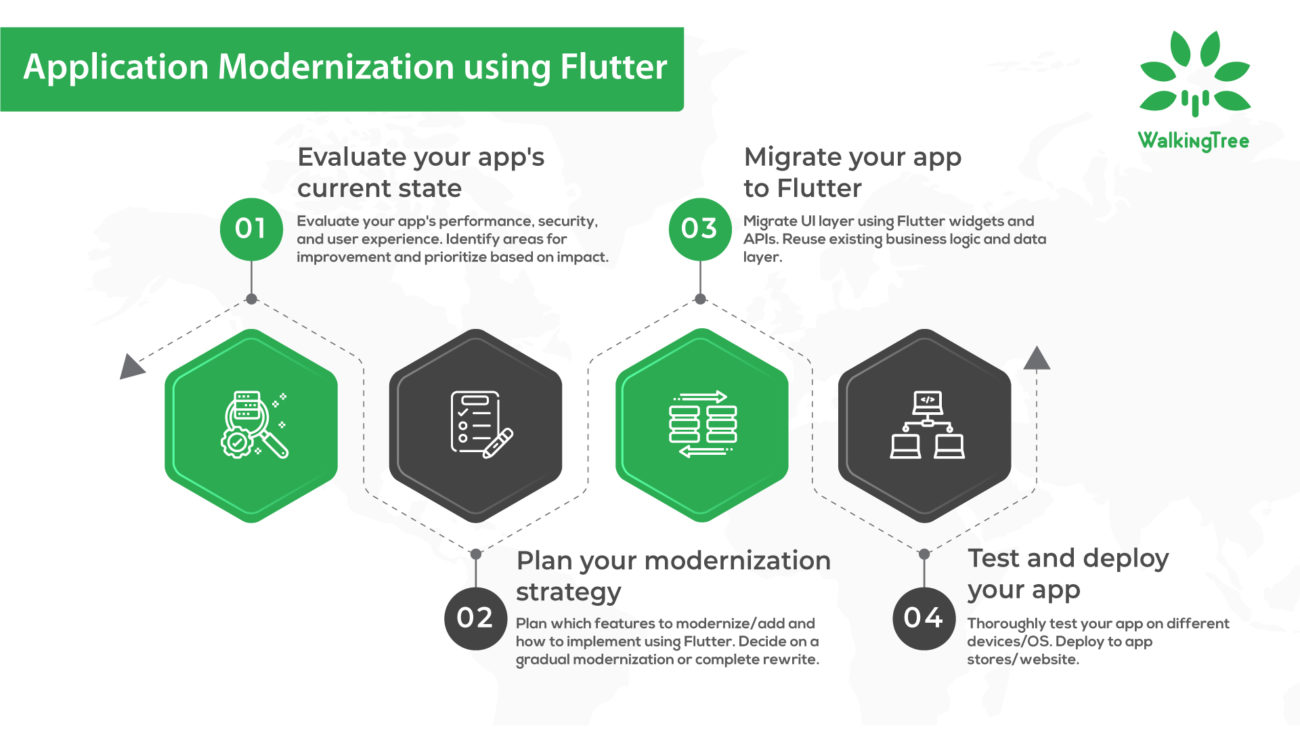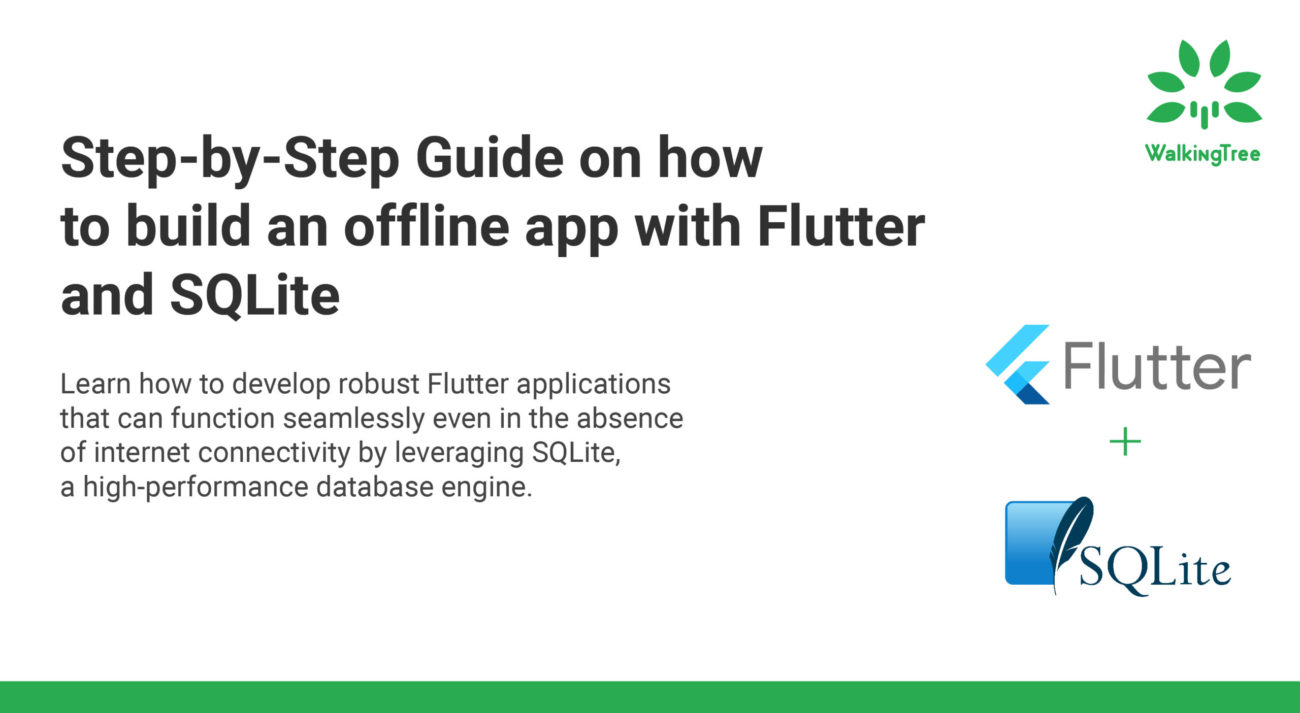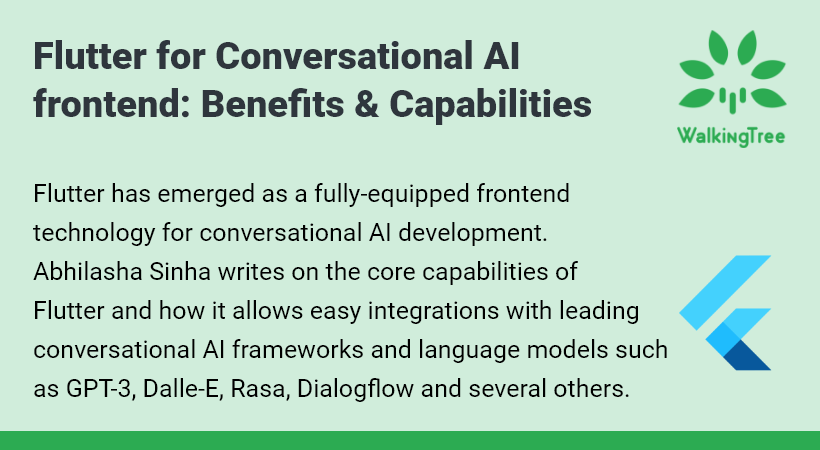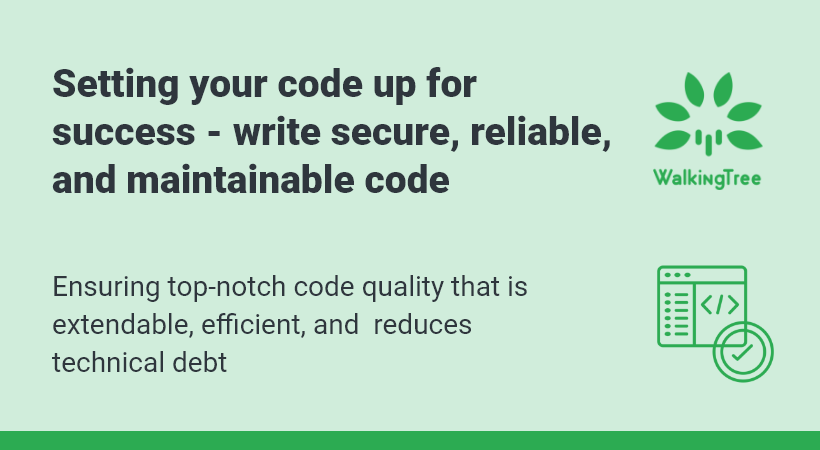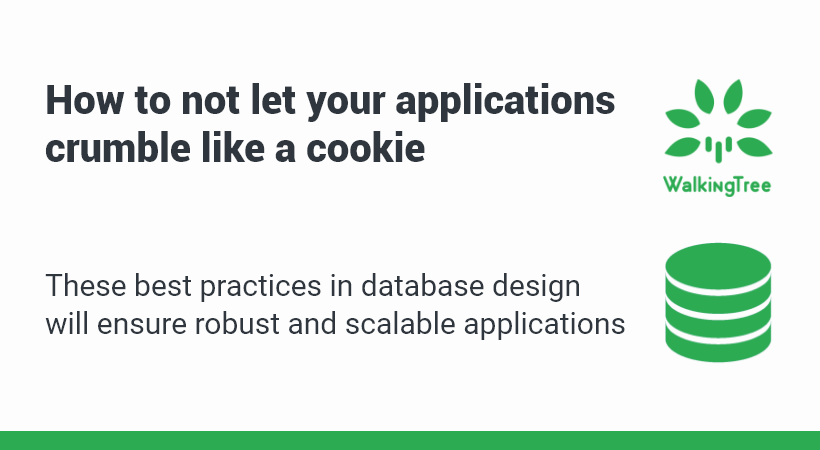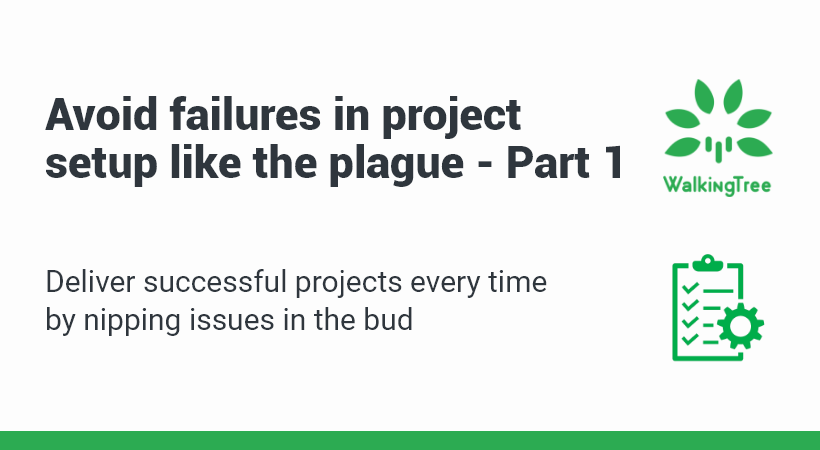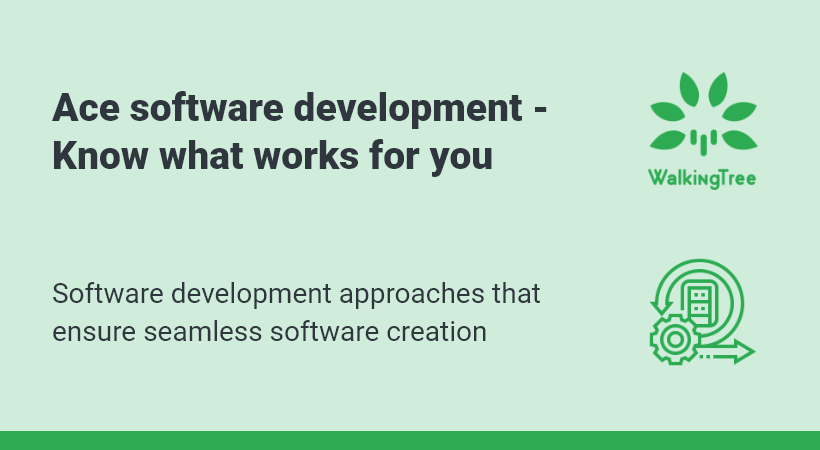Flutter best practices and code review checklist
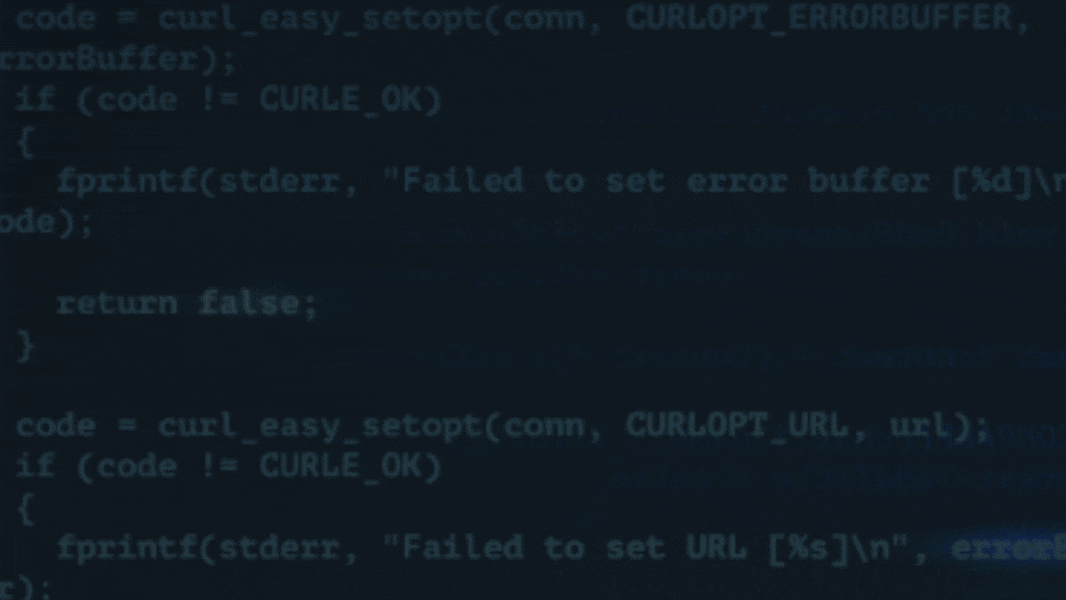
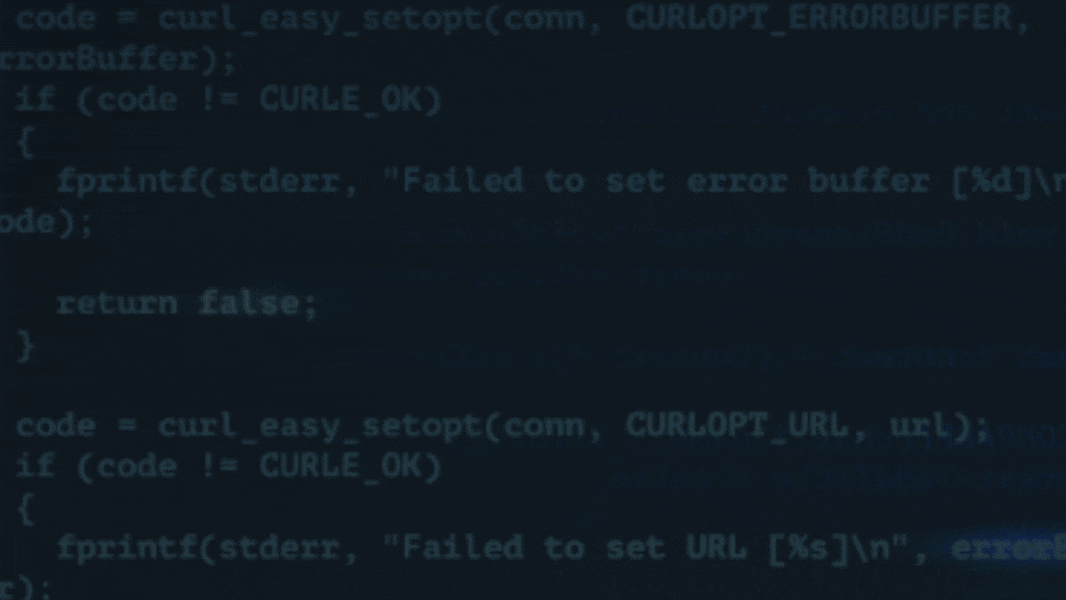
In this blog, we have collated the important Flutter best practices that should be kept in mind for any application development. These can be put together in the form of a checklist and can be used to ensure good quality code and performant applications.
Code Quality Checklist
The following aspects are considered to ensure good quality and high performance deliverables:
- Naming conventions followed
- Classes, enums, typedefs, and extensions name should in UpperCamelCase
- Libraries, packages, directories, and source files name should be in
- snake_case(lowercase_with_underscores)
- Variables, constants, parameters, and named parameters should be in lowerCamelCase.
- Proper meaningful names should be followed.
- Private variables names preceded with underscores
- Proper folder structure followed
- Segregation of code into a proper folder structure namely providers, models, screens/pages, utils.
- Code is properly formatted with trailing commas used appropriately.
- Adequate comments added for documentation.
- Remove any print statements, unused and commented code
- Try to make code reusable with help of helper functions in utility files saved in the utils folder.
- Widgets should also be designed to be reusable and can be saved in a widgets folder separately.
- Avoiding static/hard coded strings in the UI screens. Constants should be derived from a single place including color codes, validation messages etc. all saved in the constants file.
- Widget structure and usage
- When working with infinite lists or very large lists, ListView builder is used in order to improve performance
- Split the widget into different Widgets.
- When setState() is called on a State, all descendent widgets will rebuild. Therefore, Split widget into small widgets so the setState() call rebuilds only the part of the subtree, whose UI actually needs to change.
- Use Const in Widgets
- You can cache parts of your widget tree to prevent unnecessary rebuilds.
- The easiest way is to use dart const constructors for parts of the child tree whichwill not change. The widget which will not change when setState is called, we should define it as constant, to prevent the widget to rebuild so it improves the Overall performance.
- Follow Linting rules
- DO avoid relative imports for files in lib/. Use package imports.
- Refer https://dart-lang.github.io/linter/lints/always_use_package_imports.html
- And https://dart-lang.github.io/linter/lints/ for linting rules
- Check for boundary cases and handle layout overflows properly
- The widgets should take care of responsiveness of the application.
- Use of widgets which will handle screen overflows like Expanded to avoid overflow errors.
- Build method structure
The build method should be pure, without any side effects. This is because, it may be triggered by many external factors, such as:
-
- Route pop/push
- Screen resize, usually due to keyboard appearance or orientation change
- Parent widget recreated its child
- An InheritedWidget the widget depends on (Class.of(context) pattern) change
The build method should not have any logic to trigger an http call or modify any state.
- Proper state management and separation of logic from UI
- Use provider as the recommended package for state management.
- You can also choose to use any other approach for state management like Bloc.
- Business logic should be separated from the UI
- Using Provider package the right way
- Provide only at the needed level, instead of providing everything at the top level
- When using Provider.of() to consume data, listen to changes only if you need to, otherwise use listen:false
- if you want to consume the data only once. For e.g. making a method call.
- When using Consumer widget, consume at the specific level in order to avoid rebuilding of the entire tree.
- When using Consumer widget, use the child option to mark part of the independent widget tree which need not rebuild.
- When using ChangeNotifierProvider, use the correct option of create or value based on if it’s an existing value or creating the provider value for the first time.
- Using Third party packages
- Validate any third party package being used in the application as sometimes it might break the build or not be in sync with the current flutter version. This is especially required when you are upgrading flutter, so make sure to check all your plugins and third party packages after upgrade.
Conclusion
In this blog, we have consolidated the main points to consider when working with Flutter to build amazing applications.
You can use this as a checklist for code review, which can help you in your development process and can ensure a good quality end product.