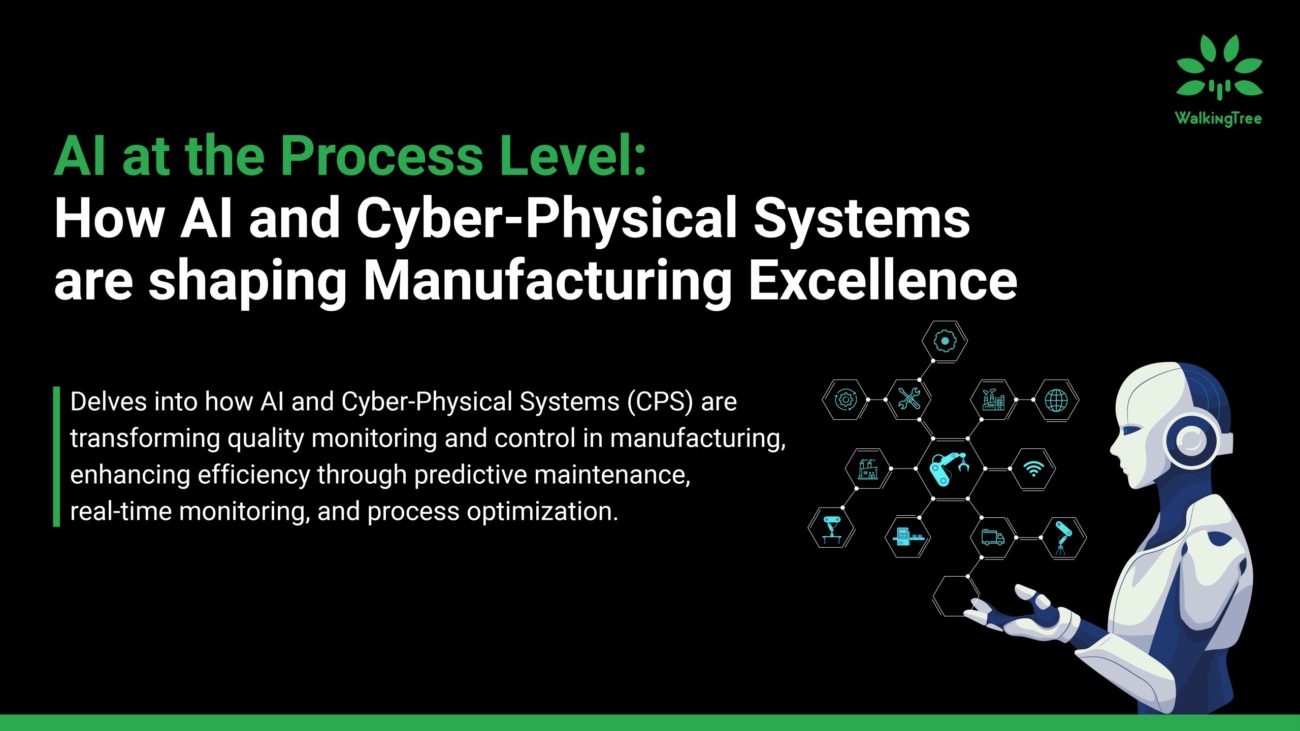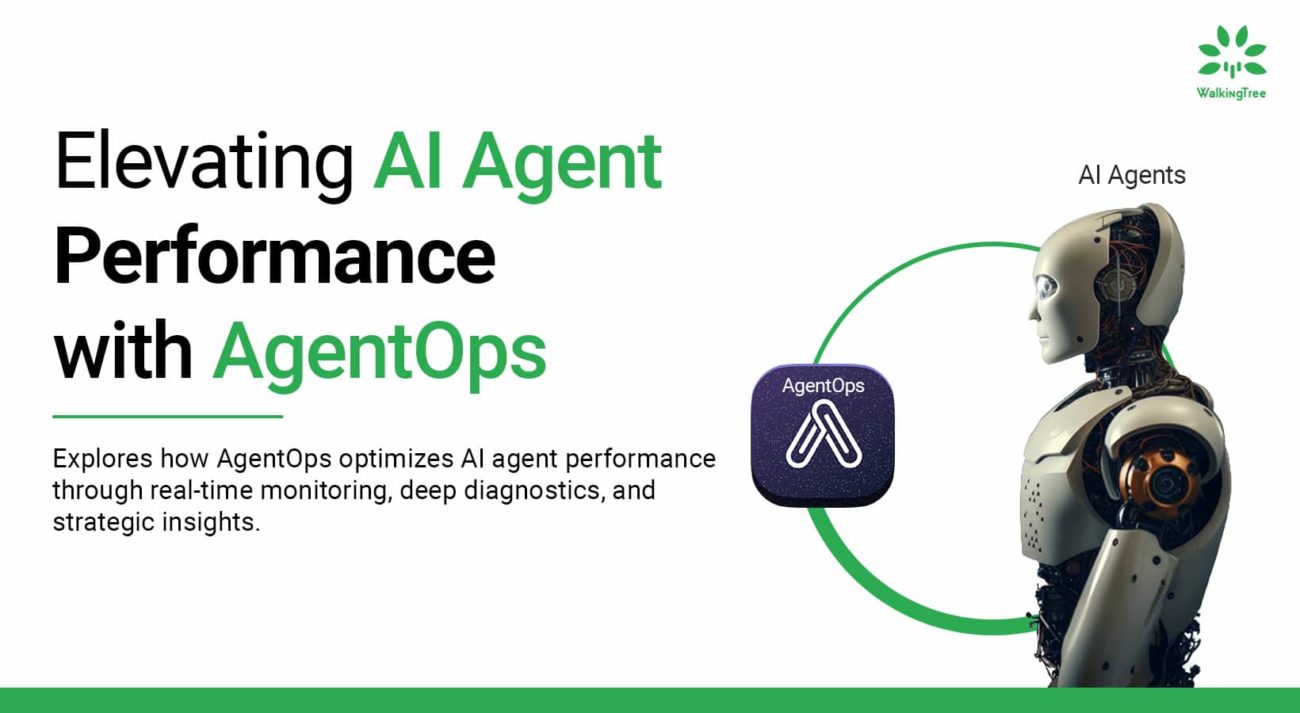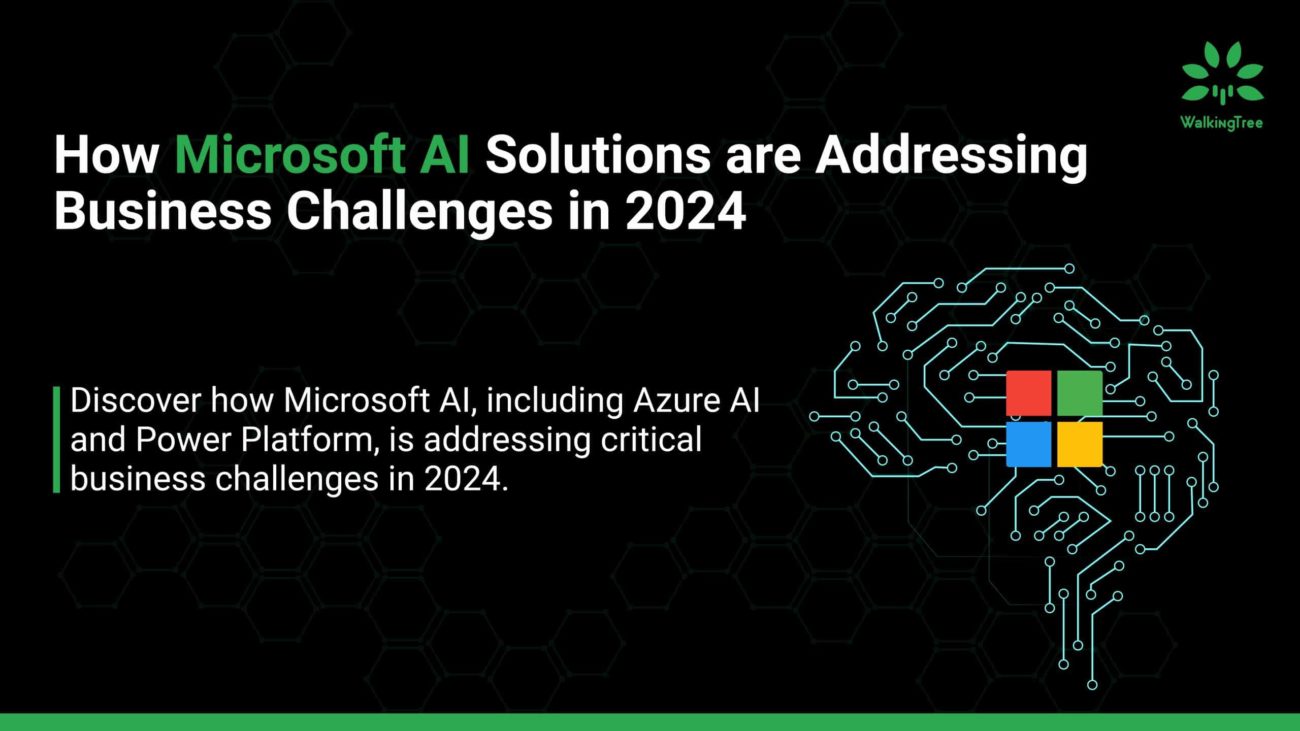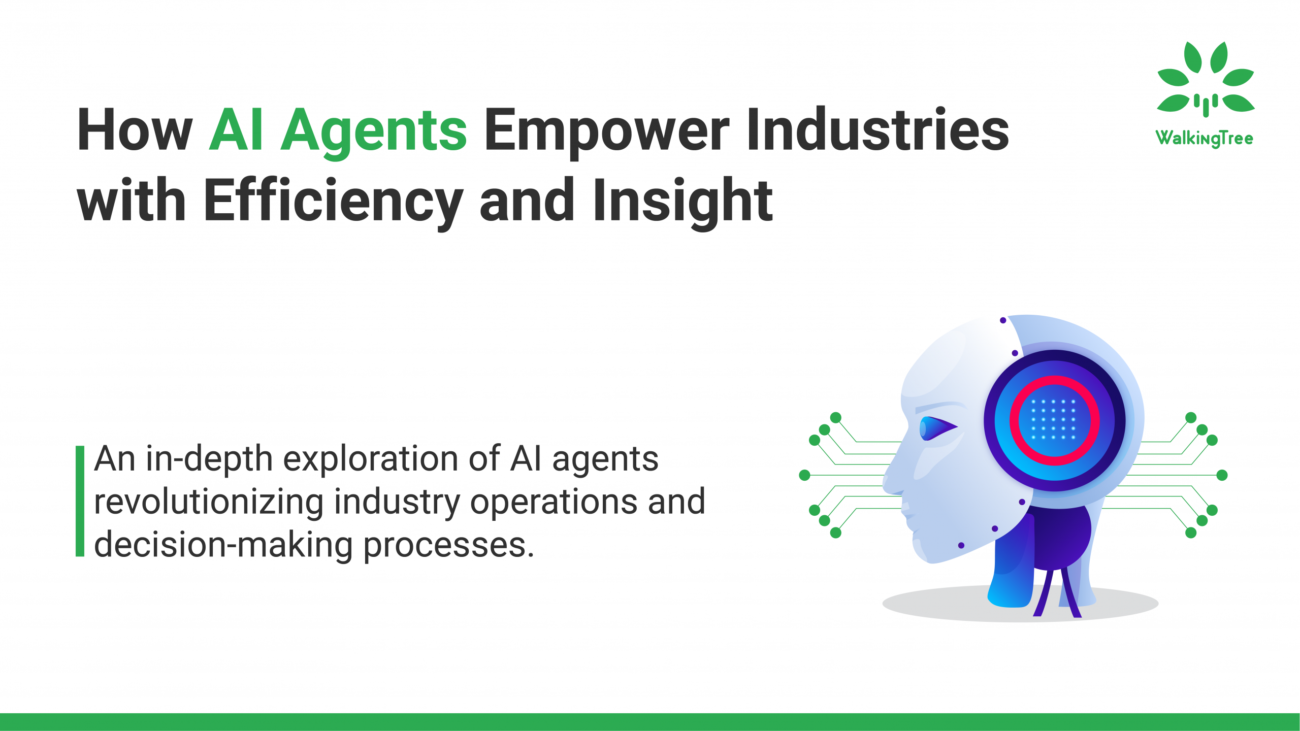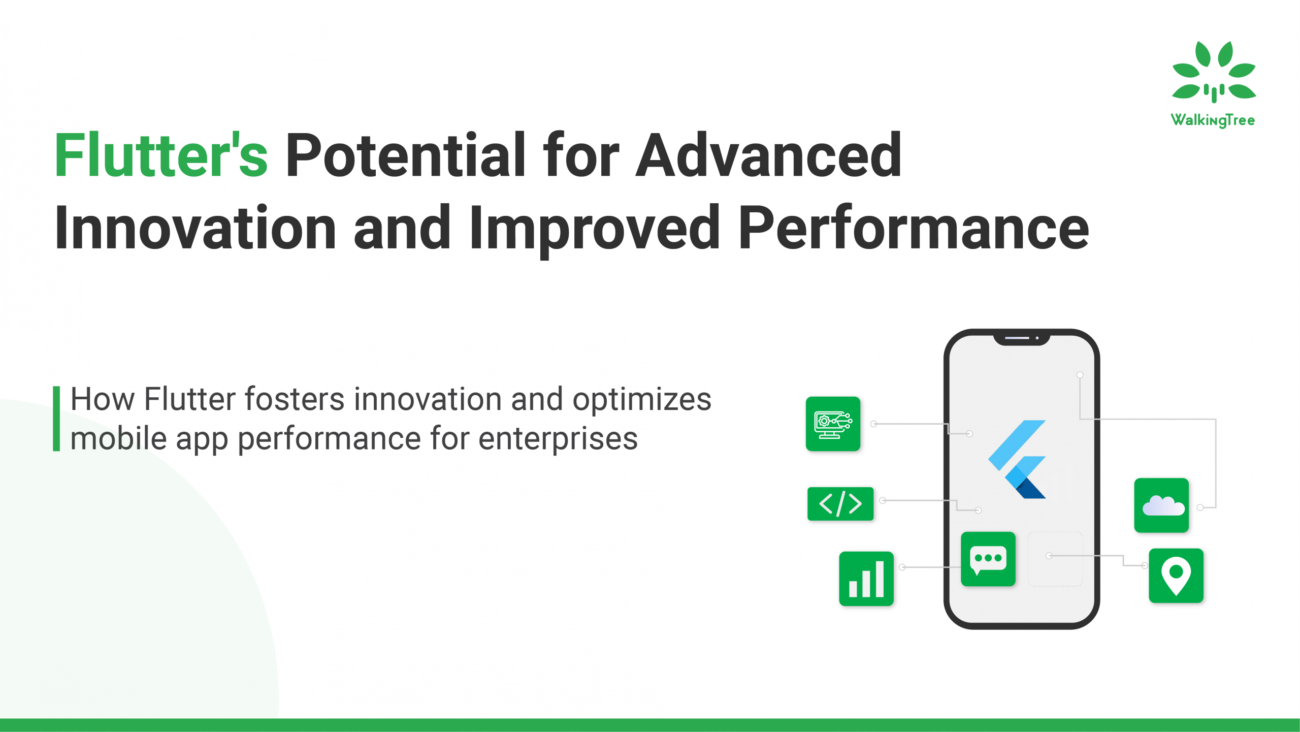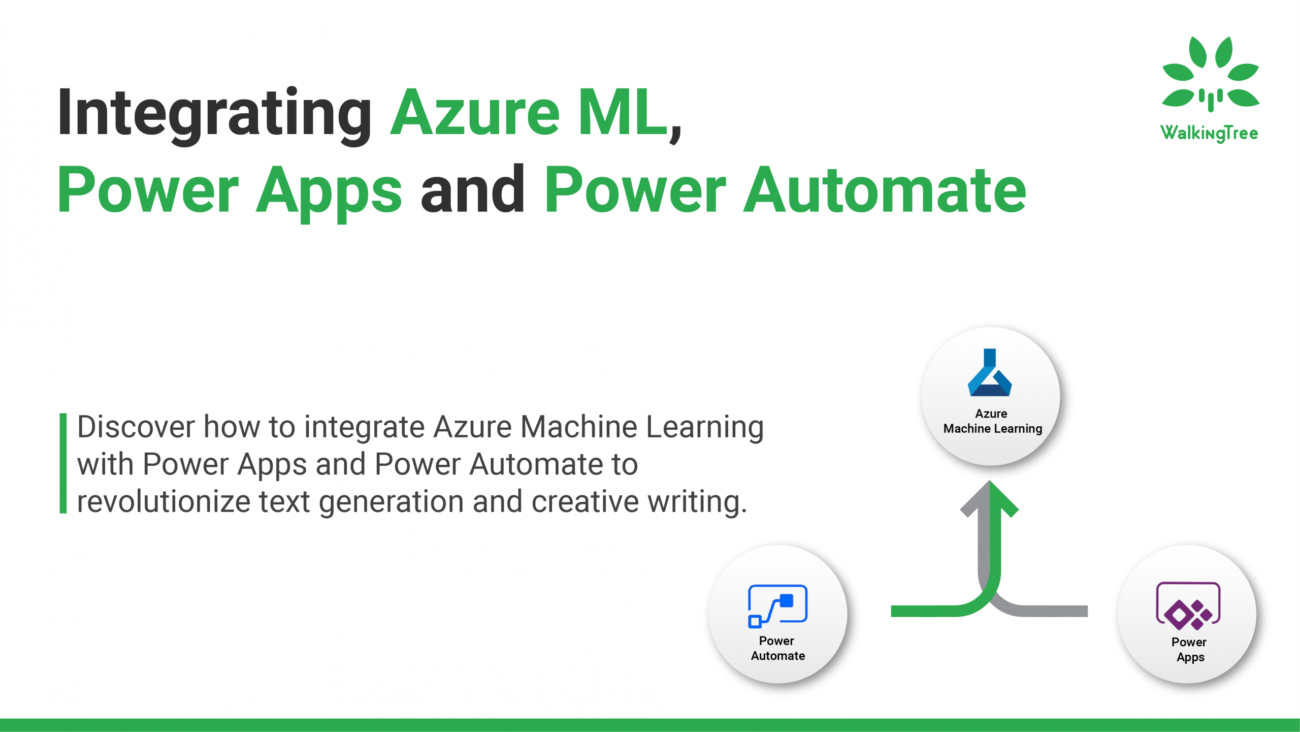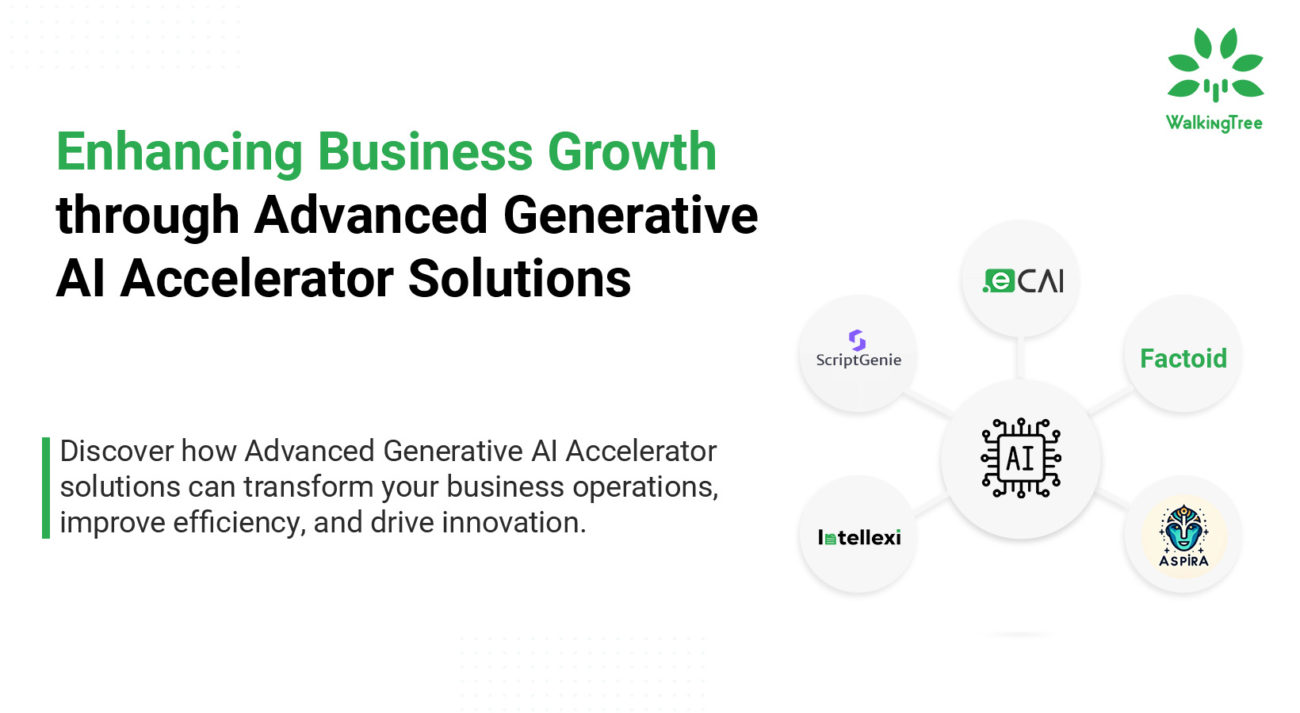Top 10 Flutter app development trends to watch in 2024
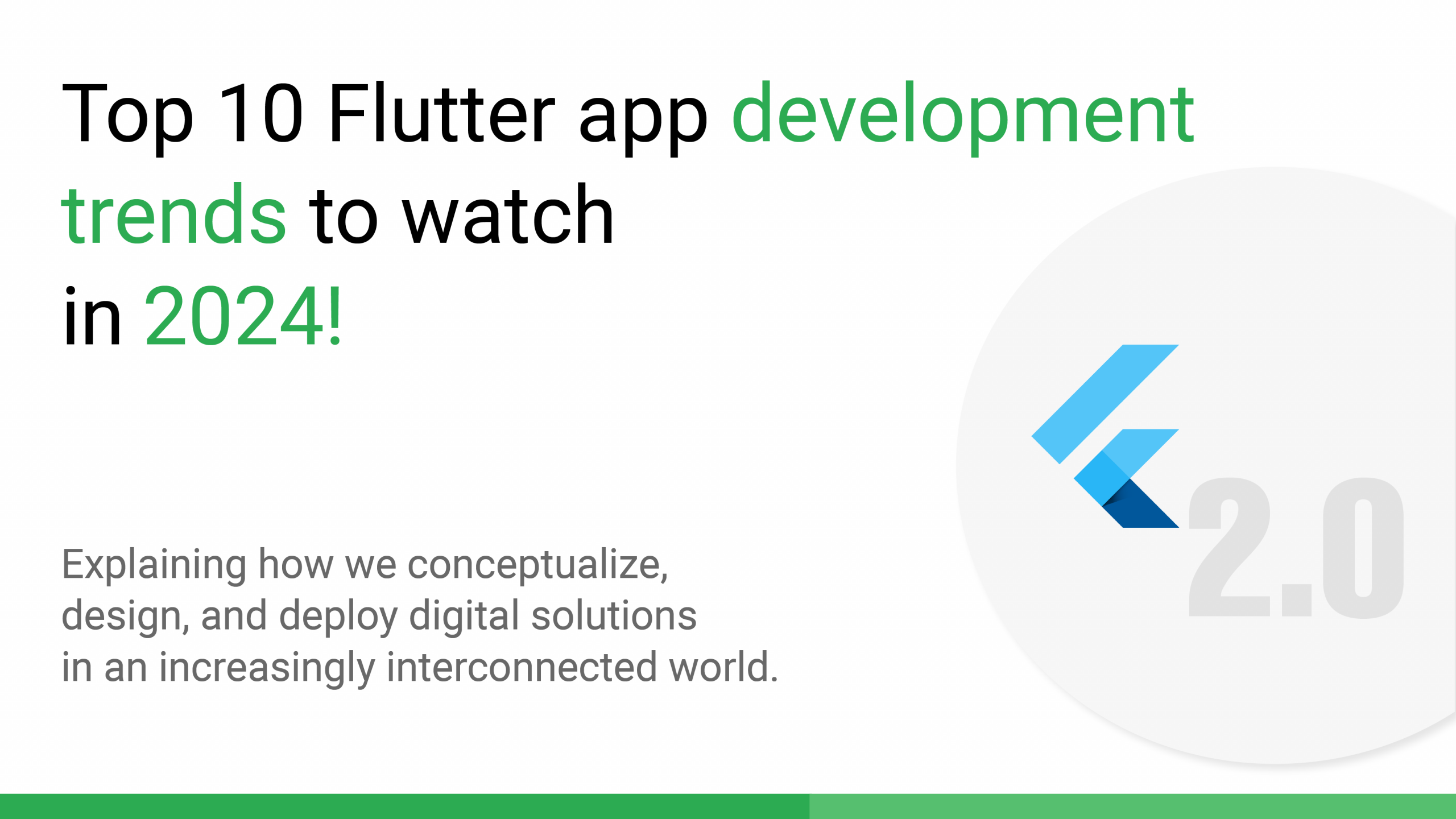
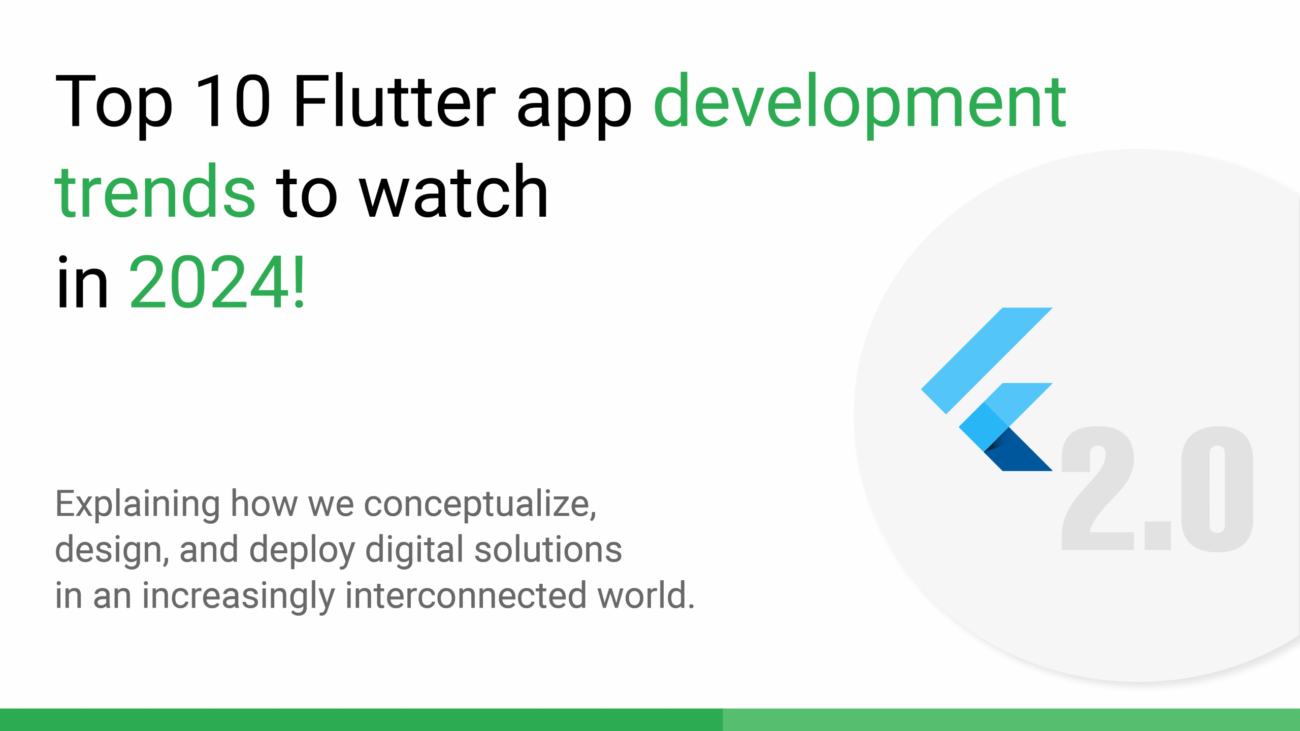 Flutter’s distinctive capability to facilitate seamless cross-platform app development has solidified its position as an indispensable tool in the toolkit of forward-thinking developers and strategists. This evolution is not just about the adoption of new tools or technologies; it’s about a paradigm shift in how we conceptualize, design, and deploy digital solutions in an increasingly interconnected world. From the advent of Flutter 3.0 to the burgeoning realm of AI integration and beyond, each trend is a piece of the puzzle in the quest to deliver engaging, efficient, and transformative app experiences. Let’s explain these trends.
Flutter’s distinctive capability to facilitate seamless cross-platform app development has solidified its position as an indispensable tool in the toolkit of forward-thinking developers and strategists. This evolution is not just about the adoption of new tools or technologies; it’s about a paradigm shift in how we conceptualize, design, and deploy digital solutions in an increasingly interconnected world. From the advent of Flutter 3.0 to the burgeoning realm of AI integration and beyond, each trend is a piece of the puzzle in the quest to deliver engaging, efficient, and transformative app experiences. Let’s explain these trends.
1. Increased adoption of Flutter 3.0
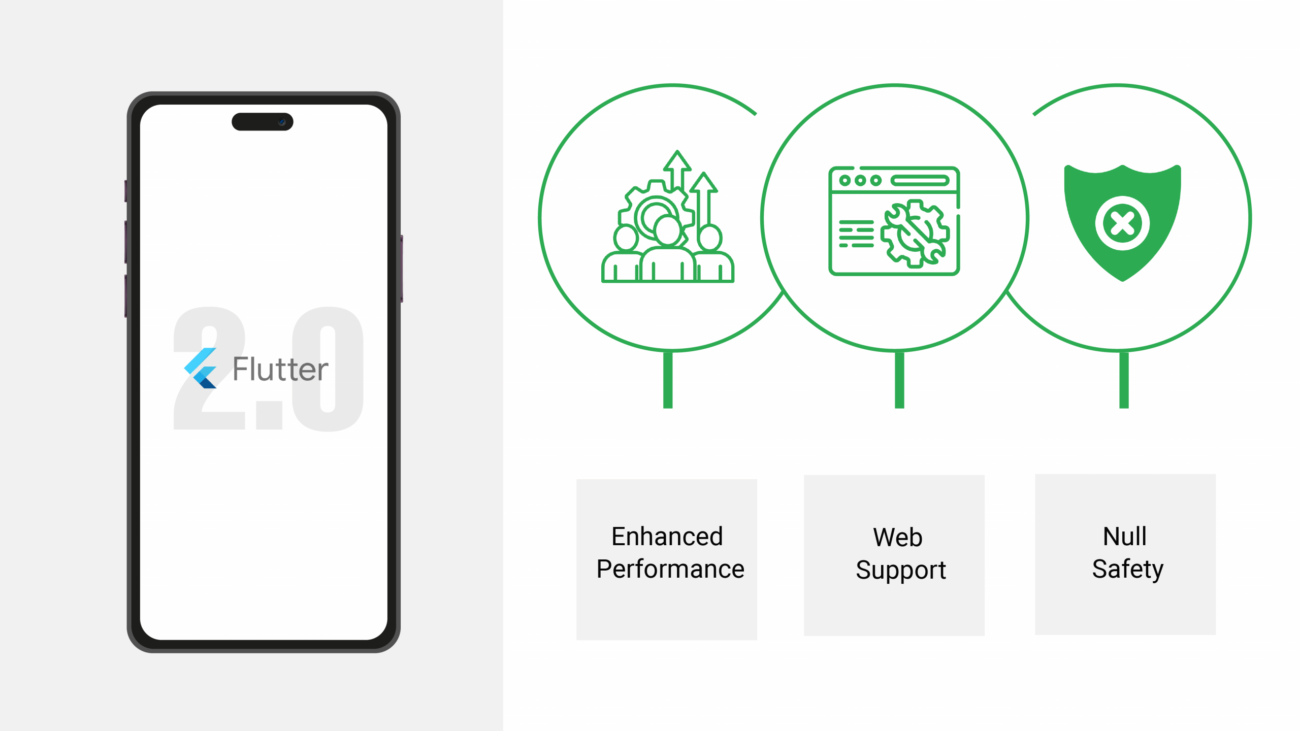
With the release of Flutter 2.0, the Flutter ecosystem has seen a substantial uptick in adoption, and then Flutter 3.0 further advanced this with a host of value additions. The latest version offers enhanced performance and a suite of new features that cater to a broader spectrum of development needs, including web and desktop applications. While the introduction of sound null safety and the expansion of Flutter’s widget library were key to the Flutter 2.0 update, Flutter 3.0 brings Material 3 design integration and Canvas Kit configuration to the table.
- Expanded Platform Support: Flutter 3.0 now offers stable support for six platforms out of the box: iOS, Android, web, Windows, macOS, and Linux.
- Firebase Integration: The Firebase plugins for Flutter are now a fully supported core part of Flutter, ensuring better integration and support for developers using Firebase in their applications.
- Foldable Device Support: Flutter 3.0 introduces official support for foldable devices, making it easier for developers to create apps that adapt to various screen sizes and configurations.
- Performance Improvements: Flutter 3.0 offers performance enhancements such as mechanisms to predict and estimate rendering picture complexity to reduce memory usage without compromising app performance.
- Web Enhancements: For web applications, Flutter 3.0 improves image decoding by leveraging the built-in image codecs of browsers.
- Material You and Theme Extensions: Flutter 3.0 adopts Material Design 3, offering a more adaptable and cross-platform design system.
- Flutter’s Games Toolkit: This version includes a toolkit and best practice examples to assist developers in creating casual games using Flutter.
2. Rise of Fuchsia OS apps

Google’s Fuchsia OS, an emerging operating system, presents a new frontier for Flutter developers. As Fuchsia OS is designed to support Flutter natively, this trend signifies a potential shift in how applications are developed and deployed across platforms. The seamless integration between Fuchsia OS and Flutter paves the way for the creation of apps that offer consistent performance and user experience across devices, from smartphones to smart home gadgets.
- Unified Development Experience: Developers can leverage Flutter to create apps for Fuchsia OS, ensuring a unified and efficient development process across multiple platforms.
- Cross-Device Ecosystem: With Fuchsia OS’s support for Flutter, there’s an emerging ecosystem that spans various device types, offering a cohesive user experience regardless of the hardware.
- Innovative UI Possibilities: Fuchsia OS’s novel approach to UI design, combined with Flutter’s flexible widget system, allows for the creation of innovative and engaging user interfaces.
3. Integration with AI and Machine Learning
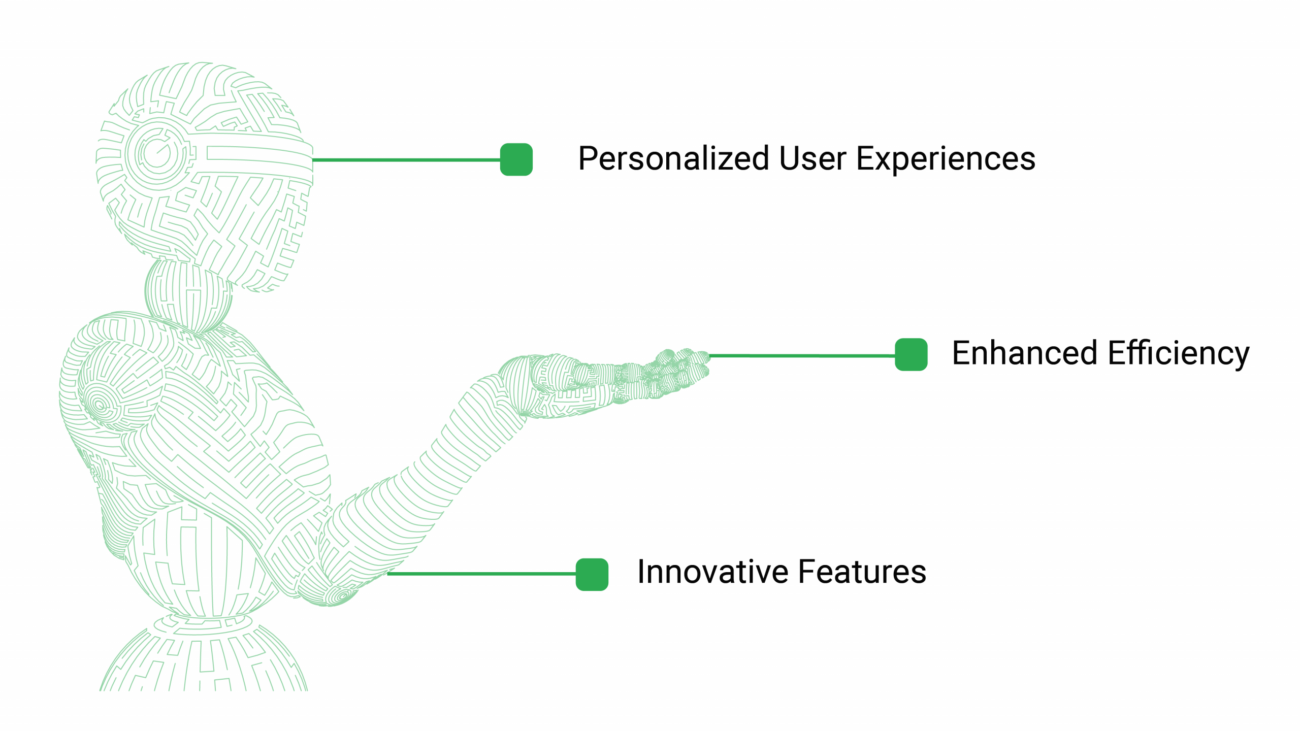 The integration of AI and machine learning within Flutter apps is becoming increasingly prevalent, driven by the need for more intelligent and adaptive applications. Flutter’s compatibility with TensorFlow Lite and other machine learning frameworks enables developers to incorporate sophisticated AI features, such as image recognition, natural language processing, and predictive analytics, directly into their apps.
The integration of AI and machine learning within Flutter apps is becoming increasingly prevalent, driven by the need for more intelligent and adaptive applications. Flutter’s compatibility with TensorFlow Lite and other machine learning frameworks enables developers to incorporate sophisticated AI features, such as image recognition, natural language processing, and predictive analytics, directly into their apps.
- Personalized User Experiences: By leveraging AI algorithms, Flutter apps can offer personalized content and recommendations, significantly enhancing user engagement.
- Enhanced Efficiency: Machine learning can automate complex processes within apps, such as data analysis and decision-making, leading to improved efficiency and performance.
- Innovative Features: The incorporation of AI opens up new possibilities for innovative app features, such as real-time language translation and advanced voice assistants.
4. Focus on accessibility and inclusivity
Accessibility and inclusivity are becoming central themes in app development, and Flutter is no exception. The framework is continuously improving its accessibility features, ensuring that apps are usable by as wide an audience as possible, including those with disabilities. Developers are encouraged to adopt inclusive design principles, making apps more accessible through features like screen readers, adjustable text sizes, and high-contrast modes.
- Comprehensive Accessibility Widgets: Flutter provides a range of widgets and tools designed to make apps more accessible, such as semantic widgets that enhance screen reader support.
- Inclusive Design Practices: There’s a growing emphasis on adopting inclusive design practices within the Flutter community, ensuring that apps cater to users with diverse needs and preferences.
- Global Compliance: Ensuring accessibility compliance, such as adhering to the Web Content Accessibility Guidelines (WCAG), is becoming a priority for apps developed with Flutter, catering to a global and diverse user base.
5. Expansion into desktop applications
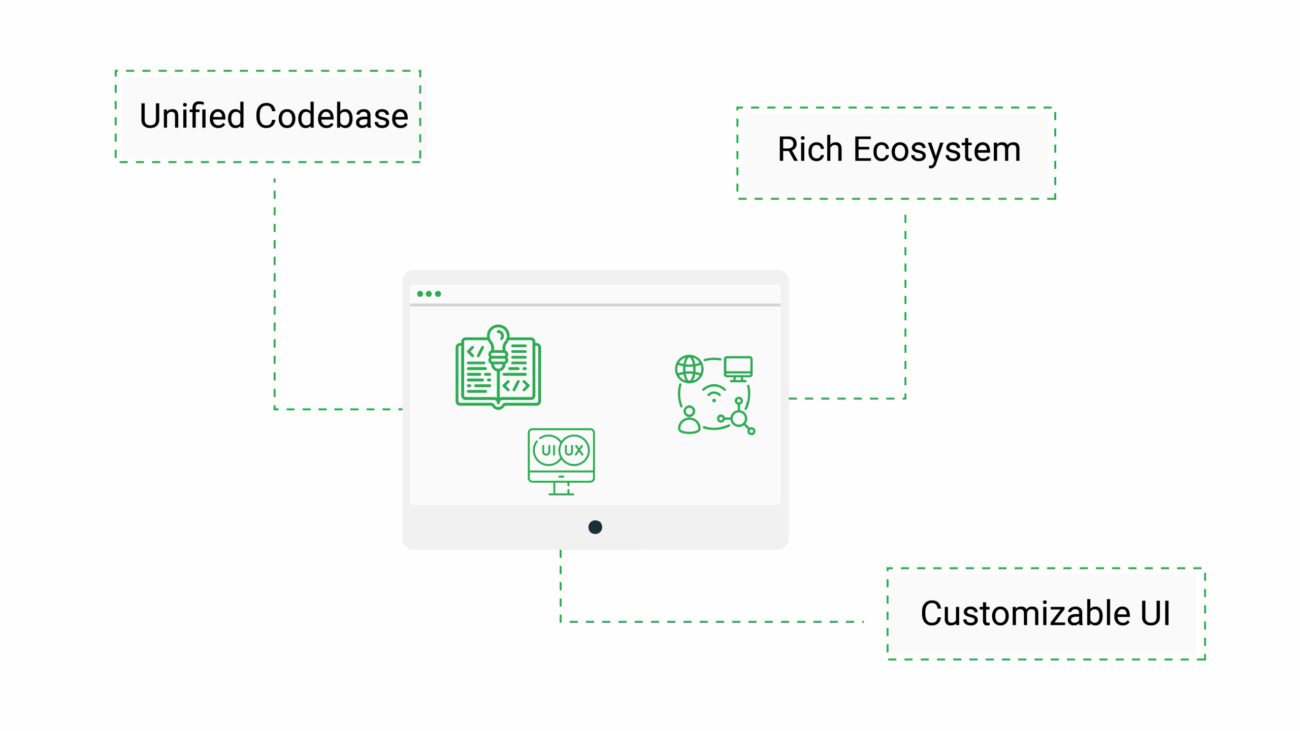 Flutter’s expansion into desktop application development is a trend that’s gaining momentum. With support for Windows, macOS, and Linux, Flutter enables developers to create cross-platform desktop applications using a single codebase. This trend is particularly appealing for businesses looking to streamline their development processes and maintain consistency across mobile and desktop platforms.
Flutter’s expansion into desktop application development is a trend that’s gaining momentum. With support for Windows, macOS, and Linux, Flutter enables developers to create cross-platform desktop applications using a single codebase. This trend is particularly appealing for businesses looking to streamline their development processes and maintain consistency across mobile and desktop platforms.
- Unified Codebase: Developers can leverage Flutter to build applications that run seamlessly on both desktop and mobile platforms, significantly reducing development time and resources.
- Rich Ecosystem: The Flutter ecosystem offers a wealth of plugins and packages that are now being extended to support desktop applications, providing developers with a rich set of tools to enhance functionality.
- Customizable UI: Flutter’s customizable widget system allows for the creation of visually stunning desktop applications that can be tailored to match the look and feel of any brand.
6. Emphasis on customizable and animated UIs
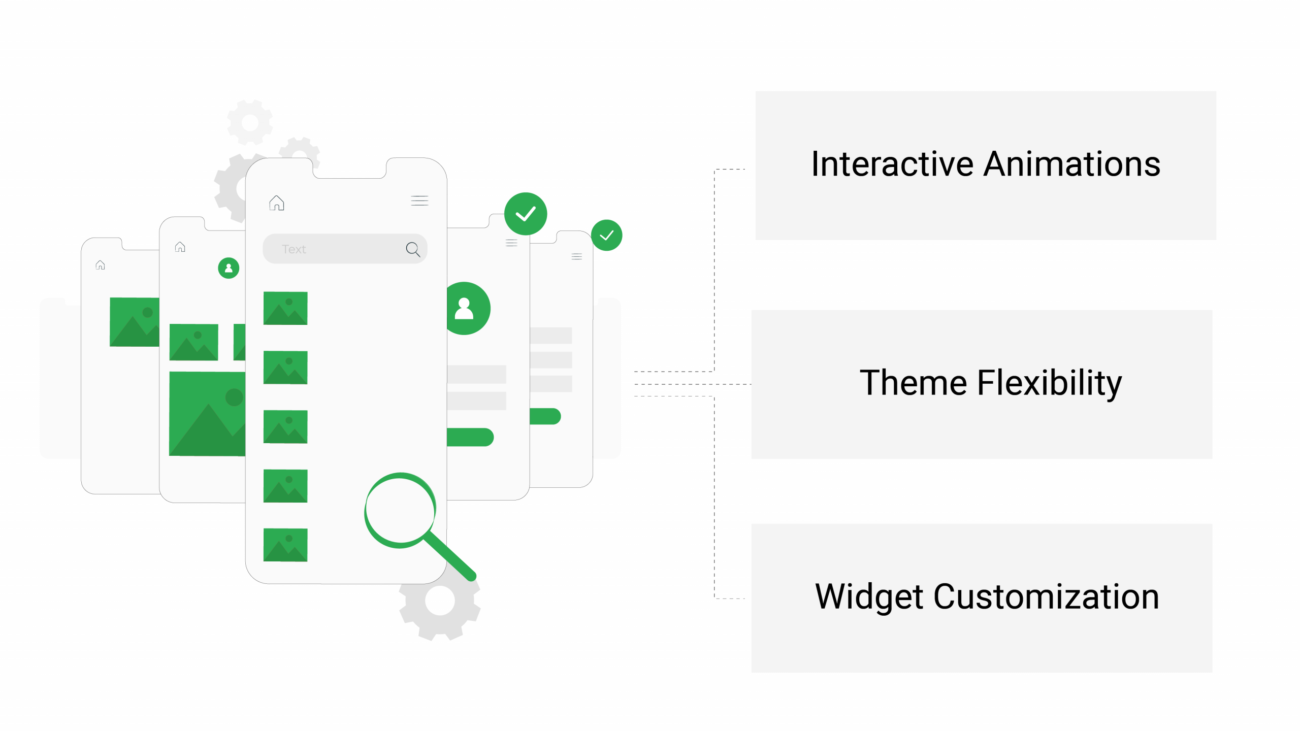 Flutter’s powerful UI capabilities continue to be a major draw for developers, with an increasing focus on creating customizable and animated user interfaces. The framework’s rich set of widgets and easy-to-use animation libraries enable the crafting of engaging and interactive UIs that can adapt to various design languages and user preferences.
Flutter’s powerful UI capabilities continue to be a major draw for developers, with an increasing focus on creating customizable and animated user interfaces. The framework’s rich set of widgets and easy-to-use animation libraries enable the crafting of engaging and interactive UIs that can adapt to various design languages and user preferences.
- Interactive Animations: Flutter’s animation framework allows developers to build complex, smooth, and engaging animations that enhance the user experience.
- Theme Flexibility: With Flutter, it’s easier than ever to implement customizable themes and adapt UI elements to match brand identities or user preferences.
- Widget Customization: The extensive widget library in Flutter can be easily customized, enabling developers to create unique and differentiated app experiences.
7. Enhanced state management solutions
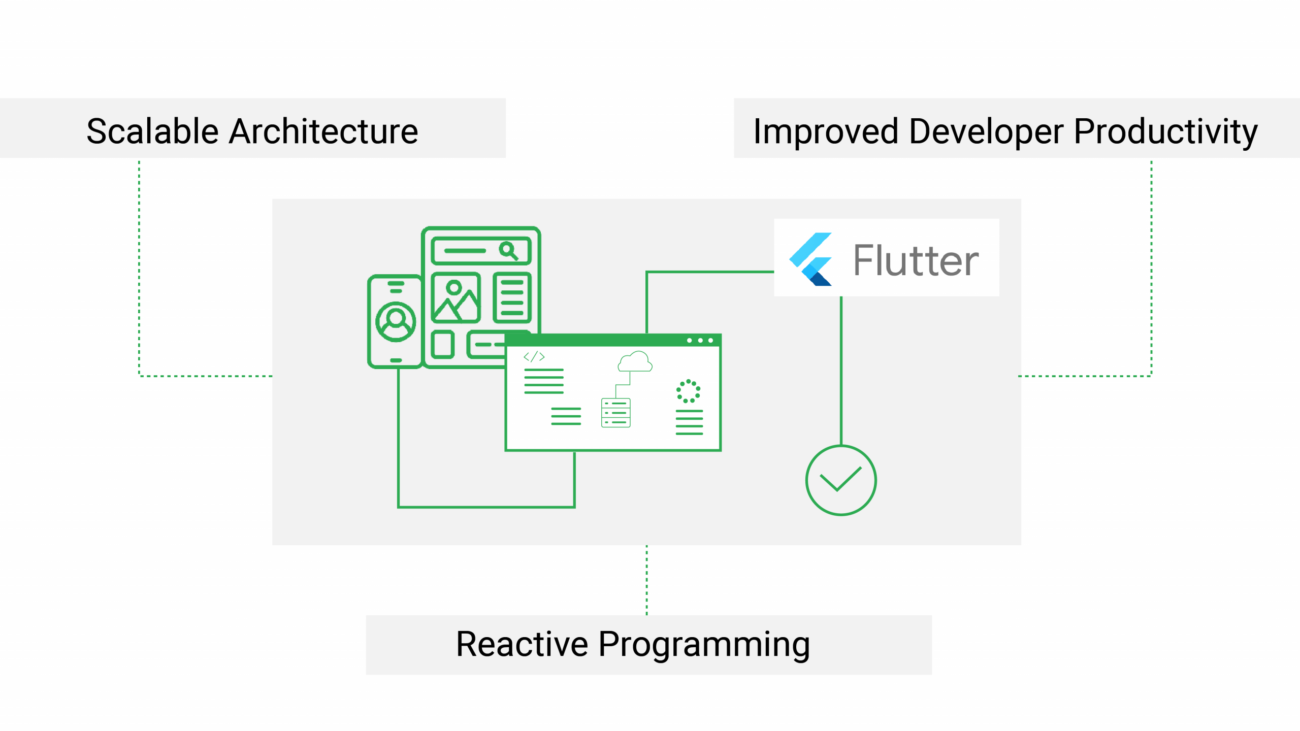 State management is a critical aspect of Flutter app development, and there’s a growing trend towards adopting more robust and scalable state management solutions. As apps become more complex, developers are increasingly relying on advanced state management frameworks like Provider, Riverpod, and Bloc to ensure that their apps remain maintainable and scalable.
State management is a critical aspect of Flutter app development, and there’s a growing trend towards adopting more robust and scalable state management solutions. As apps become more complex, developers are increasingly relying on advanced state management frameworks like Provider, Riverpod, and Bloc to ensure that their apps remain maintainable and scalable.
- Scalable Architecture: Advanced state management solutions offer scalable architectures that can accommodate growing app complexities and user bases.
- Improved Developer Productivity: By streamlining state management, these solutions enhance developer productivity, allowing for faster feature development and easier maintenance.
- Reactive Programming: Many state management frameworks embrace reactive programming principles, enabling more dynamic and responsive app behaviors.
8. Adoption of Flutter for embedded devices
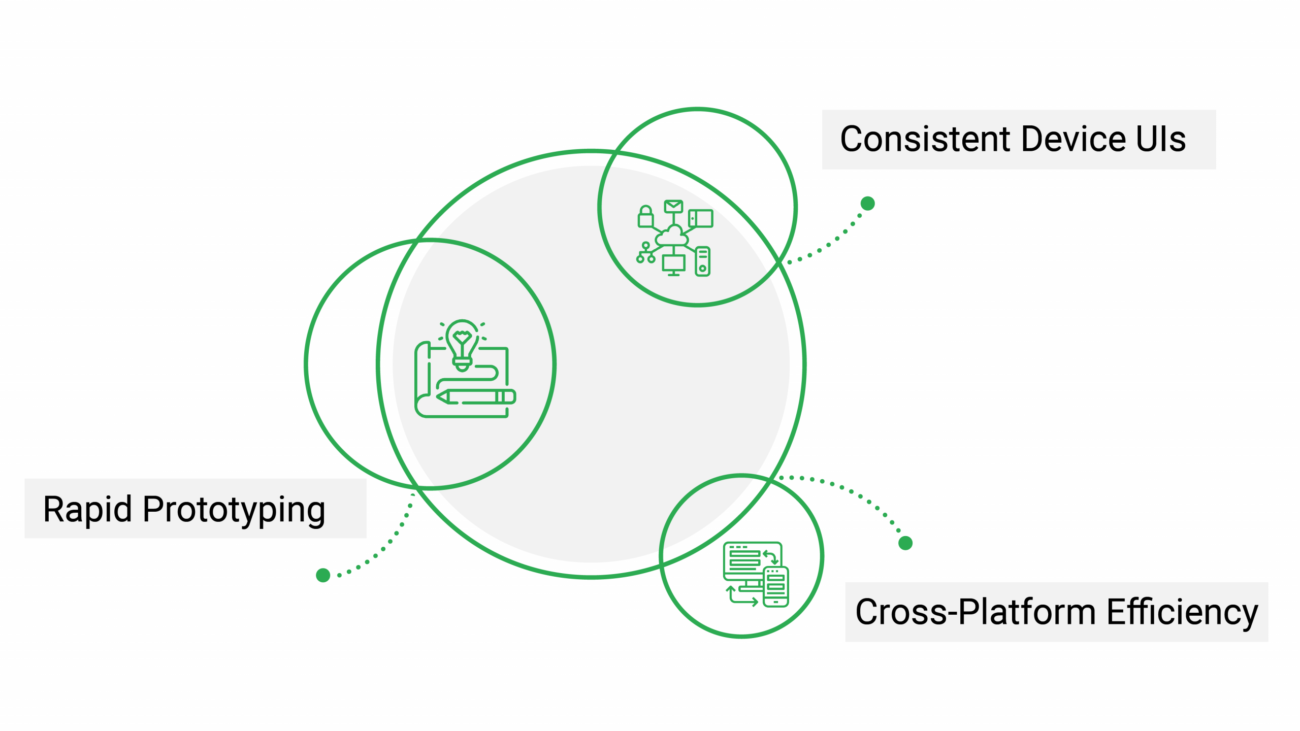 Flutter is extending its reach beyond mobile and web, making inroads into the world of embedded devices. This trend is particularly exciting for IoT (Internet of Things) applications, where Flutter can be used to develop user interfaces for devices like smart displays, wearables, and home automation systems.
Flutter is extending its reach beyond mobile and web, making inroads into the world of embedded devices. This trend is particularly exciting for IoT (Internet of Things) applications, where Flutter can be used to develop user interfaces for devices like smart displays, wearables, and home automation systems.
- Consistent Device UIs: Flutter enables the development of consistent and high-quality UIs across a wide range of embedded devices, enhancing the user experience.
- Rapid Prototyping: The framework’s efficiency and versatility make it an ideal choice for prototyping UIs for embedded devices, speeding up the development process.
- Cross-Platform Efficiency: With Flutter, developers can maintain a single codebase for their applications, whether they’re targeting mobile devices, web browsers, or embedded systems, streamlining the development workflow.
9. Growing ecosystem of Flutter plugins and packages
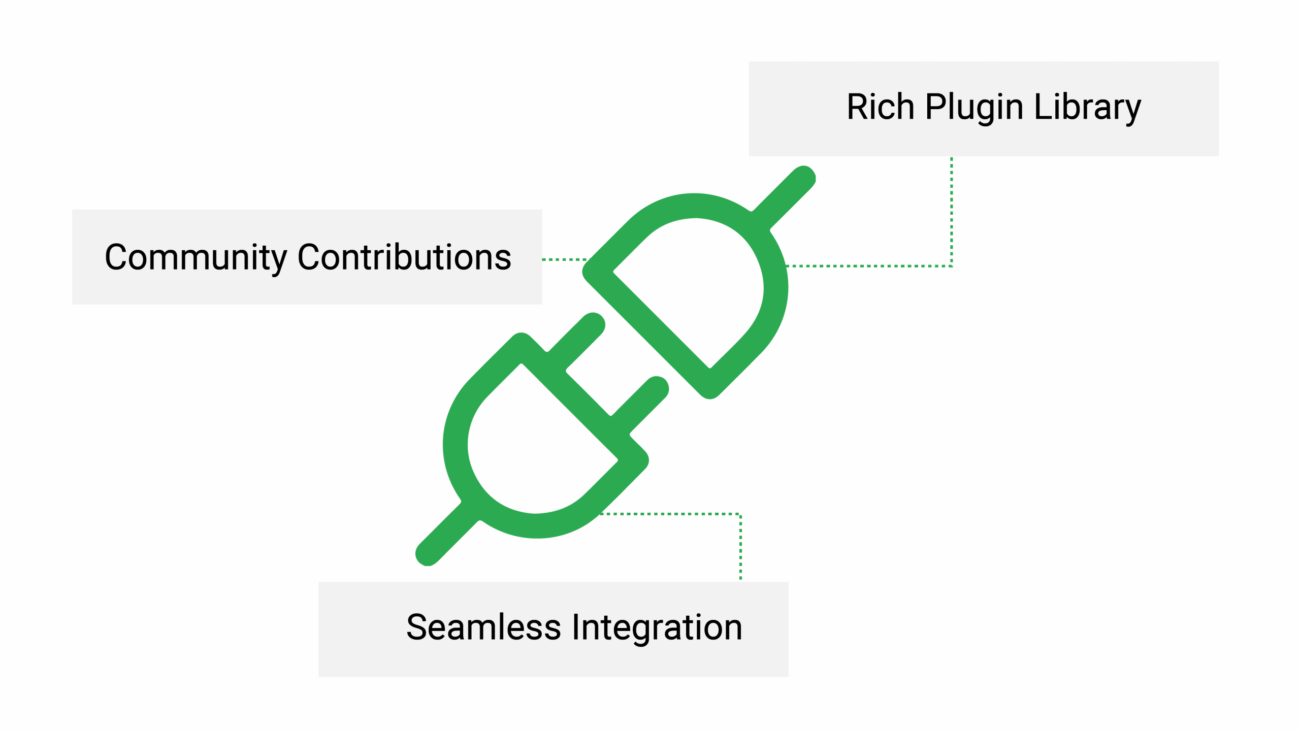 The Flutter ecosystem is experiencing rapid growth, with an ever-increasing array of plugins and packages available to developers. These resources are crucial in extending the functionality of Flutter apps, covering a wide range of features from third-party integrations to platform-specific capabilities.
The Flutter ecosystem is experiencing rapid growth, with an ever-increasing array of plugins and packages available to developers. These resources are crucial in extending the functionality of Flutter apps, covering a wide range of features from third-party integrations to platform-specific capabilities.
- Rich Plugin Library: The availability of a vast library of plugins and packages simplifies the integration of complex functionalities, such as payment processing, map integration, and device hardware access.
- Community Contributions: The Flutter community plays a significant role in the ecosystem’s growth, with developers contributing a wide range of open-source packages and plugins.
- Seamless Integration: Flutter’s plugin system is designed for seamless integration, allowing developers to easily incorporate new features into their apps without extensive custom coding.
10. Increased focus on Flutter for AR/VR applications
Augmented Reality (AR) and Virtual Reality (VR) applications are finding a new development avenue in Flutter. As these technologies continue to mature, Flutter is being increasingly adopted for creating immersive AR/VR experiences. The framework’s flexible UI capabilities and performance optimizations make it well-suited for the demanding requirements of AR/VR app development.
- Immersive Experiences: Flutter’s robust UI toolkit enables the creation of immersive and visually compelling AR/VR experiences, with smooth animations and transitions.
- Cross-Platform Advantage: Leveraging Flutter for AR/VR development allows for the creation of cross-platform experiences, making these technologies more accessible to a wider audience.
- Performance Optimizations: Flutter’s focus on performance ensures that AR/VR applications remain responsive and fluid, providing users with seamless interactive experiences.
|At WalkingTree we leverage Flutter frontend for domain-specific solutions
At WalkingTree, our multidisciplinary capabilities and frontend development expertise allow us to navigate the complexities of digital transformation with agility and precision by pushing the boundaries of technology trends and continuously expanding our toolkit. Flutter’s dynamic and versatile framework enables us to craft intuitive and visually appealing user interfaces, ensuring a seamless user experience across all devices and platforms.
Whether it’s leveraging AI and machine learning for smarter data insights, employing IoT connectivity for enhanced operational efficiency, or utilizing cloud services for robust, scalable infrastructure, across our tailored solutions Flutter remains the key frontend choice.
Further reading:
How to leverage different state management techniques with Flutter for a seamless user experience
Flutter’s Accessibility Features: Ensuring Inclusivity in Your Apps
Creating an effective customer engagement stack for Flutter
Latest webinar on Flutter: