Performance Optimization for Angular based mobile app
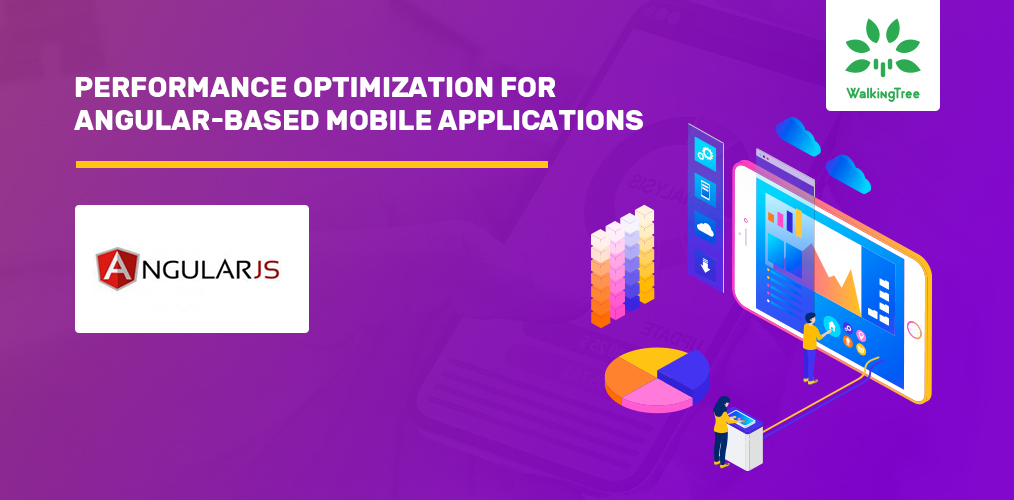
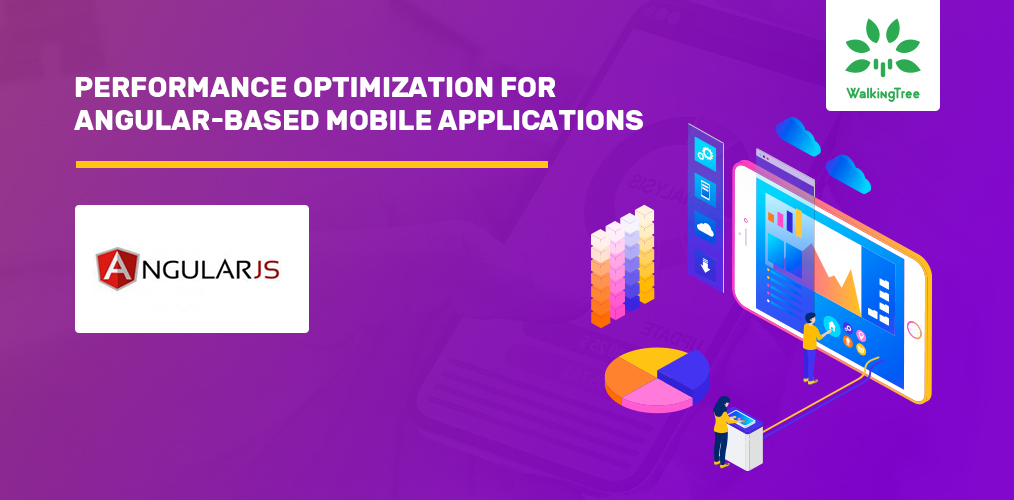
Introduction
Most of the apps these days are developed using hybrid frameworks. One of the most important factors that you must consider while developing hybrid apps is their performance. Performance not only depends on the framework which you use for developing your application, but it also depends on how you intend to use that framework and the coding techniques you want to implement for the same.
In this blog, we will discuss how you can improve the performance of your mobile applications that are developed using the Angular framework with simple key points to succeed in the endeavour.
To read other blogs on ANGULAR from our experts, click here.
Visit our Development Services page to know more about our competitive mobile application development services today.
Lazy Loading
Lazy loading is a loading technique in which the required modules are loaded on demand. Currently, most development frameworks support this method in which the entire code base is not loaded while loading the application, rather only the required module code is loaded. By using lazy loading, we can reduce the amount of time required to load the application which is a performance boosting factor.
Onpush Change Detection Strategy
The Change Detection Strategy is one of the most important factors in Angular development. The default change detection strategy in Angular will check for each property change in the component. If one or more properties get changed, it will check for the status of all properties.
Here, you can improve the performance of the application by using the Onpush strategy. In this method, It will only check for changes in the input properties of the component. Thus, it is recommended that you first segregate the container components and the presentational components (dumb components) before implementing this strategy. In case you opt for the presentational components, use the Onpush change detection strategy so that it will check only for the input properties during the component update.
Avoid Using The Time Interval Functions
The time interval functions will block the thread and cause performance issues. Thus, it is recommended that we abstain from using these functions.
AOT Build
The AOT compiler is also known as the Ahead of Time compiler and compiles the HTML and typescript code into Javascript at the time of its build. This will reduce the load time of the app which will load faster compared to a normal build.
Destroying Subscriptions
In case you subscribe for any observables in the components, do not forget to unsubscribe in view Destroy method. Forgetting to do so can lead to memory leak problems in all the unsubscribed observables. This can considerably reduce the performance of the application.
Using trackBy
*ngFor will track the object uniqueness by its reference. If the reference of the object gets modified, then Angular will remove the DOM node completely and recreate it. To avoid this, we recommend the use of trackby in *ngFor.
Compressing Assets
It’s a good idea to compress resources like images without losing their quality. Doing so will reduce the build size and improve the loading time of the app.
Scripts Loading
Generally, scripts will block the parsing of the template until the script loading is completed. By using the defer attribute, we can load scripts once the template parsing is completed so that the loading time is reduced and the performance of the application is improved.
Improve the Server Response Time
By using the gzip compression method, the size of the response body in the server can be reduced leading to a reduction in the network latency. Another point to be noted is that repeated HTTP calls should be avoided and the cache on both the client and server sides should be maintained respectively.
Avoid Delays in the Click Event
If you use the ionic framework for developing a hybrid framework, please ensure to add the tappable attribute to elements other than clickable elements such as buttons and anchor tags. If you do not add this attribute to the element, it would result in a delay between the click event and the execution of the method.
Clearing Unused Variables and Arrays
Another way to optimize app performance is to remove unused variables and arrays from your code and avoid using the global variables as much as possible. The global variables do not get cleared from the memory until the window is closed or reloaded. This would cause a memory leak issue leading to a deterioration in the application’s performance. It is also recommended to avoid console.log statements in the production mode.
Avoid using Local Storage
For storing complex data, it is recommended that you avoid using the local storage. You can use the SQLite database or maintain data with the help of data services.
Using NGRX Store
By using Redux libraries like ngrx store as state management library in the app, you can improve its performance. It will reduce the number of events that occur during data communication.
Avoid Calling Methods in Template Binding
Sometimes, you need to transform the value of a property which comes from the server that is displayed in the UI. In this case, don’t use a method call in template binding for transforming the value which causes Angular to rerun the method for every change detection.
To avoid this, use the pure pipes which would fire change detection only when the input value is subjected to pure change.
Enable Production Mode
By default, Angular will run in the debug mode. Because of this, changedetection may fire twice at times to avoid unexpected changes in the properties which would reduce the performance of the app. This can be avoided by enabling the production mode in the production environment.
Summary
We believe that these key points can influence the performance improvement of apps developed with the Angular framework.
If this blog was informative and has left you with a better understanding of how to improve your applications’ performance, or if you have any suggestions, do leave us a comment below.
At WalkingTree, we strongly believe that businesses are shifting gears from native app development towards Hybrid mobile app development which is definitely a better alternative. We would love for you to take advantage of this to make apps more efficient and save a lot of time.
Get in touch with us today for the professional help from our technology experts on how to optimize your mobile applications developed using Angular.
Visit our Angular Technology Page to get a gist of what we do to help businesses prosper in Angular Application Development.


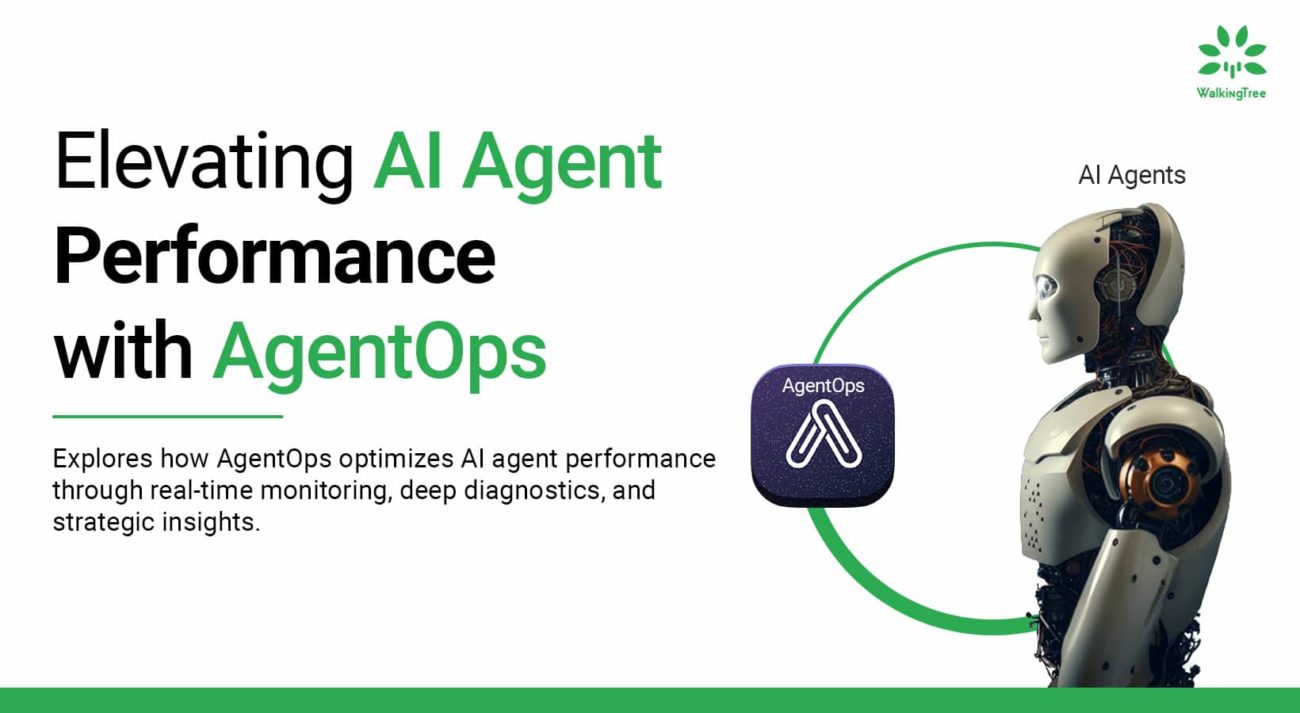
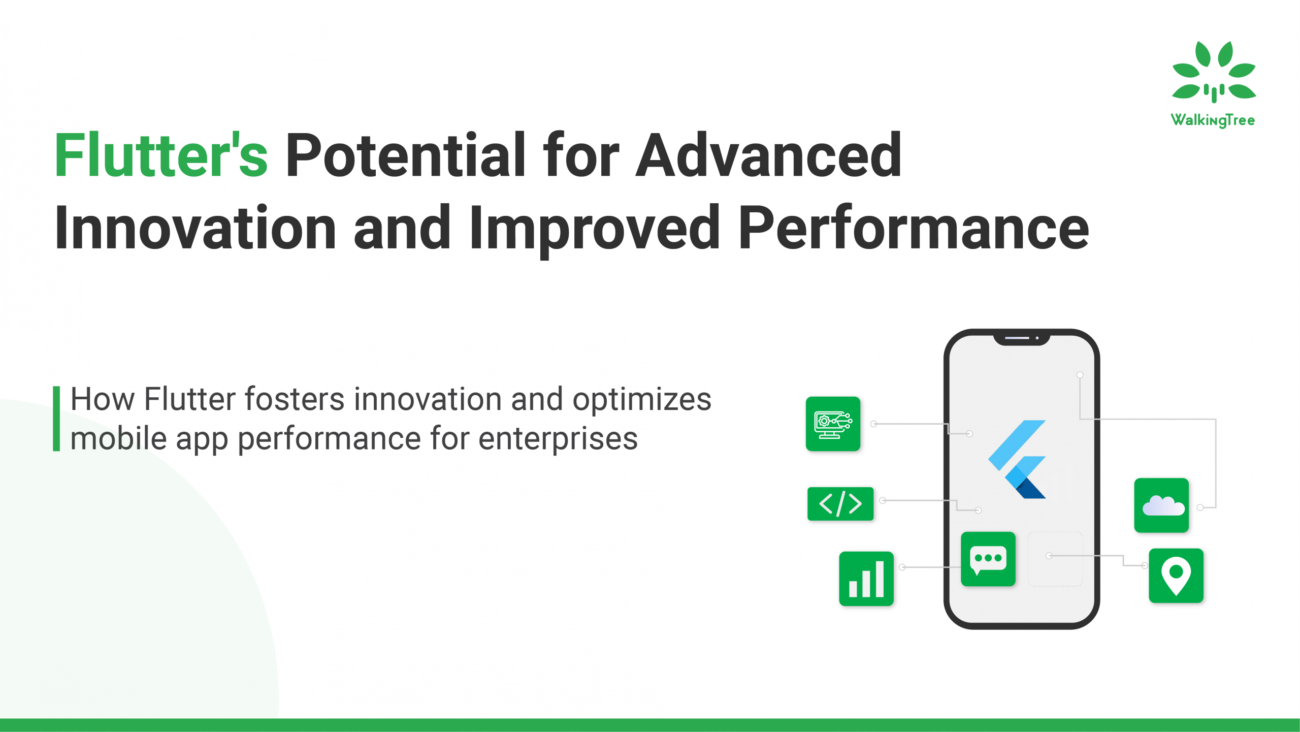
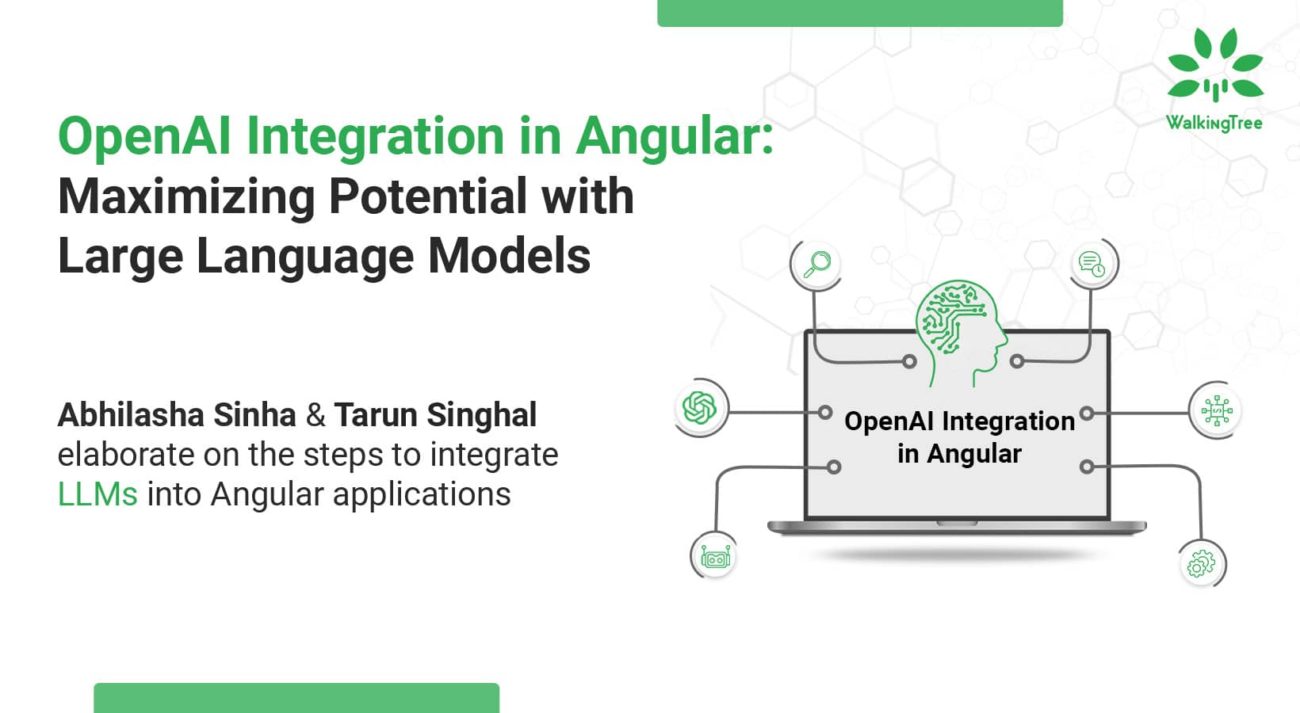
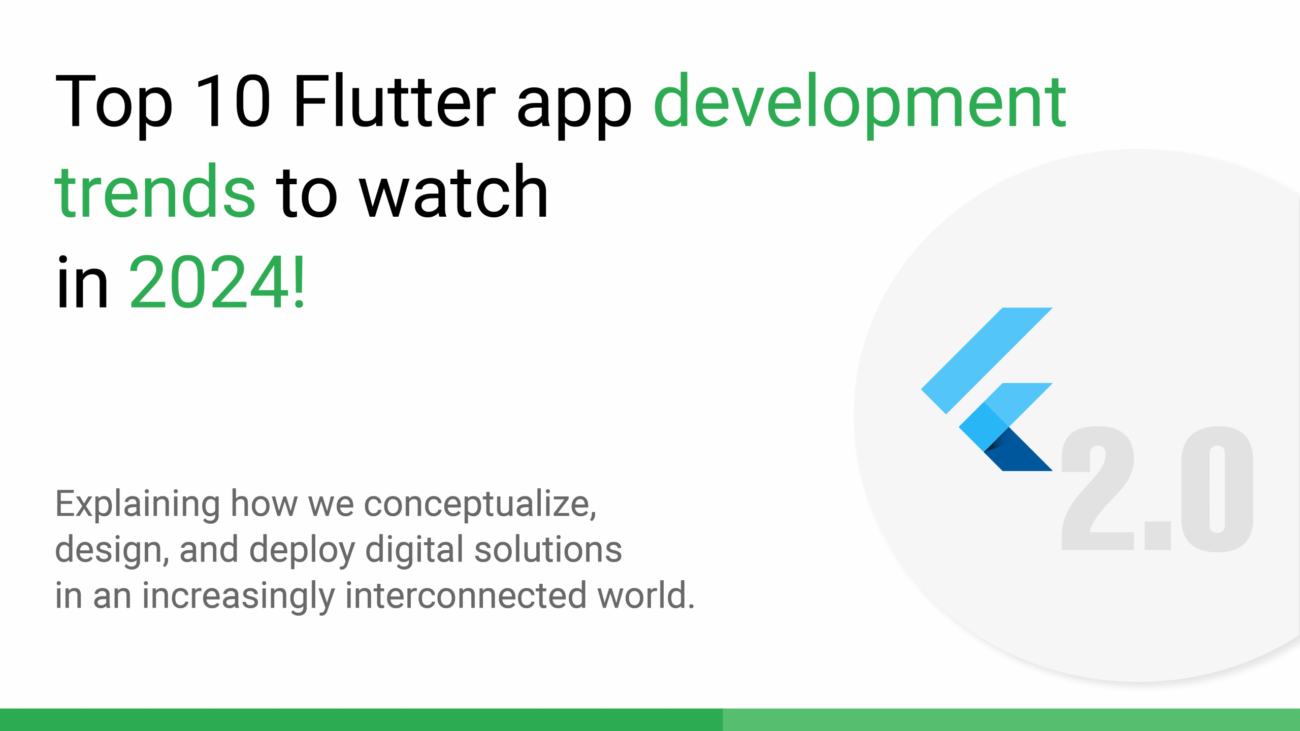
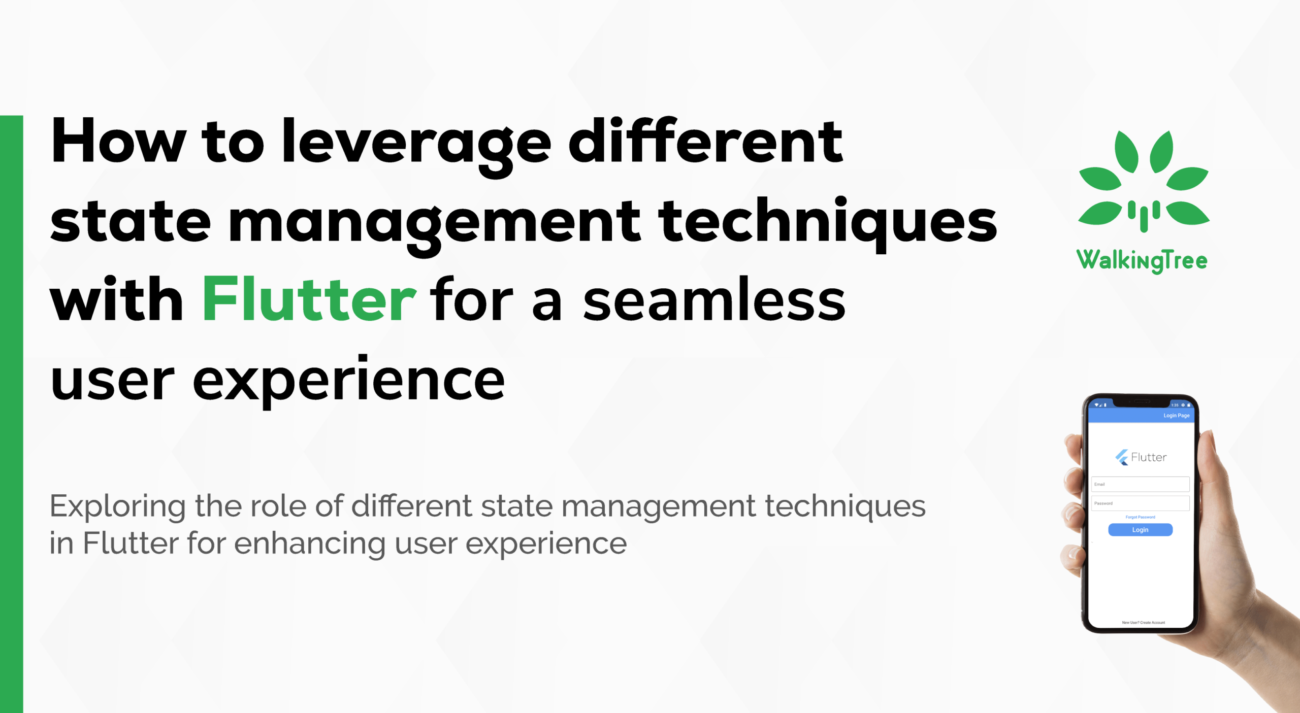
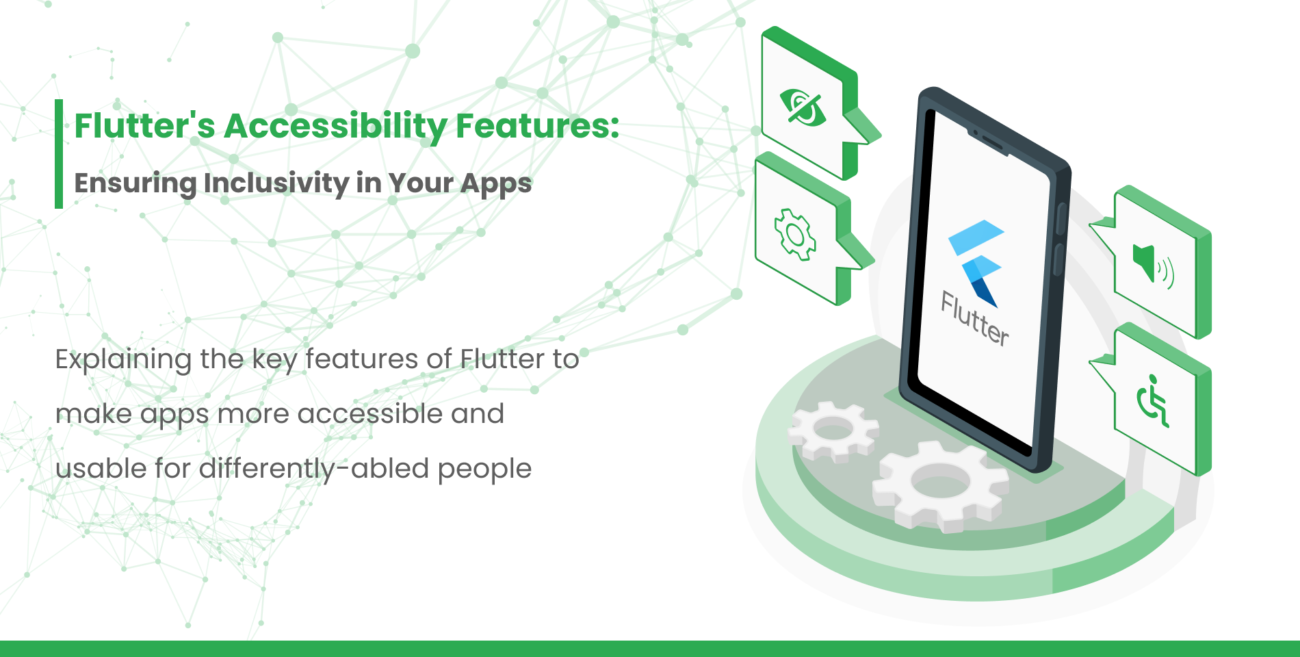

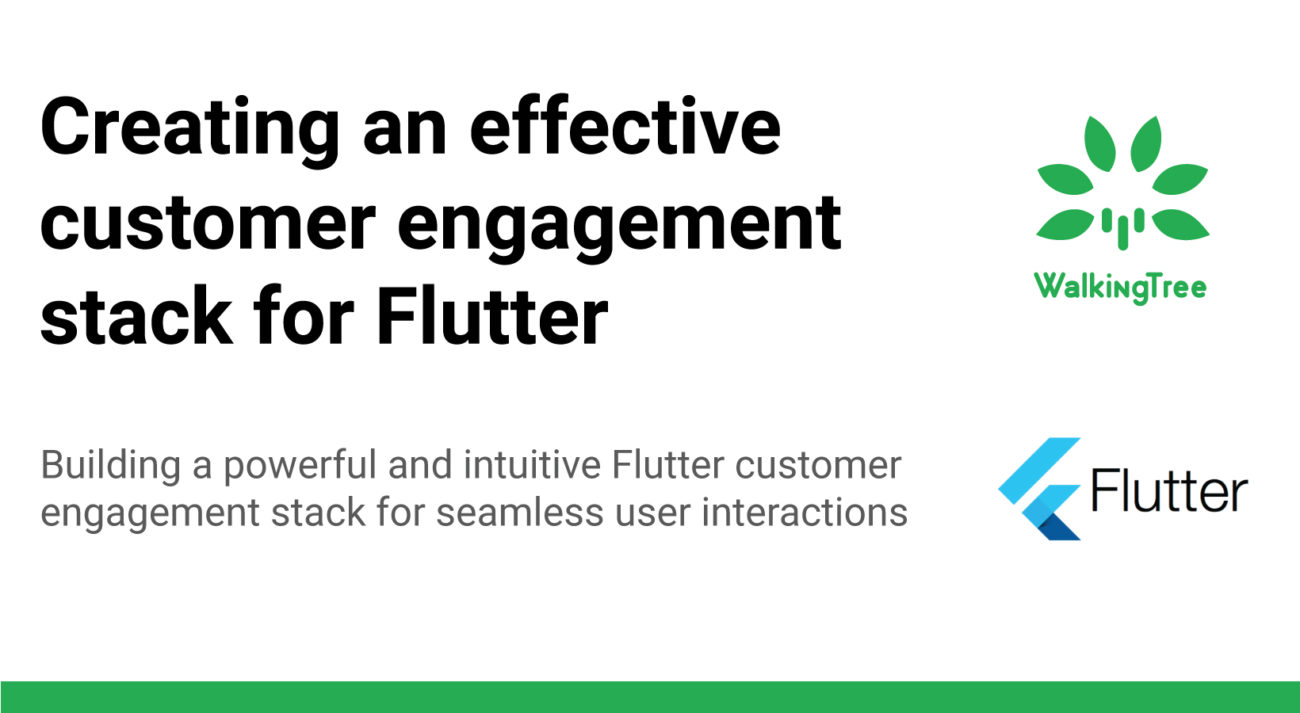
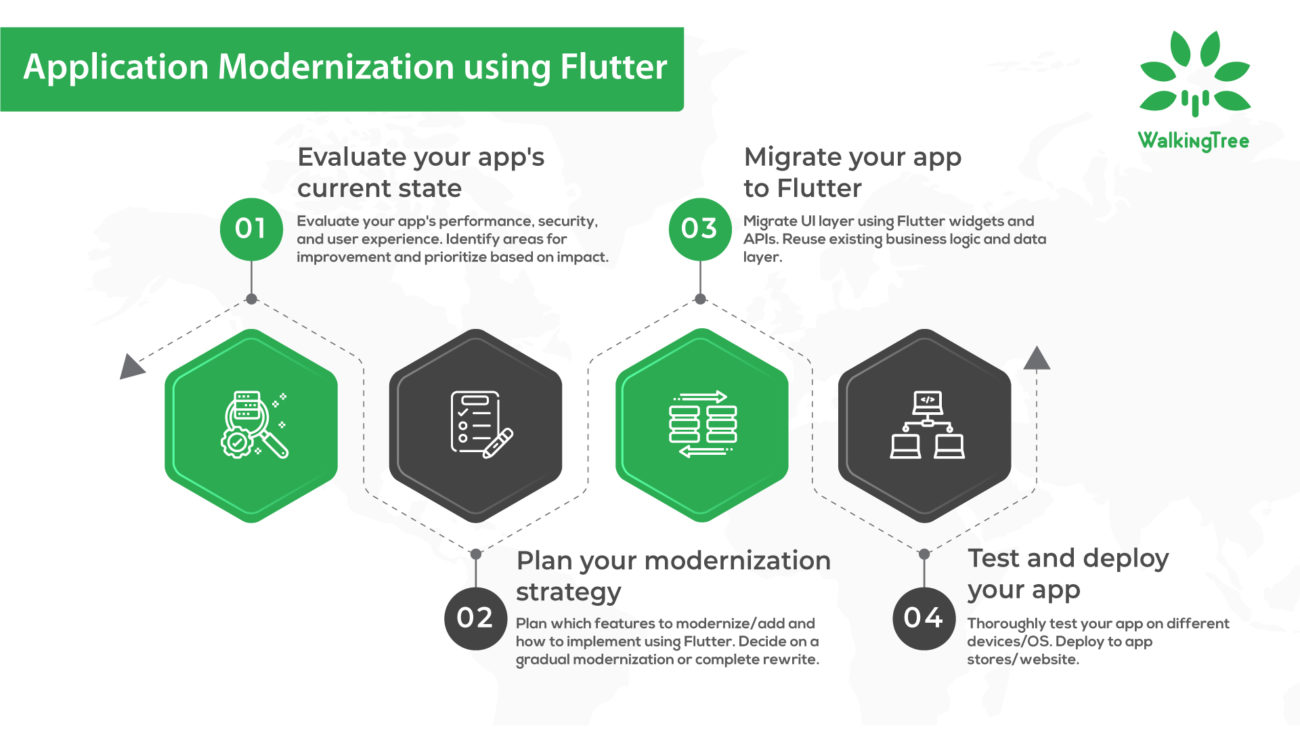
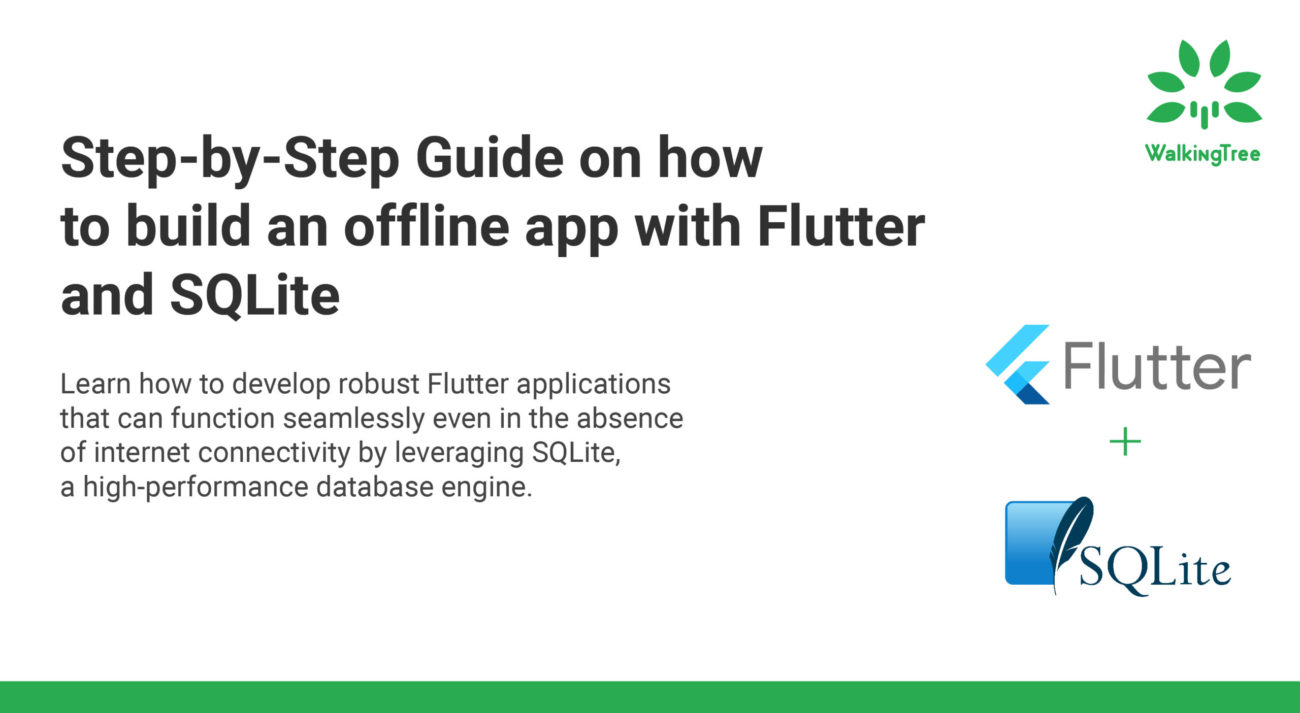
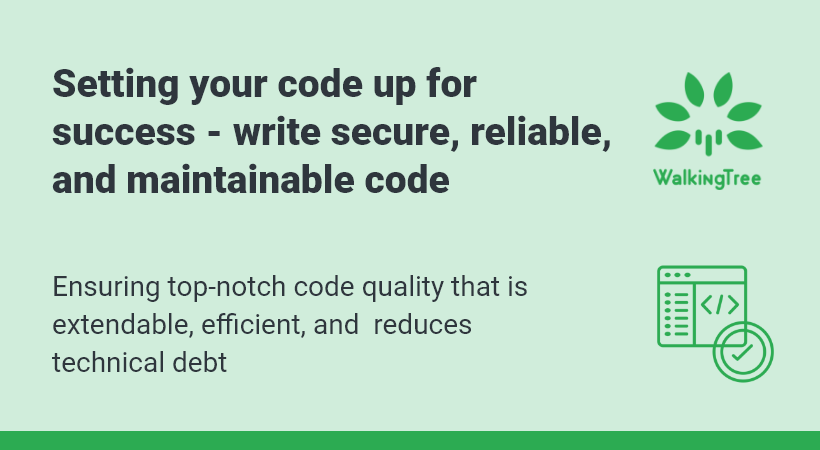
Mobile apps optimization or optimizing mobile apps is called to be the crucial piece of the mobile app marketing. After developing any mobile application, the next question of every developer or general user is only one, that is how to increase the visibility of app on the relevant app store and get more, and more installs.
The question arises why to optimize mobile apps? The answer is simple because it is not every app that gets high ranking and greater visibility.
Here are seven tips that may help minimize latency and service interruption for end users.
1.Cache some information in the browser to speed up page load times on the client side (the efficacy of this approach will vary from one browser to the next but has improved as a whole over the past few years).
2.Use the LocalStorage API to load critical path resources such as JavaScript (particularly useful if information needs to persist even after the app exits the browser).
3.Leverage cloud-based mobile delivery to serve up mobile content from servers and data centers that are geographically close to ending users (be sure to choose an option that takes both traffic load and location into account).
4.Use an HTTP persistent connection to reuse a TCP connection for multiple requests and responses (set keep-alive sessions to a short time period such as 5 minutes and only use them when necessary to avoid excessive radioactivity).
5.Use push delivery and notifications instead of polling whenever possible. Aggregate inbound and outbound requests into as few networks call as possible (every transfer comes at a cost in terms of radio use and battery life).
6.Have the app provide instant feedback of some kind via the user interface even if the application is still waiting for a response in the background. Simply acknowledging that an action has been initiated is often all that is necessary to make users feel that an app is fast.
7.Remember that Wi-Fi has very different parameters than a mobile network. For streaming applications, consider prompting the user to switch over to an available Wi-Fi network for a better experience.
Thank you for sharing information