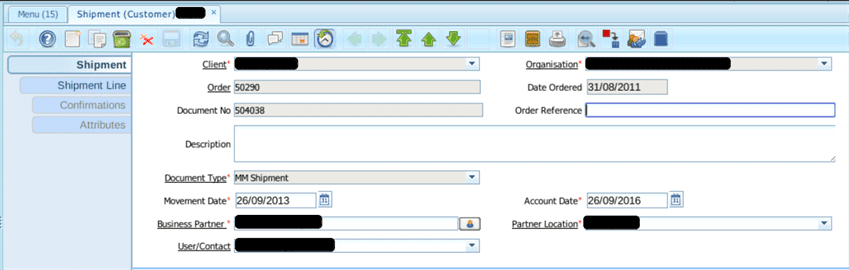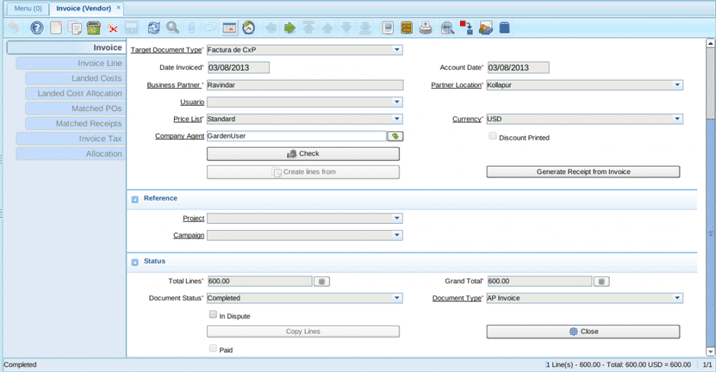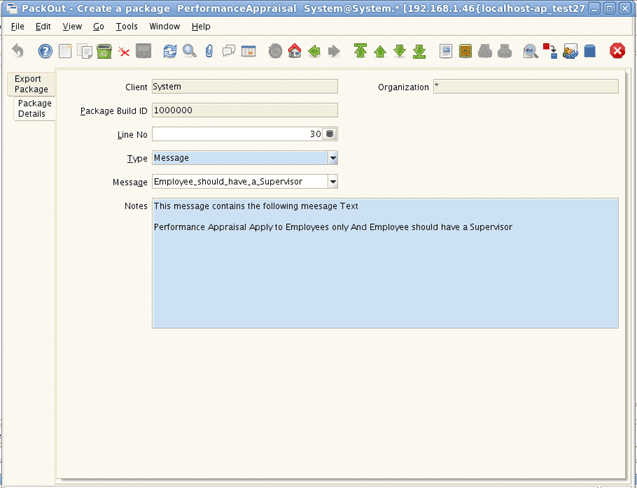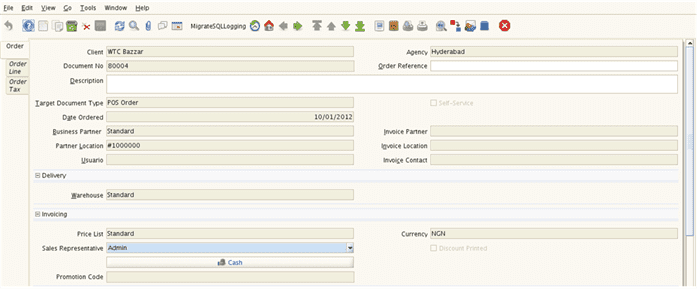Managing Vendor Return in Adempiere
Problem Statement
Whenever the business is purchasing items from a supplier, there is a possibility that the business may like to return the material to the supplier. Some of the common reason for returning material are
- (Rejected Supply) Defective piece being supplied by Supplier or the supplied items falling short of agreed quality
- (Return for Disposal) Material being purchased for reselling purpose by a reseller crosses its use by date (e.g. medicines and other consumable items)
- (Partial Cancellation of Order or Order Adjustment) The business changes its decision to purchase certain item or certain quantity of a given item
- (Replacement Order) The business expect supplier to replace an item which is in warranty period
- (Shipping Error) Wrong item being shipped by the supplier
- (Upgrade Request) The business wants supplier to upgrade the product (possibly by adding more value) and return the upgraded product
Following diagram shows typical workflow involved during a vendor return
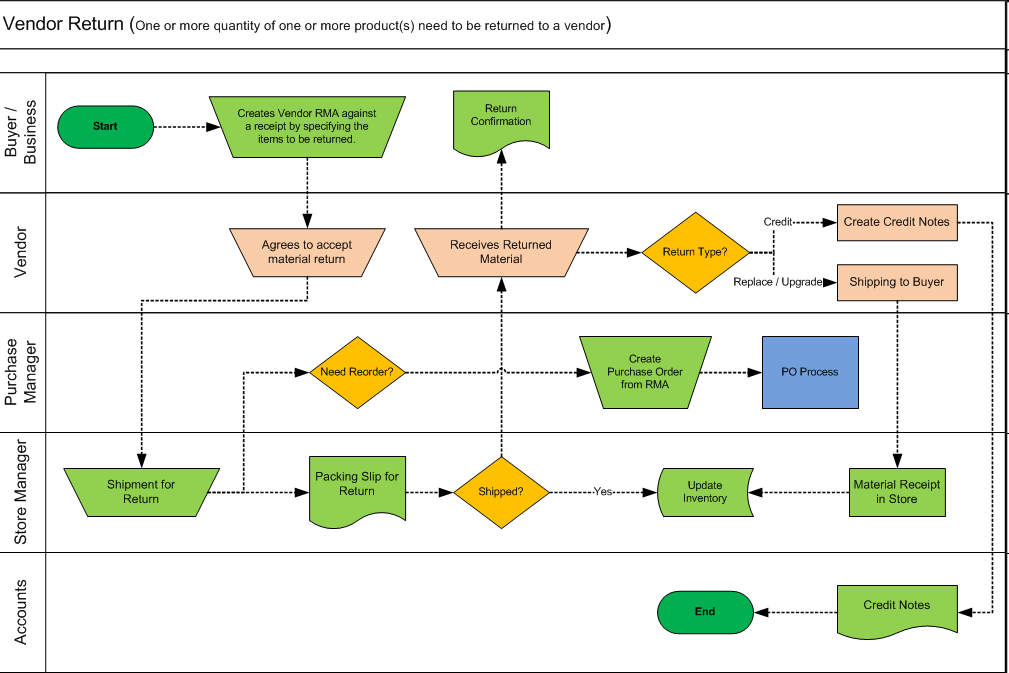
Scope of this Article
As part of this article we have covered the scenario where the business returns material to vendor and in turn the vendor issues a credit notes. Also, I have assumed that you have already completed Purchase Order process and received material into your warehouse. I have excluded inventory part in this article as all you need to do is review product info window at various stage of the process.
How do we do this in Adempiere?
Create RMA (Return Material Authorization)
The Vendor RMA window allows you to create Return Material Authorization, which the vendor shall accept before you can expect a credit memo. You need to make sure that you have appropriate RMA Type (managed through RMA Type window) available for selection.
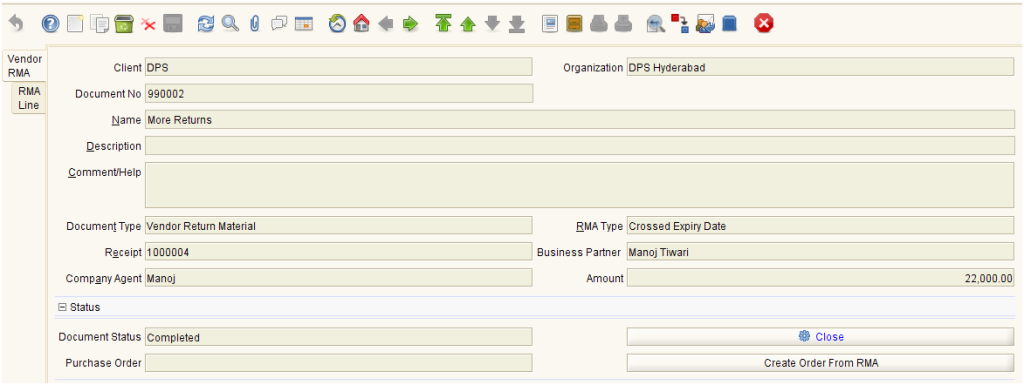
You shall be able to enter one or more products (part of the receipt selected at RMA level) on the RMA line.
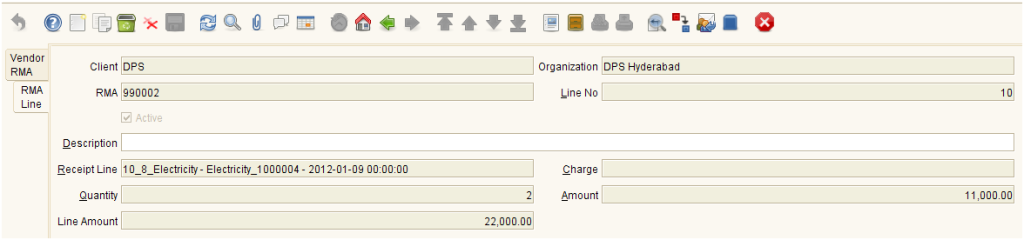
Once you are done with the entry of all the products, complete the Vendor Return Material document. In case you receive written authorization, you can attach the scanned copy using the standard attachment interface.
Also, if you have a need to reorder the returned items then all you need to do is
- Click on “Create Order From RMA”
- Review the generated order and
- Complete the order
Return to Vendor
Now that you have received authorization from the vendor, the next step is to create MM Vendor Return document by selecting the authorized (completed) Vendor RMA record.
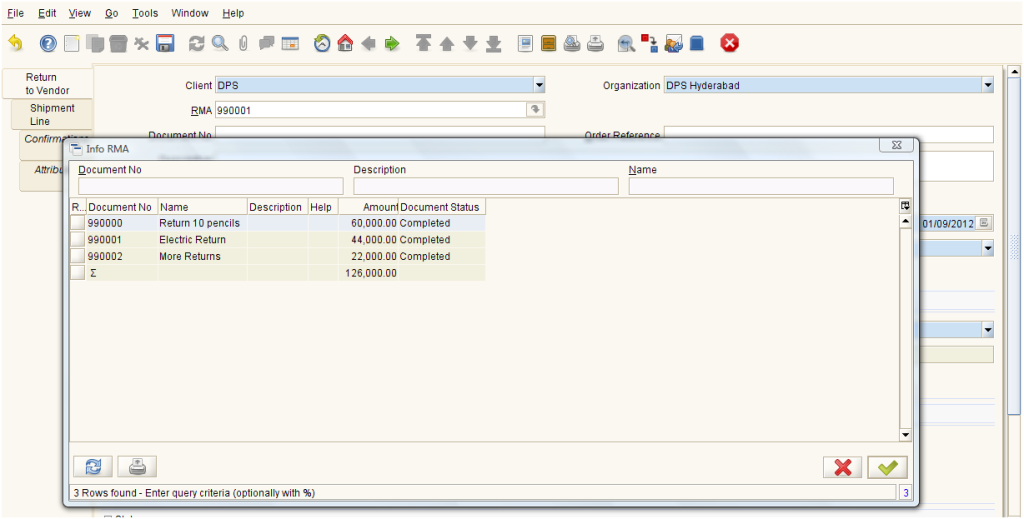
Once you have created this document, you can create shipment confirmation record. Note that you will not be able to complete the return document if you have an open shipment confirmation document.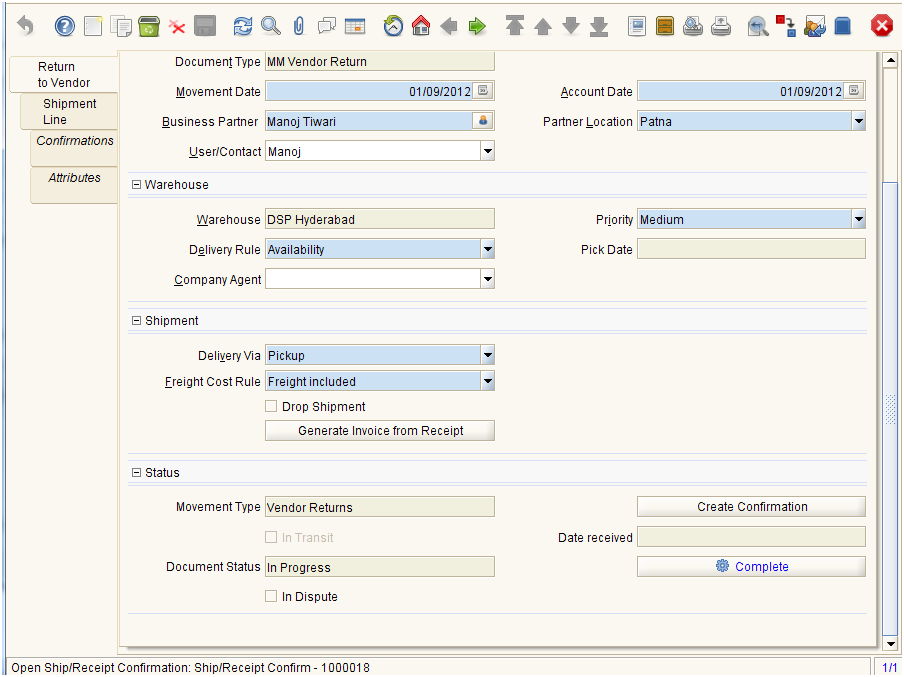
Create Shipment Confirmation
Create shipment confirmation and complete shipment document.
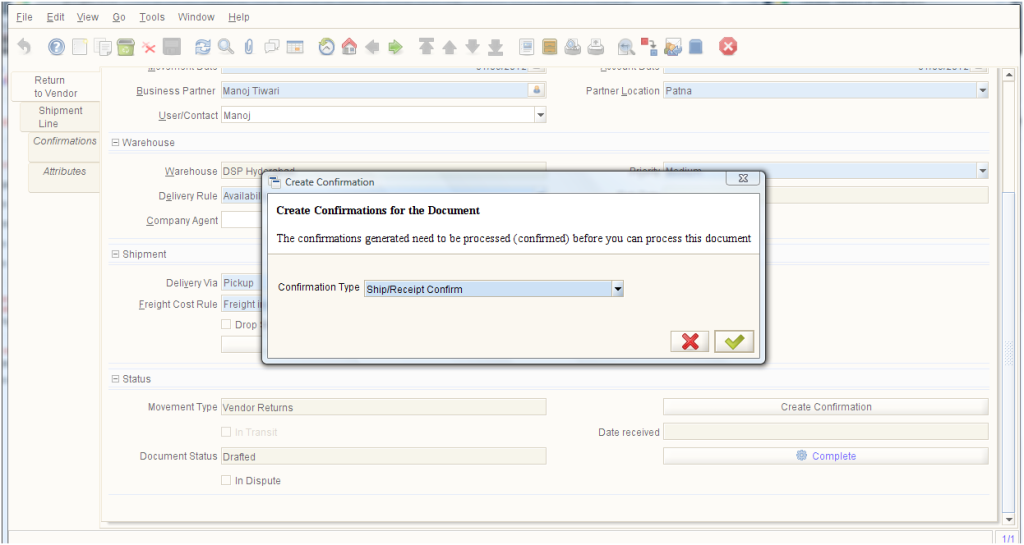
Complete shipment document:
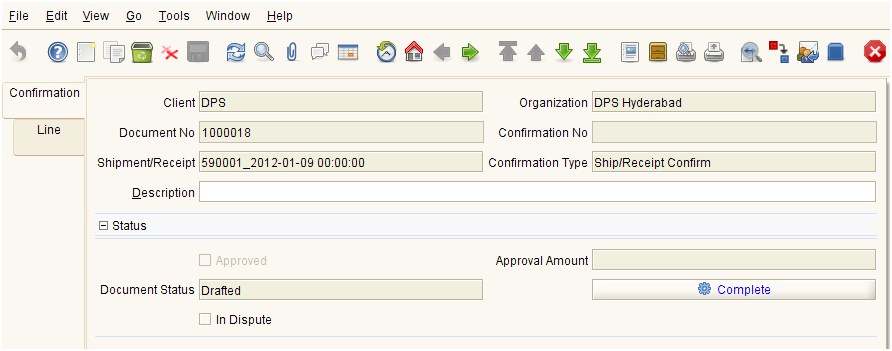
Optionally create Package for shipment
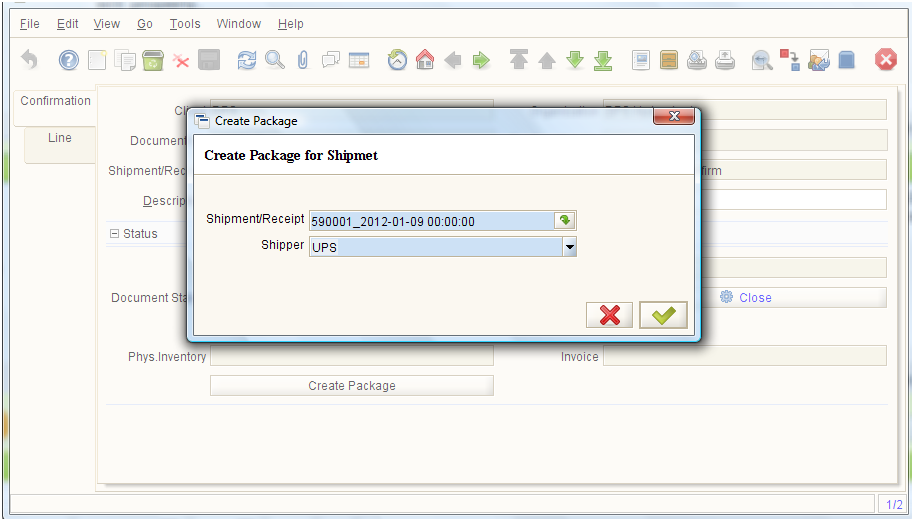
Complete Vendor Return Document and verify account posting:
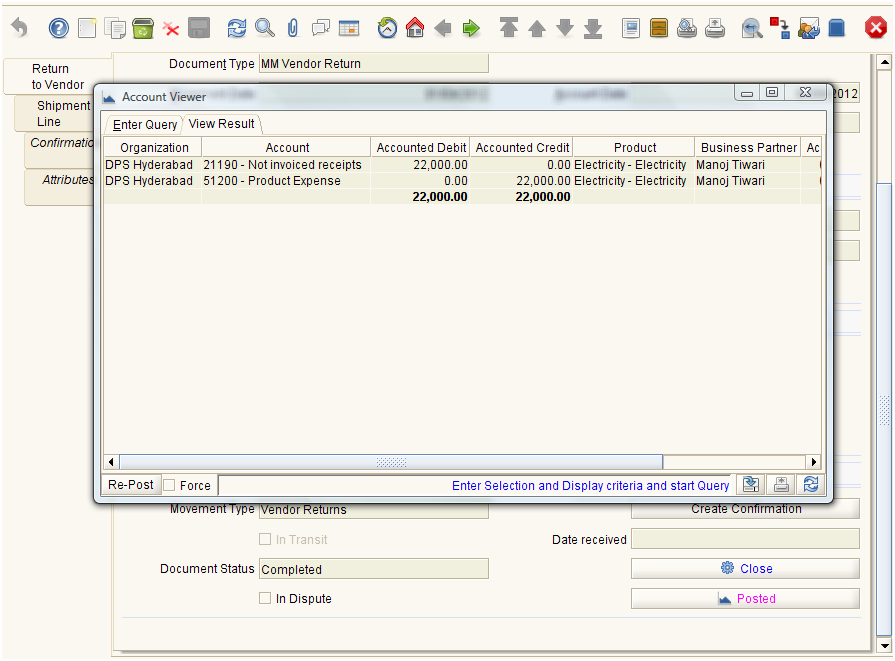
Now that you have returned material, the vendor would have sent you credit notes. Enter the Create Credit Notes (AP Credit Memo) in your system using “Generate Invoice from Receipt” process:
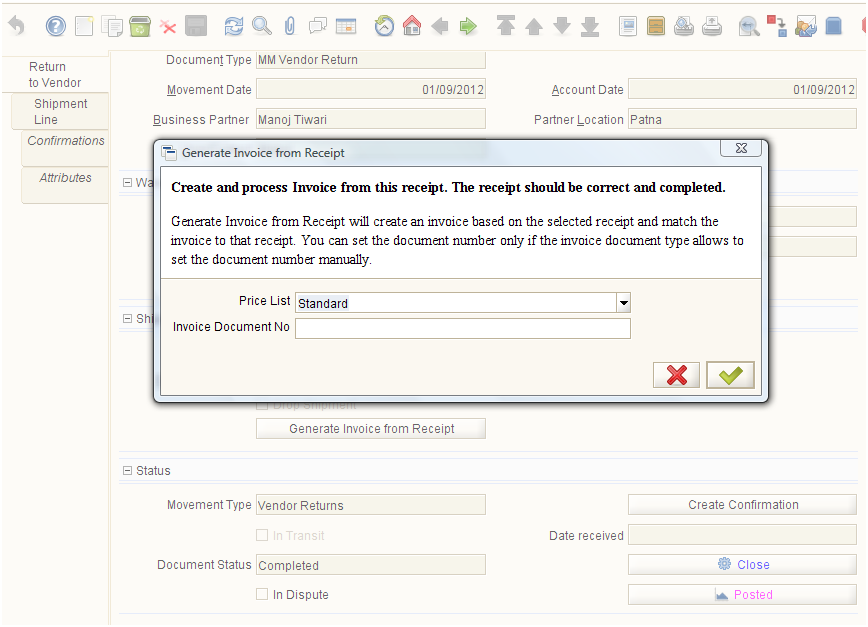
Review and Complete AP Credit Memo
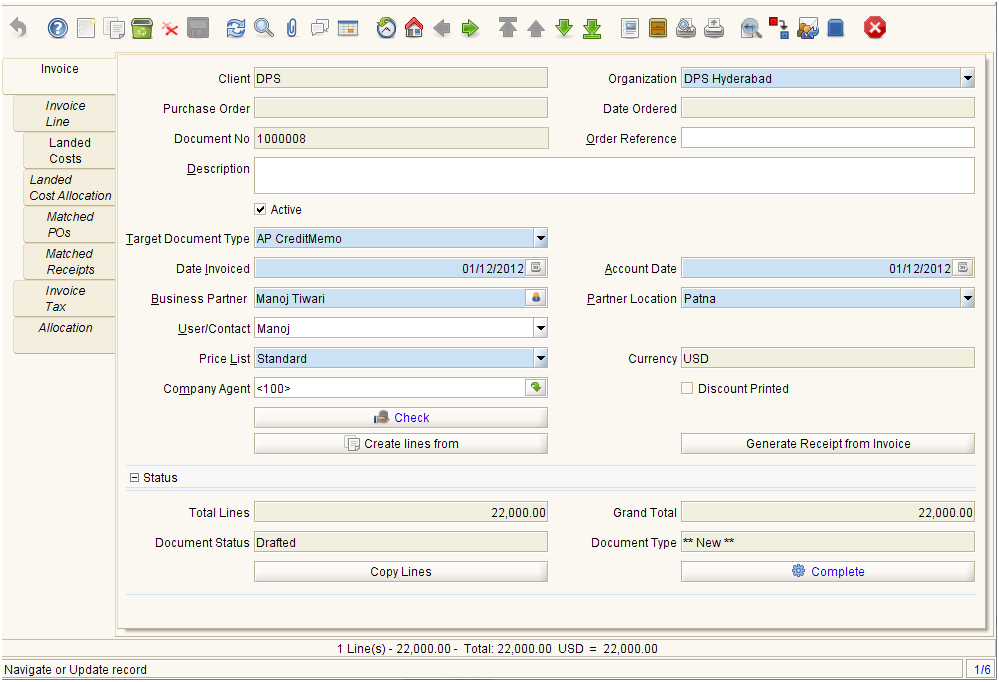
Check Account Postings related to credit memo
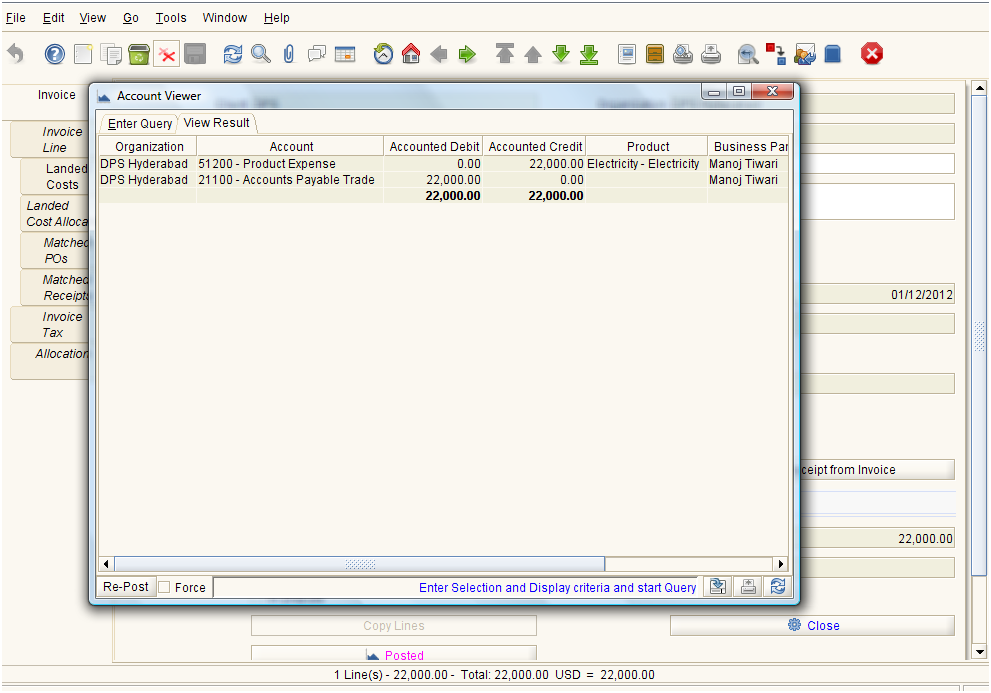
Review the invoices associated with the business partner. Note that Adempiere shows “AP Credit Memo” as negative entry.
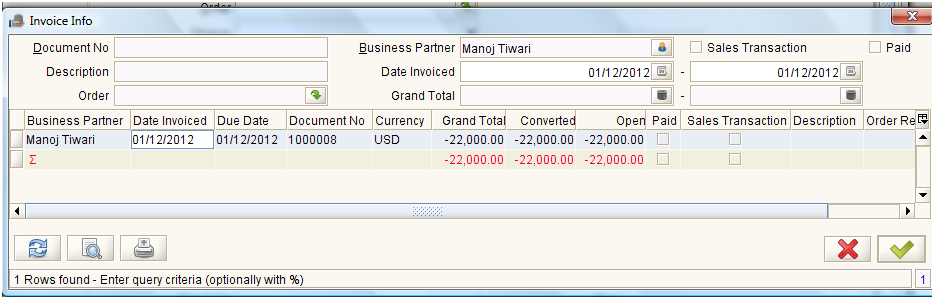
References
- http://en.wikipedia.org/wiki/Returning
- http://www.adempiere.com/RMA
- http://wtcindia.wordpress.com/2011/12/15/managing-material-receipt-in-adempiere/
- http://www.adempiere.com/ManPageW_RMA
- http://wtcindia.wordpress.com/2011/08/27/managing-your-inventory-using-adempiere/
Summary
As part of this blog I have documented one specific aspect of vendor return, which is returning material to a vendor and receiving credit notes.
I hope you have enjoyed reading this blog and it helps you in making better use of Adempiere ERP. In case you need professional assistance to be able to achieve your business need, you can always reach us by visiting our Contact Us page. If you have any specific question then feel free to post the same on our forum or the blog related to your topic of concern.