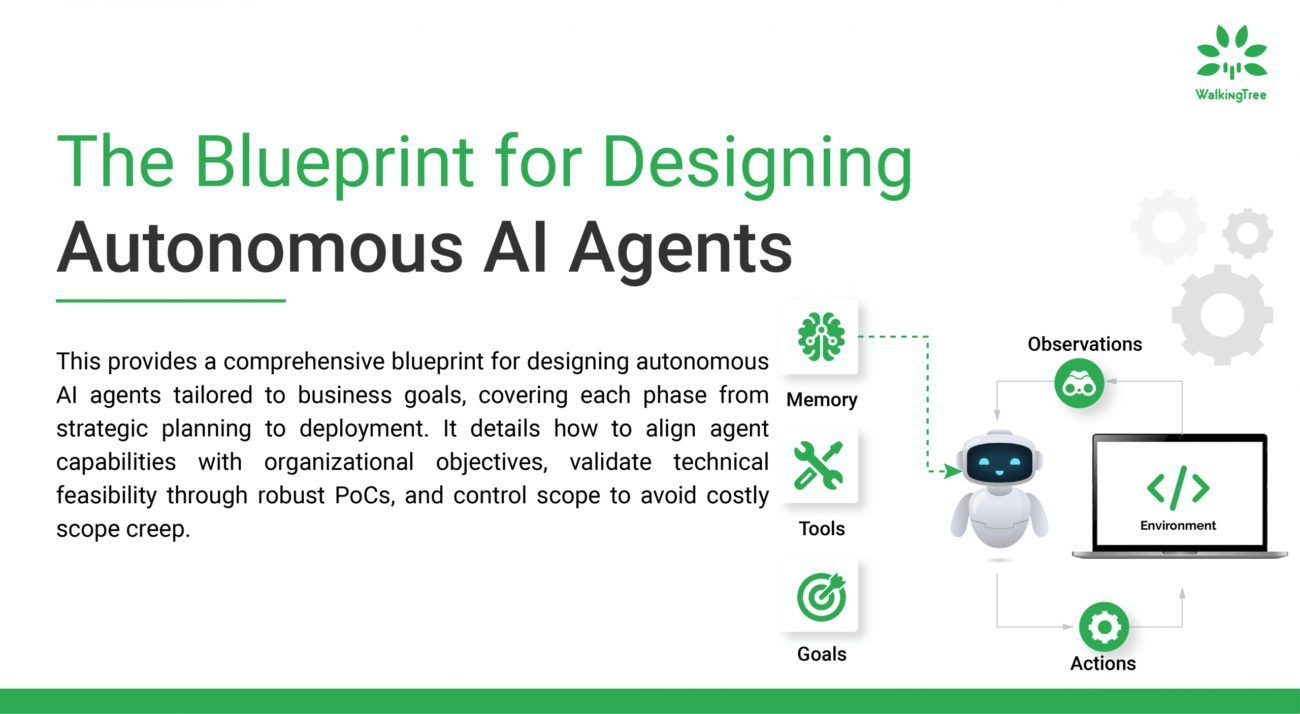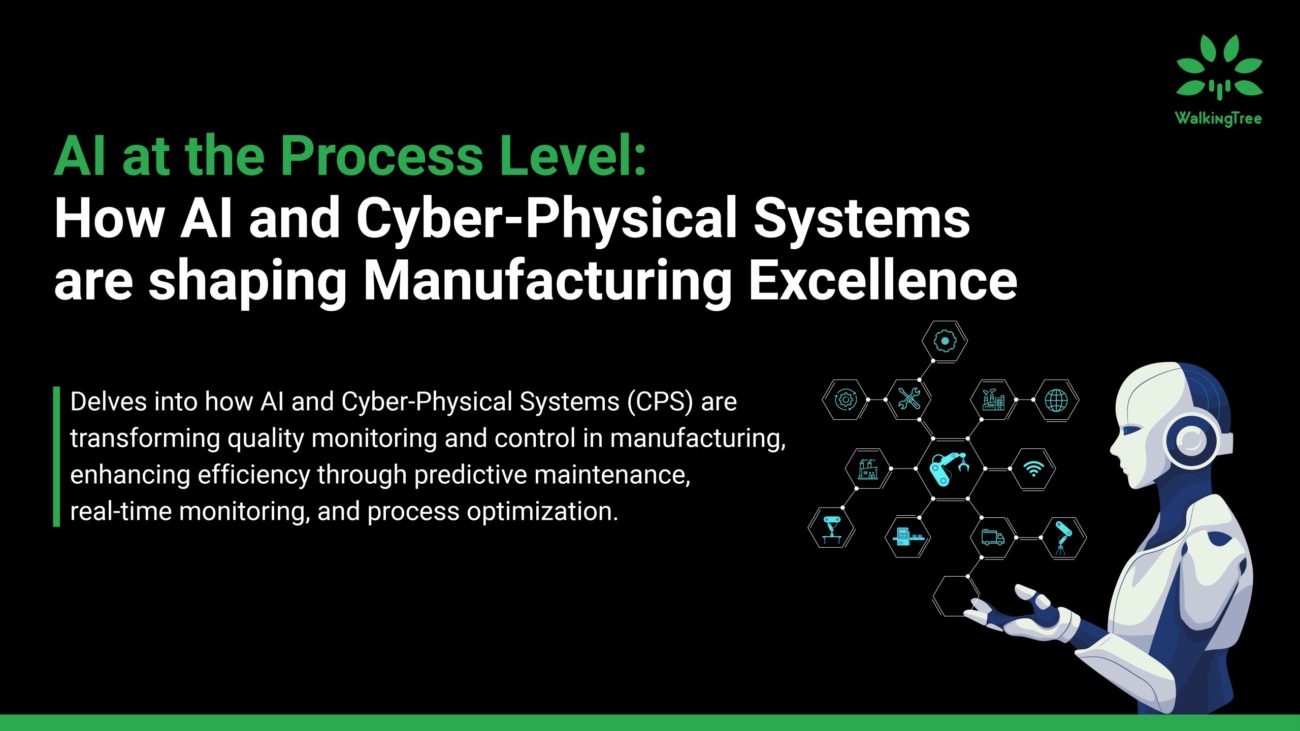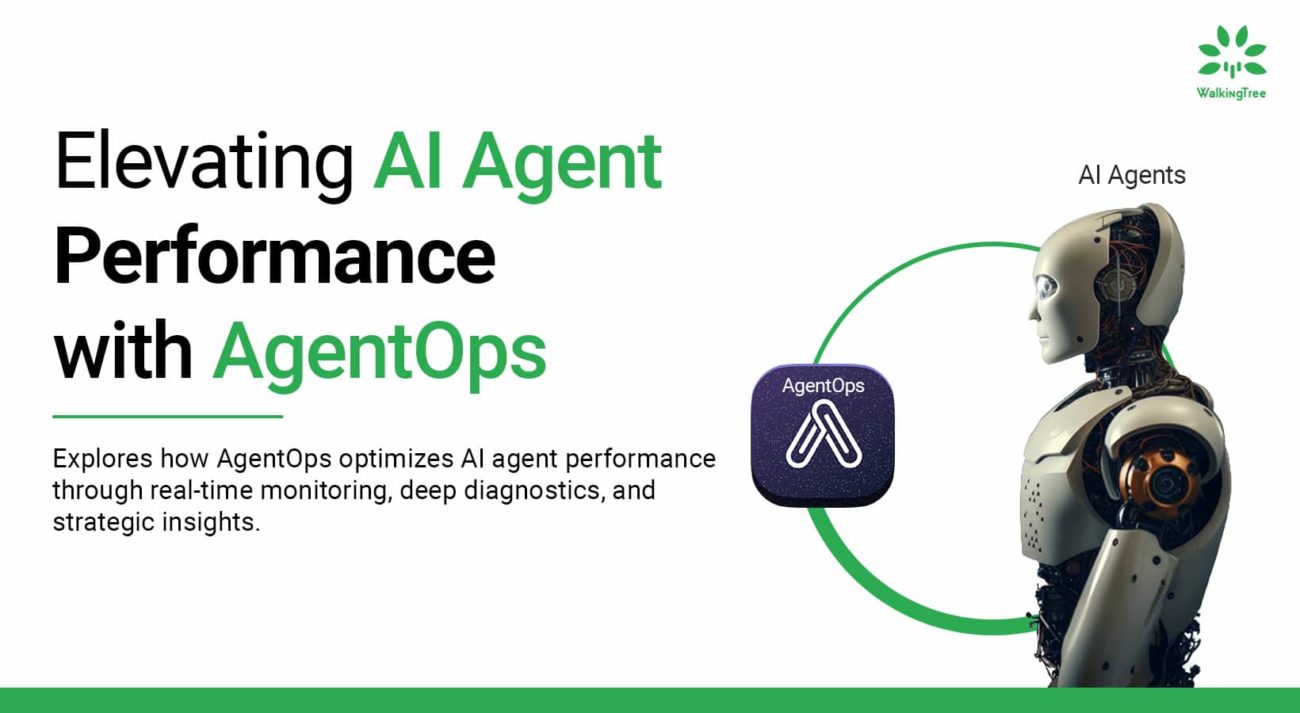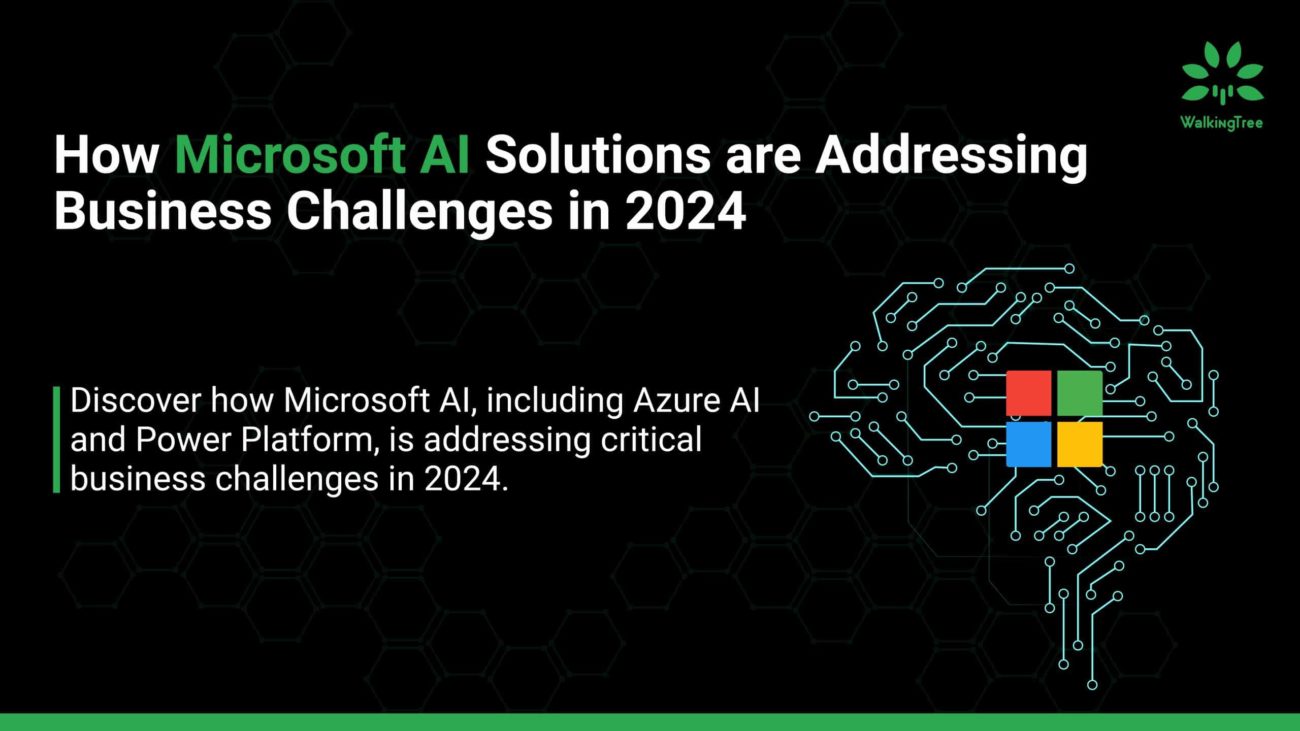Blogs
Integrating Azure ML, Power Apps and Power Automate
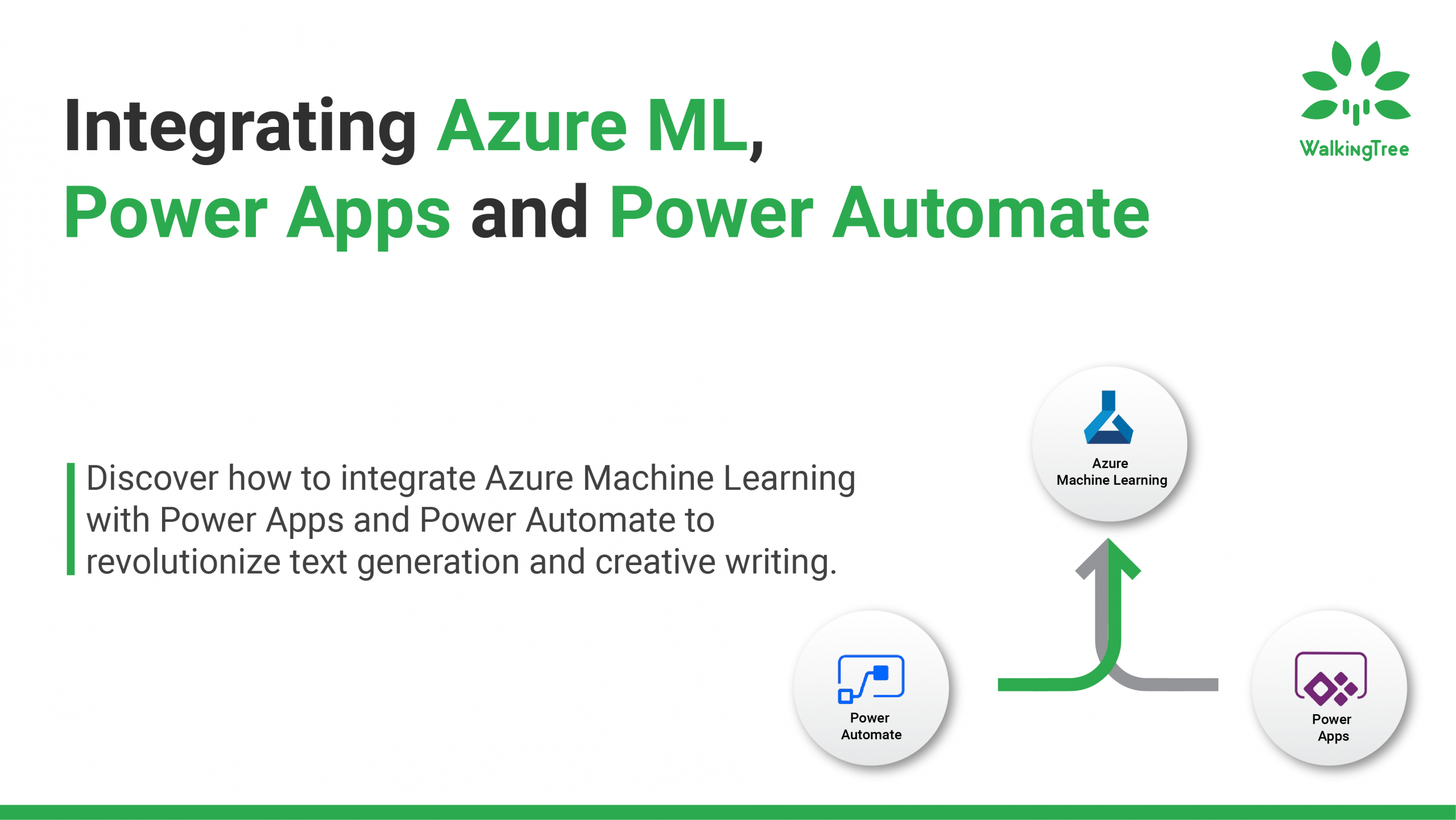
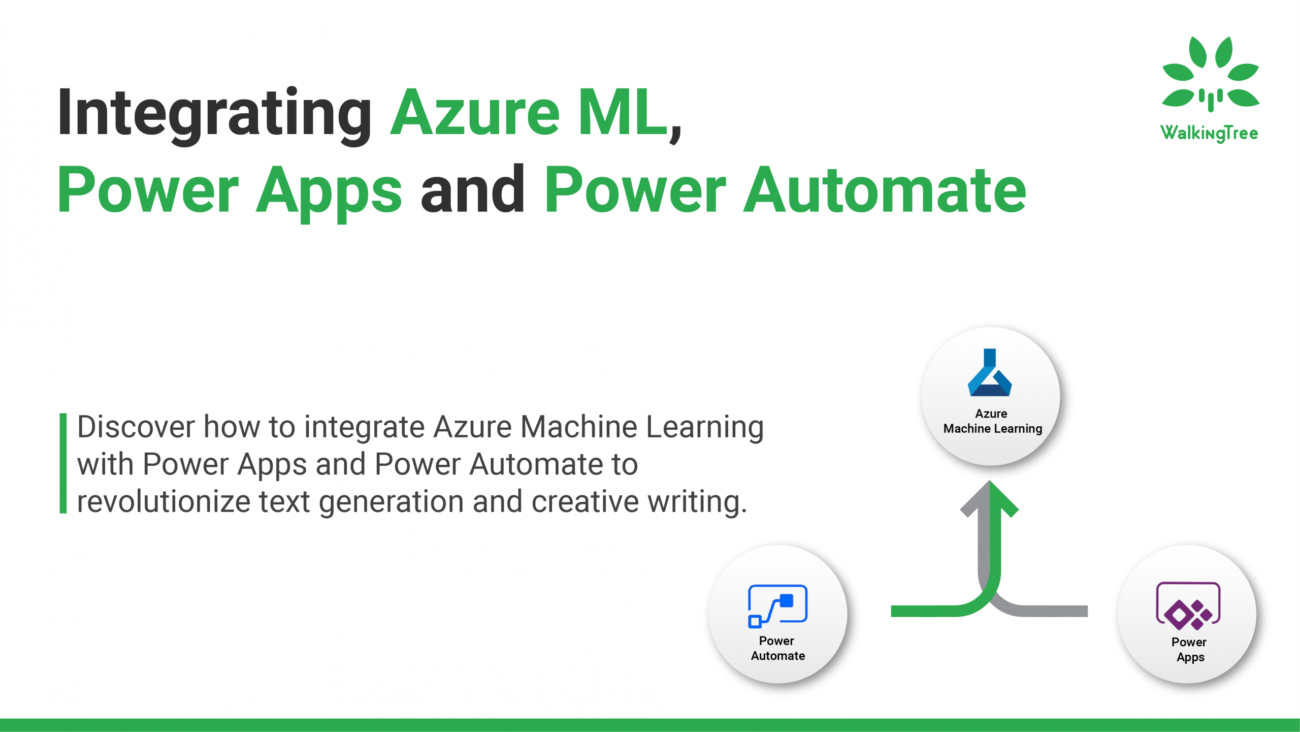
Innovative solutions for a broad spectrum of applications are now available owing to the integration of Azure Machine Learning (ML) with Power Apps and Power Automate. These potent instruments provide a potent mix that can revolutionize how people and companies handle automation and different business processes.
You may build intelligent, dynamic systems that improve and optimize a variety of processes by utilizing the adaptability of Power Apps, the powerful machine learning capabilities of Azure ML, and the automation features of Power Automate. These technologies offer the resources required to boost productivity and spur creativity, whether you’re automating intricate processes, creating unique apps, or putting predictive analytics into practice.
In this blog, we’ll learn how to use Azure ML, Power Apps, and Power Automate to meet your strategic goals—from creating intelligent apps to automating tedious chores.
|Why the integration between Azure Machine Learning (ML) with Power Apps and Power Automate matters?
Traditional methods for managing and developing applications and workflows can be resource-intensive and time-consuming. Consequently, this is where the integration of Azure Machine Learning (ML) with Power Apps and Power Automate becomes crucial. Therefore, by leveraging this integration, organizations can infuse advanced machine learning capabilities into their low-code applications. And also, automate workflows thereby enhancing efficiency and intelligence across operations.
Power Apps allows for the rapid development of custom applications with minimal coding, making it easier to incorporate machine learning models into business processes. Additionally, by automating workflows, Power Automate streamlines repetitive tasks. And when combined with Azure ML, these workflows gain enhanced predictive analytics and intelligent decision-making capabilities.
This integration empowers organizations to achieve their objectives more effectively. Whether it’s optimizing operational efficiency, enhancing decision-making processes, or developing innovative solutions. Therefore, by combining the low-code development and automation capabilities of Power Apps and Power Automate with the advanced analytics of Azure ML, businesses can drive significant improvements in their digital transformation initiatives.
|Creating an Azure Machine Learning Workspace
The first step in implementing this integration is to create an Azure Machine Learning Workspace. All of your machine-learning assets, including models, endpoints, and computing resources, are centralized in one workspace. Here’s how to configure it:
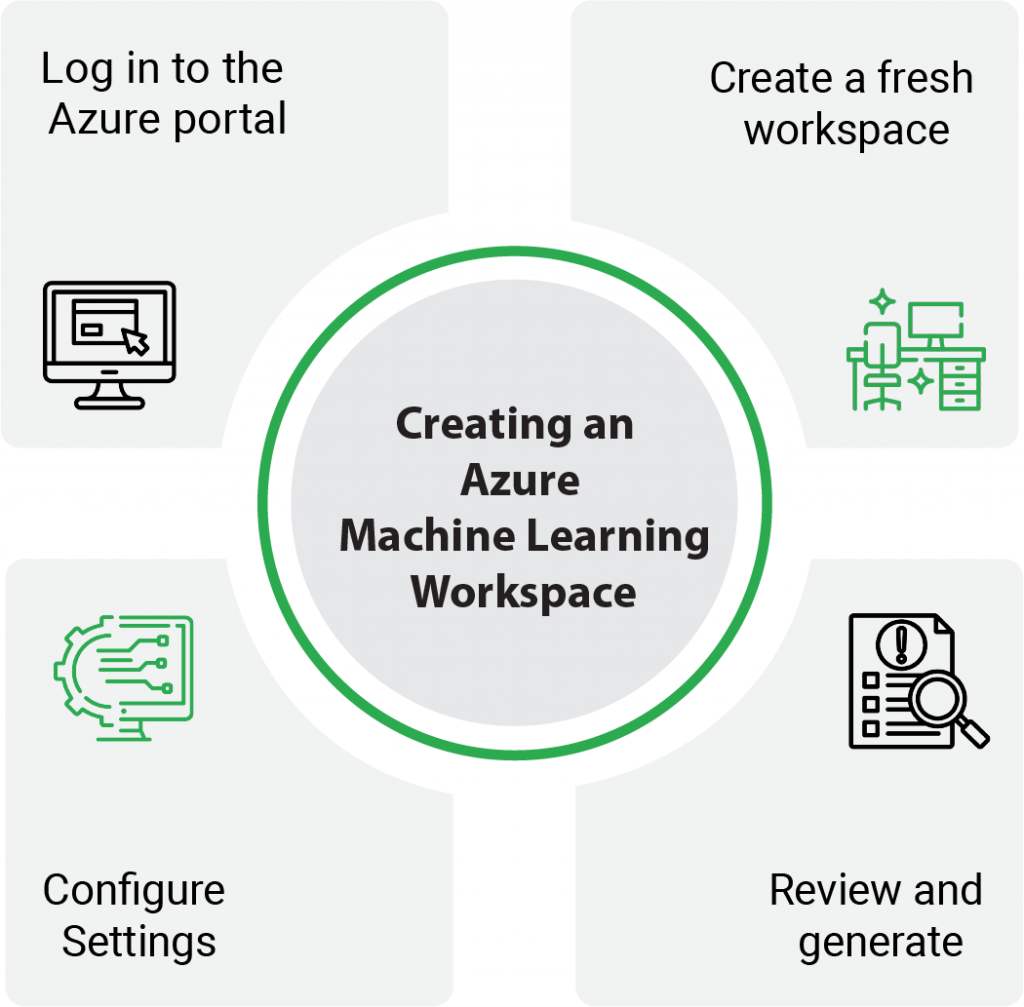
- Log in to the Azure portal: An Azure subscription is required. You can utilize the Azure for Students subscription if you’re a student. Make sure you also have a Microsoft 365 developer tenancy and a GitHub account.
- Create a fresh workspace: Select ‘Create’ after navigating to the Machine Learning section. Add the necessary information, including the name of the workspace, the subscription, the resource group, and the area.
- Configure Settings: Select the workspace edition and storage account choices in the workspace setup settings.
- Review and generate: Click ‘Create’ after reviewing your configurations.
The workspace serves as the basis for maintaining and deploying machine learning models after it is configured. Additionally, the Azure Machine Learning Workspace offers a strong platform for development and deployment in addition to centralizing your machine learning efforts and integrating smoothly with other Azure services.
|Deploying the Large Language Model (LLM)
Deploying an LLM, such as GPT-2, on Azure involves several steps. Here’s a detailed guide:
- Provisioning compute resources: In your Azure Machine Learning Workspace, provide the necessary computing resources for training and deployment. Azure offers a variety of virtual machines tailored for different ML tasks.
- Model training and deployment: Use Azure ML to train your GPT-2 model or import a pre-trained model. Additionally, Azure provides pre-configured environments and Jupyter notebooks to facilitate this process. Therefore, once trained, deploy the model as an endpoint.
- Creating an endpoint: Set up an endpoint that allows applications to interact with the deployed model via REST API calls. Consequently, this endpoint can be used to send text inputs and receive generated outputs.
This deployment makes your LLM accessible for various applications, including integration with Power Apps and Power Automate. Therefore, the flexibility and scalability of Azure ensures that your model can handle varying loads and provide consistent performance.
|Power Apps Integration
You can easily create bespoke apps using Power Apps. To link it with your deployed LLM, follow these steps:
- Create a new application: Create a new app by utilizing the Power Apps interface. For greater control and freedom, go with a canvas app.
- Add a text input field: Include a text input area to record user input that will be forwarded to the LLM.
- Connect to Power Automate: Create a Power Automate flow that obtains the produced text from the LLM endpoint after receiving user input.
- Share the response: The LLM’s response may be shown on the screen by using Power Apps.
Consequently, with Power Apps your team can quickly develop unique apps by utilizing a drag-and-drop interface and prebuilt templates.
|Automating Processes with Power Automate
Power Automate facilitates the development of automated workflows that link different services. Here’s how to generate text with it:
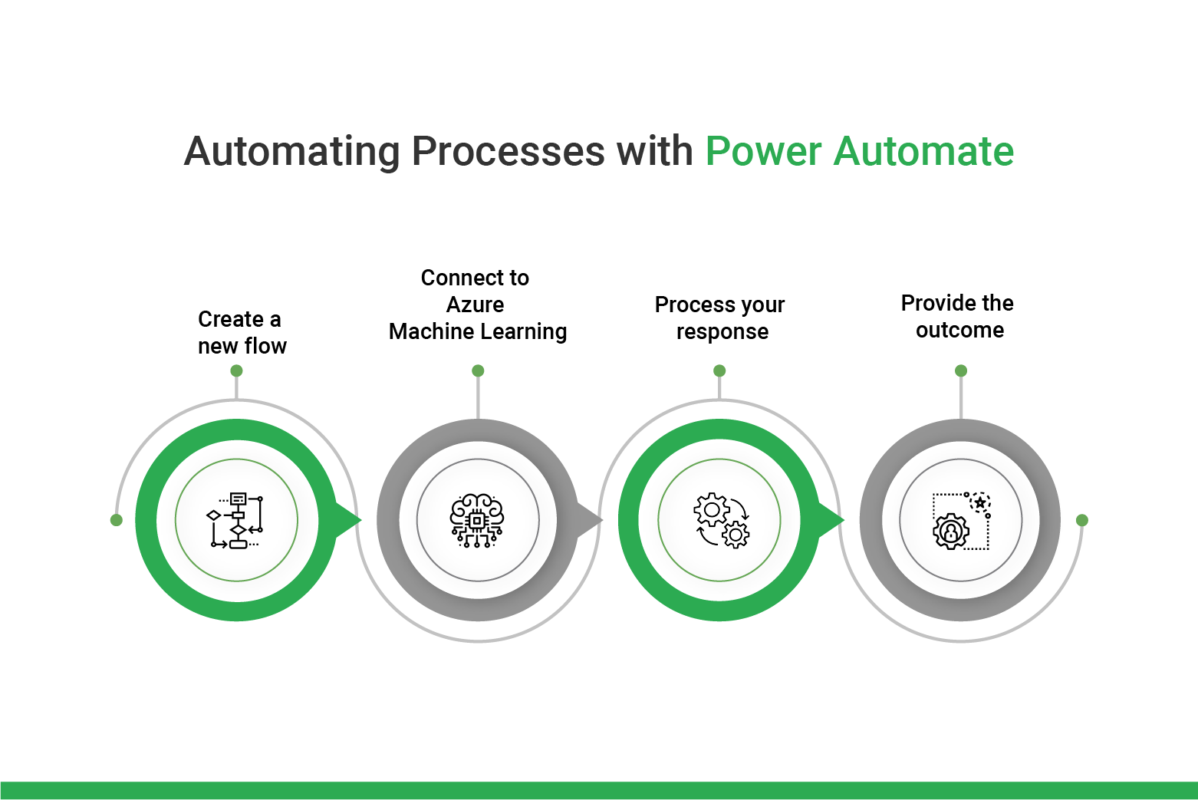
- Create a new flow: Select a cloud flow in Power Automate and specify a trigger, such as a new input in Power Apps.
- Connect to Azure Machine Learning: Include an action that uses the text input to submit a request to the Azure ML endpoint.
- Process your response: To manage the answer, use Power Automate’s actions. For example, you may format the text or take further actions based on the content that is created.
- Provide the outcome: Return the text that has been processed to Power Apps or other programs.
Power Automate makes building automated workflows easier, allowing those without extensive technical knowledge to use it.
|Leveraging AI Flows
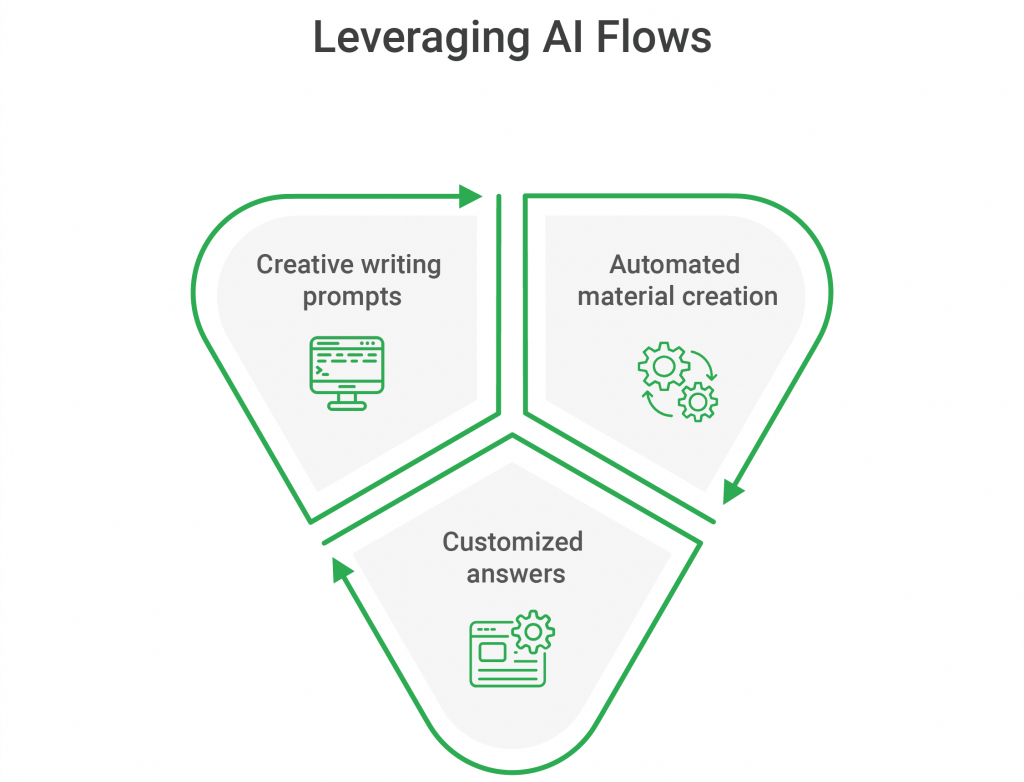
- Creative writing prompts: Configure an AI flow to provide original writing prompts in response to user-supplied themes or keywords. This may be especially helpful for authors who are honing their trade or looking for inspiration.
- Automated material creation: Create blog entries, articles, and social media material automatically with AI processes. With a theme or a list of keywords, the LLM can create content that is relevant and cohesive and satisfies your needs.
- Customized answers: Utilize AI processes to customize client interactions or email answers. Through contextual analysis, the LLM may produce customized solutions that improve client happiness and engagement.
These AI processes, which offer intelligent, automated solutions that adjust to particular demands, have the power to completely transform the way you operate. Additionally, AI flows offer a flexible toolkit for accomplishing your objectives. Whether you’re trying to boost creativity, expedite content creation, or improve communication.
|Revolutionizing Workflows with LLMs
Integrating LLMs with Power Automate and Power Apps brings up many fascinating options.
- Automate repetitious tasks: Automate data input, content creation, and other time-consuming processes to save time. This increases output and frees up your crew to work on more important tasks.
- Improving creativity: Use AI-generated prompts and ideas to help you improve your creative writing. The variety and creativity of AI-generated material can be advantageous to writers and content producers.
- Formulating creative steps: Create processes that are dynamic and adaptive to inputs to increase productivity and efficiency. Intelligent workflows handle complex decision-making processes, minimizing the necessity for manual involvement.
|Practical Applications and Benefits
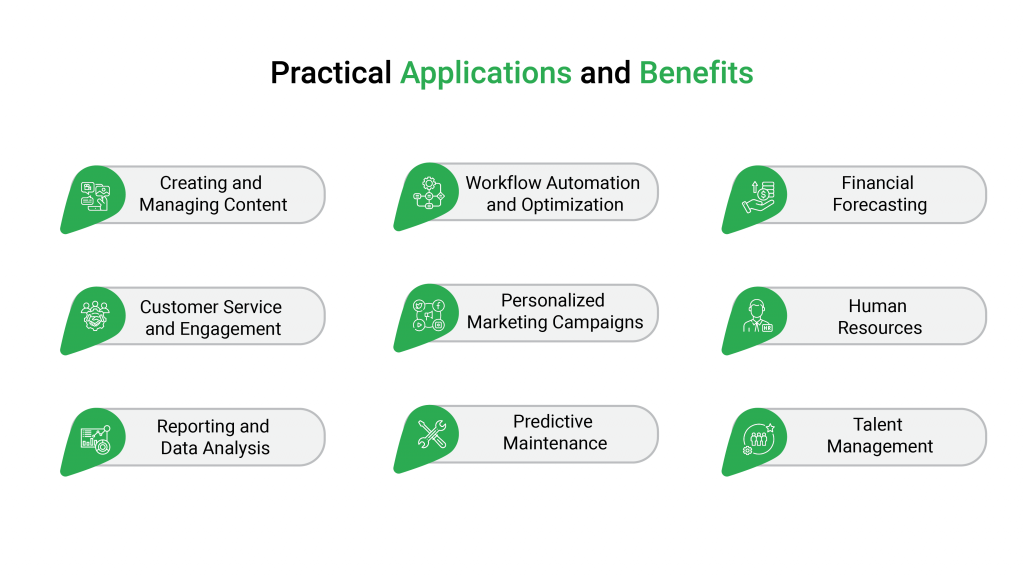
|Creating and Managing Content
Businesses may greatly improve the way they create and manage content by combining Azure ML with Power Apps and Power Automate. Therefore, marketing teams may create product descriptions, social media postings, and email campaigns using automation. As a result, these platforms enable creators to produce content more quickly without sacrificing quality. Moreover, maintaining consistency across all platforms by utilizing machine learning algorithms.
Azure ML can forecast trends, identify the best content strategies, and improve content for various audiences by analyzing historical campaign data. Teams may expedite and save time and effort by using Power Apps to evaluate, amend, and approve the material produced by Azure ML.
|Reporting and Data Analysis
The integration of Power Automate with Azure ML makes simplified reporting and data analysis procedures possible. Analysts can examine big datasets to provide thorough reports, extract insightful information, and display data to help stakeholders make defensible decisions. This feature is especially helpful for data-driven businesses that must quickly process and evaluate enormous volumes of data.
With Azure ML models, automated processes can gather and analyze data from several sources, create detailed reports from the results, and use Power BI to display the data. Decision-makers can have access to precise and useful insights by using Power Apps’ interactive data exploration interface.
|Workflow Automation and Optimization
Beyond customer support, content production, and data analysis, Azure ML’s interaction with Power Apps and Power Automate opens up a world of possibilities for process automation and optimization across several business activities. Custom apps may be created by organizations to automate repetitive operations, forecast results, and allocate resources as efficiently as possible.
For example, in supply chain management, Power Automate may leverage Azure ML’s demand predictions—which are based on previous sales data and market trends—to automate inventory management procedures. Real-time monitoring and management of these processes may be facilitated by Power Apps, which can result in considerable cost savings and increased operational efficiency.
|Personalized Marketing Campaigns
Azure ML may be used by marketing teams to develop highly customized marketing strategies. Machine learning models are able to recognize trends and preferences in consumer data, which makes it possible to create customized campaigns that appeal to certain customers.
Power Automate can automatically carry out these campaigns, guaranteeing the delivery of pertinent material on time. Azure ML can divide customers into groups according to their behavior and preferences, and Power Apps provides a centralized platform for monitoring campaign performance and making data-driven changes.
|Predictive Maintenance
In manufacturing and other industries, predictive maintenance is crucial for minimizing downtime and extending the lifespan of equipment. By integrating Azure ML with Power Apps and Power Automate, organizations can develop predictive maintenance solutions that analyze sensor data to forecast equipment failures and schedule maintenance proactively.
Azure ML can analyze data from IoT sensors to predict potential failures. Therefore, Power Automate triggers maintenance workflows, such as notifying technicians and ordering replacement parts. Additionally, Power Apps can provide a dashboard for maintenance teams to monitor equipment health. Additionally, manages maintenance activities efficiently, reducing unexpected downtime and maintenance costs.
|Financial Forecasting
By automating financial forecasting and analysis, financial teams may gain from this integration. Additionally, with past financial data and current market conditions as their bases, machine learning models can forecast cash flow, costs, and revenue. Power Automate can leverage financial estimates produced by Azure ML to automate planning and budgeting processes.
Finance professionals may improve the precision and effectiveness of financial planning procedures. Consequently, by using Power Apps as an interface to evaluate and modify forecasts. And, monitor actual performance versus estimates, and make well-informed financial choices.
|Human Resources and Talent Management
Human resources departments may make talent management procedures more efficient by utilizing the combination of Azure ML with Power Apps and Power Automate. Machine learning algorithms may analyze employer performance data to find high-potential workers, estimate attrition risk, and suggest individualized development programs. Azure ML can analyze engagement survey data and employee performance indicators to find trends and forecast future performance.
HR procedures that involve distributing individualized development resources and arranging performance evaluations may be automated using Power Automate. HR professionals can manage talent development projects and track employee progress. Consequently, the use of Power Apps will help firms retain top talent and promote a continuous improvement culture.
Azure ML’s integration with Power Apps and Power Automate gives businesses strong capabilities to improve a range of business operations. Through this connection, organizations can make use of machine learning capabilities. Consequently, to boost efficiency, improve decision-making and accomplish their strategic goals. Therefore, it covers everything from content production and customer service to data analysis and process automation. Organizations may maintain their competitiveness in a world that is becoming more automated and data-driven by implementing these technologies.
|Transforming Creative Writing with Azure ML and Power Platform
Leveraging the capabilities of Azure Machine Learning, Power Apps, and Power Automate may greatly improve business operations across a variety of areas. This integration not only automates tasks but also gives processes more intelligence and efficiency. By implementing these technologies, you may revolutionize your work process and open up new opportunities for creativity and efficiency.
The integration of Power Apps, Azure ML, and Power Automate offers a potent way to improve a wide range of business processes. With the help of these technologies, you can automate tedious chores. Additionally, design clever workflows, and provide all-encompassing solutions. Consequently, they have the potential to completely transform a number of areas of your business. Moreover, these technologies offer the tools required to boost productivity. Whether it is through the automation of intricate processes, or the creation of unique apps. And, the use of predictive analytics, or the optimization of resource allocation.
Embracing a culture of continuous development and technological innovation inside your firm is possible. And this can be done by putting Azure ML, Power Apps, and Power Automate into practice. With the help of this potent mix, you may improve decision-making, expedite procedures, and eventually reach your strategic objectives more successfully.
Discover how WalkingTree’s implementation services can revolutionize your data security and management. Contact us today to learn more about our comprehensive solutions designed to safeguard your valuable data with innovative Microsoft 365 technologies.
For more information, visit WalkingTree Technologies or you can also connect with us on LinkedIn.