
Blogs
Elevating AI Agent Performance with AgentOps
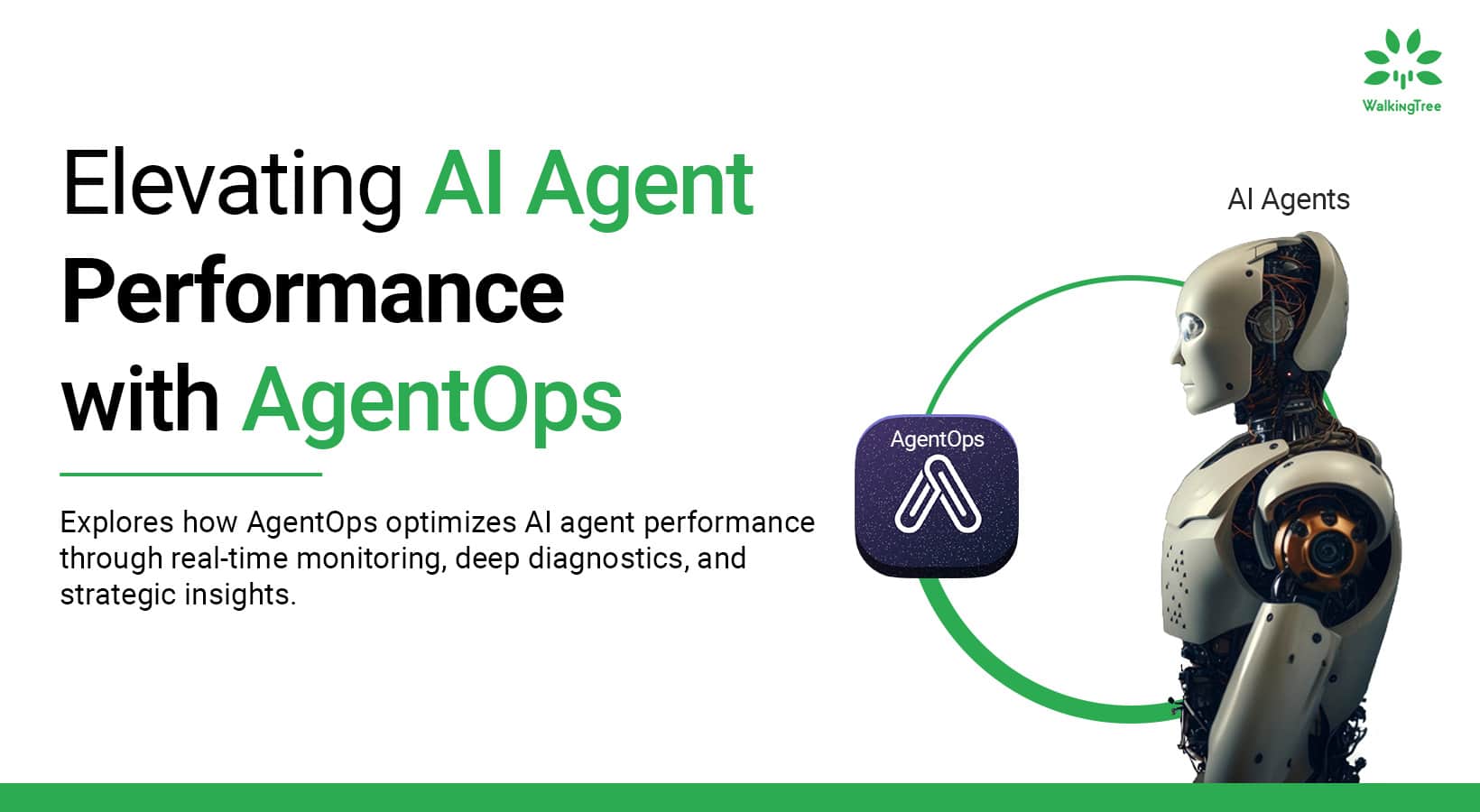
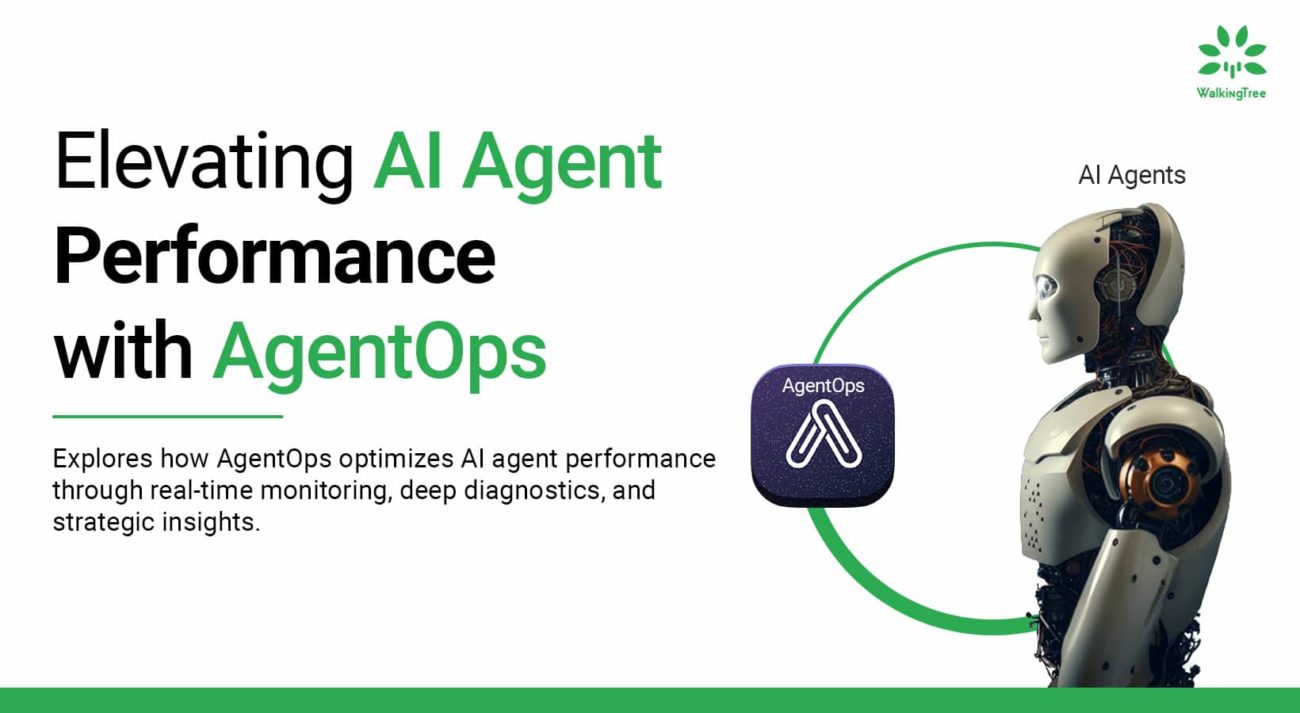
As organizations increasingly rely on AI to drive innovation and growth, the need for reliable tools to optimize these agents has never been more critical. AutoGen’s AgentOps solution provides a thorough method for tracking, analyzing, and optimizing AI agent operations. Businesses can maximize their AI investments, reduce risks, and achieve better business outcomes with the help of AgentOps, which offers unmatched insights into agent performance.
Technological know-how and operational effectiveness must be balanced carefully to create and implement high-performing AI agents. It is a problem for developers to guarantee these intricate systems’ excellent performance in addition to their usefulness. AgentOps offers essential features for tracking, troubleshooting, and optimizing AI agent operations, which is intended to simplify this process. AgentOps facilitates the identification of performance bottlenecks, the implementation of targeted enhancements, and deeper insights into agent behavior. These benefits ultimately lead to accelerated development cycles and increased overall reliability of AI systems.
Let’s dive deep into how AgentOps can transform the way you manage and optimize AI agents.
|Understanding AgentOps
AgentOps is a complete solution that offers an additional level of clarity and control over AI operations. Fundamentally, AgentOps offers a thorough summary of the actions that AI agents are taking in real time. AgentOps examines multi-agent interactions, latency, and costs to make sure every part of your AI ecosystem is working as efficiently as possible.
What if you had a dashboard that alerted you to issues before they went out of control, in addition to providing performance data for your AI bots? That’s where AgentOps excels. It provides you with comprehensive insights into the workings of your AI agents, empowering you to make informed decisions that can reduce costs, prevent downtime, monitor agent behavior and improve overall performance.
Key Features of AgentOps: What Makes It Stand Out?
1. Session Replays: A Closer Look at AI Interactions
One of the standout features of AgentOps is its ability to provide session replays. You can watch these replays to understand precisely how your agents are reacting to various inputs, what choices they are making, and potential areas of error. This is a very useful feature for debugging and optimizing your artificial intelligence models.
Let’s take an example where your AI bot is intended to respond to consumer inquiries. You can examine how the agent handled a particularly difficult query via session replays and make any necessary corrections. By doing this, the user experience is improved in addition to the agent’s performance.
2. Comprehensive Metrics: Keeping a Pulse on Your AI Operations
Metrics are the core element of any monitoring tool, and AgentOps doesn’t disappoint. Numerous metrics are available, such as tool usage, LLM (Large Language Model) calls, and session-wide information. With the help of these indicators, which give you a real-time picture of your AI agents’ performance, you can see patterns, pinpoint inefficiencies, and make data-driven choices.
Let’s analyze this a little. Suppose you have several AI agents running that communicate with one another to finish a task. AgentOps can track how many times each agent calls an LLM, how long those calls take, and how they impact the overall performance. If one agent is slowing down the process, you can identify it quickly and take corrective action.
|Understanding AgentOps: The Backbone of AI Agent Monitoring
After discussing AgentOps’ capabilities, let’s move on to discussing how to include it in your AI operations. The good news is that AgentOps’s intuitive architecture makes integration simple. Integrating AgentOps into your workflow is straightforward, but first, you’ll need to obtain an API key to begin tracking your AI agents.
Installation and Initialization: Getting Started with AgentOps
The first step in integrating AgentOps is to install the necessary packages. This is as simple as running a pip command in your terminal:
pip install pyautogen agentops
Once installed, you’ll need to set up your API key. This key is essential for authenticating your application with AgentOps. You can obtain it by creating an account on AgentOps.ai.
How to Get Started with AgentOps
1. Register on the AgentOps Portal
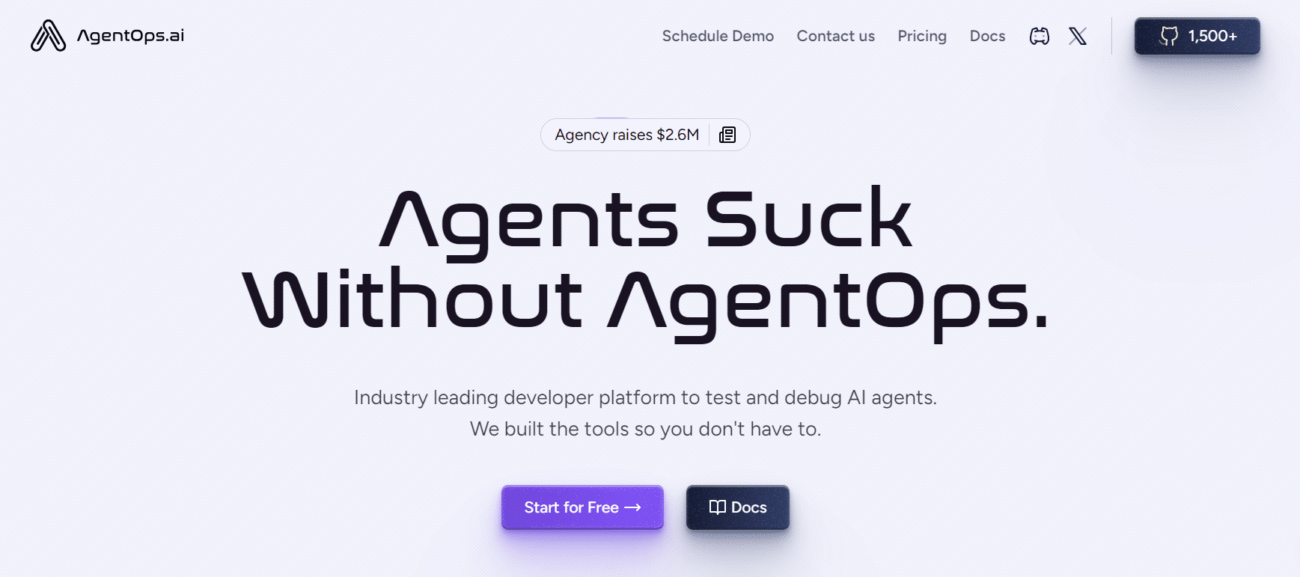
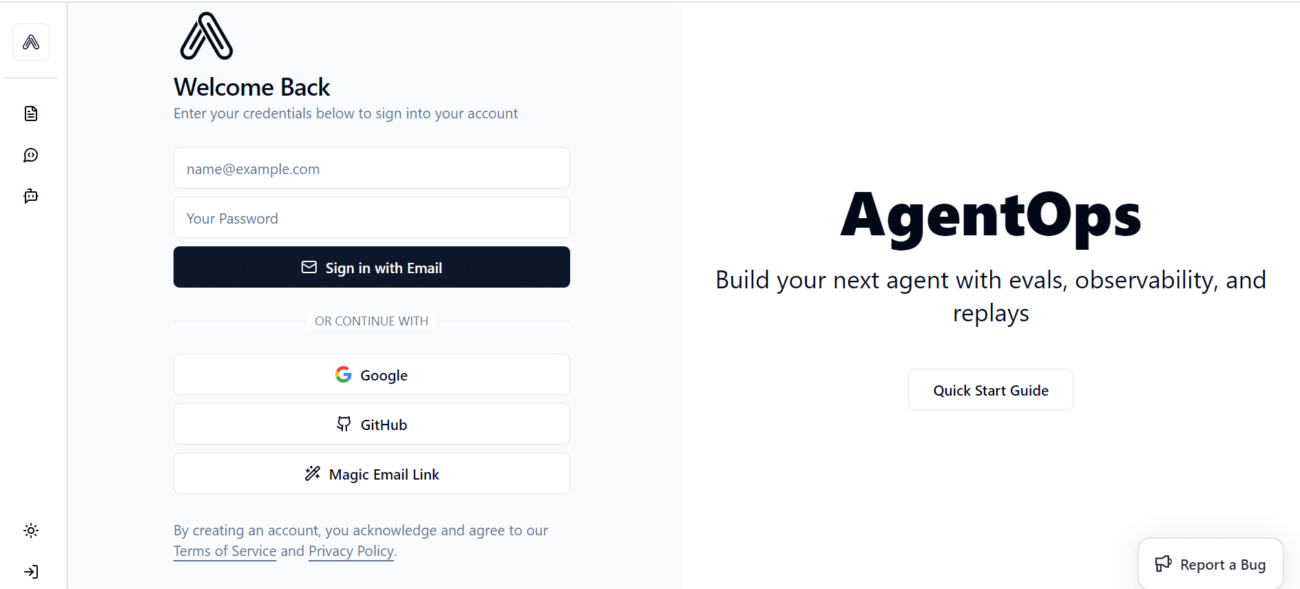
Visit the AgentOps portal and create an account. This will give you access to the AgentOps dashboard, where you can manage your projects and API settings.
2. Create a New Project
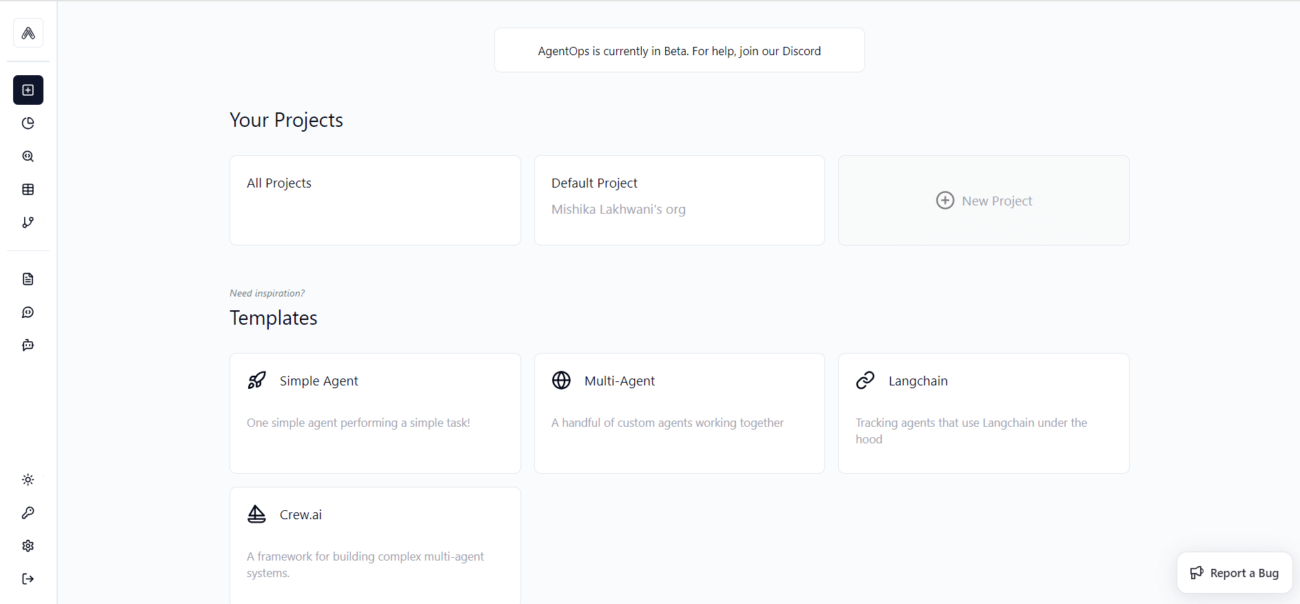
Once registered, log into the AgentOps dashboard. Navigate to the Projects section and create a new project. This project will represent the AI agents you want to monitor and optimize.
3. Obtain Your API Key
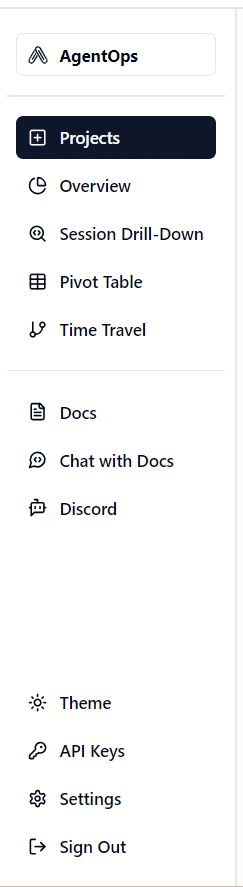
After setting up your project, go to the API Key tab within the project settings. Here, you can generate and copy your unique API key, which is essential for initializing AgentOps in your code.
4. Initialize AgentOps with the API Key
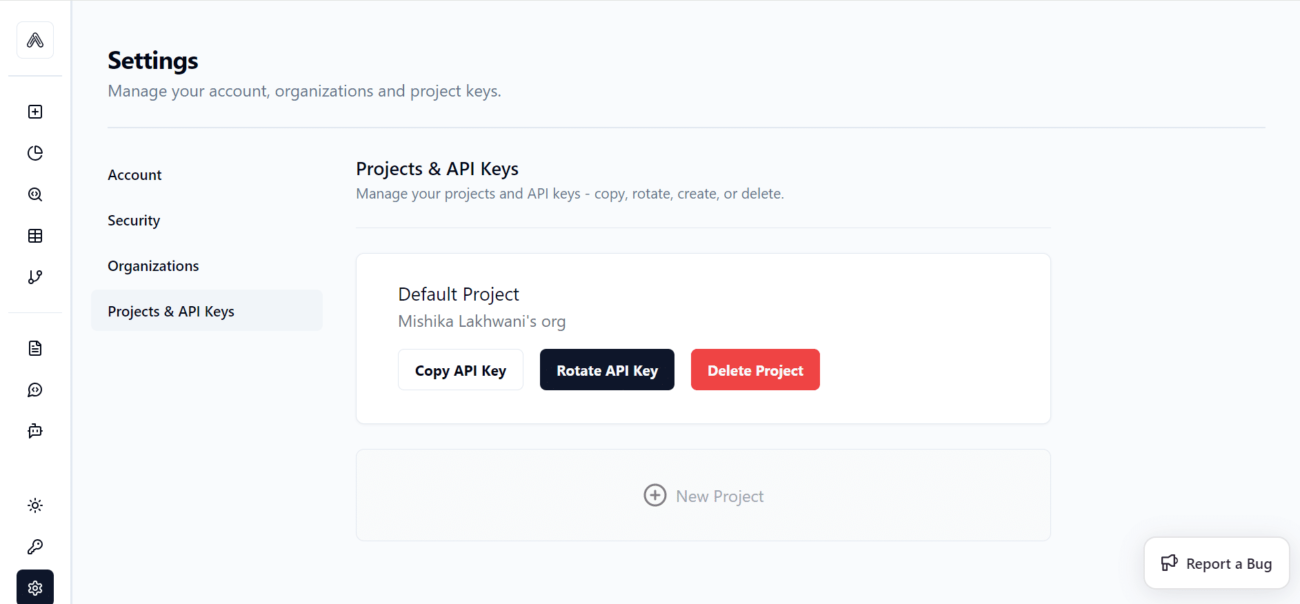
In your code, import the agentops module and initialize it with the API key:
import agentops agentops.init(api_key="your_api_key_here")
With this setup, AgentOps will begin monitoring your AI agent operations.
|Example Usage: Bringing AgentOps to real-life
Let’s walk through a couple of examples to give you a better idea of how AgentOps works in practice.
Simple Chat Example
Suppose you’re developing a simple conversational AI agent. With AgentOps, you can monitor the entire conversation, from start to finish, ensuring that the agent performs optimally. Here’s a basic setup:
import agentops
import openai
from autogen import UserProxyAgent, config_list_from_json, AssistantAgent, GroupChat, GroupChatManager
import os
from dotenv import load_dotenv
# Load environment variables
load_dotenv()
# Initialize OpenAI and AgentOps
agentops.set_api_key("enter agentops API KEY")
openai.api_key = os.getenv("OPENAI_API_KEY")
def ask_gpt(query):
config_list = config_list_from_json(env_or_file="C:/Users/WTT/Desktop/ALSPa/OAI_CONFIG_LIST")
assistant = AssistantAgent(
name="Assistant",
system_message="You are omniscient. Answer all questions asked by the user.Return 'GoodBye' when the task is done or input from user.",
is_termination_msg=lambda msg: "goodbye" in msg.get("content").lower(),
llm_config={"config_list": config_list}
)
user_proxy = UserProxyAgent(
name="User",
system_message="A human user providing a query to ask the Assistant.",
is_termination_msg=lambda msg: "goodbye" in msg.get("content").lower(),
human_input_mode="NEVER",
code_execution_config=False
)
# user_message=input("enter your query:- ")
# user_proxy.initiate_chat(assistant, message=user_message)
groupchat = GroupChat(
agents=[user_proxy, assistant],
messages=[],
max_round=20,
speaker_selection_method="round_robin"
)
manager = GroupChatManager(groupchat=groupchat, llm_config={"config_list": config_list})
try:
# Initiate chat
response = user_proxy.initiate_chat(manager, message=query)
print(f"Assistant: {response}")
except Exception as e:
print(f"Error during chat: {e}")
# agentops.end_session("Success")
def main():
agentops.init()
user_message = input("Enter your query: ")
ask_gpt(user_message)
# Safely end the session
agentops.end_session("Success")
# Run the main function
if __name__ == "__main__":
main()
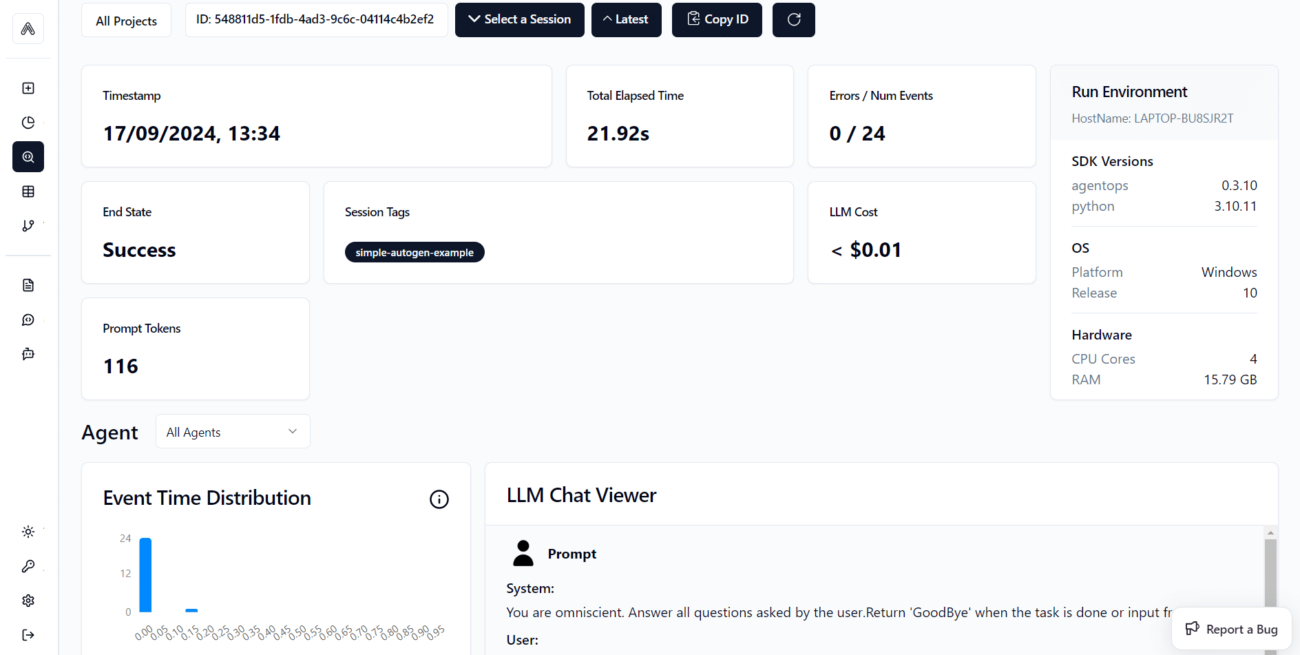
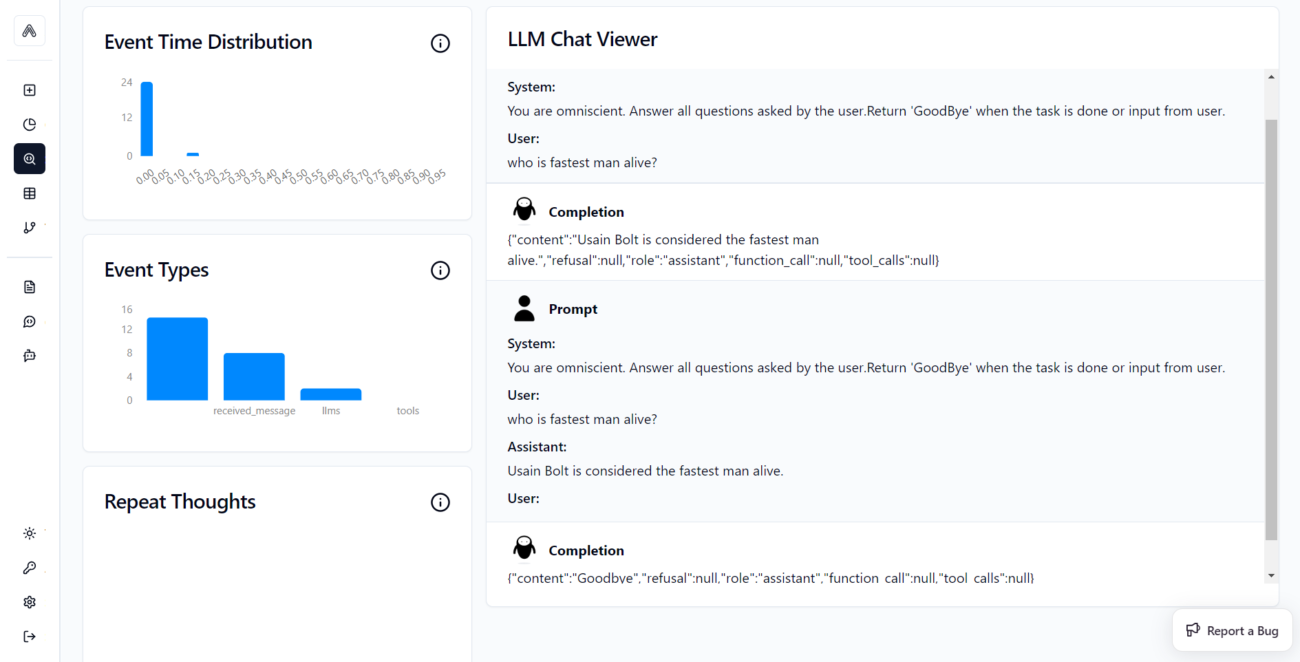
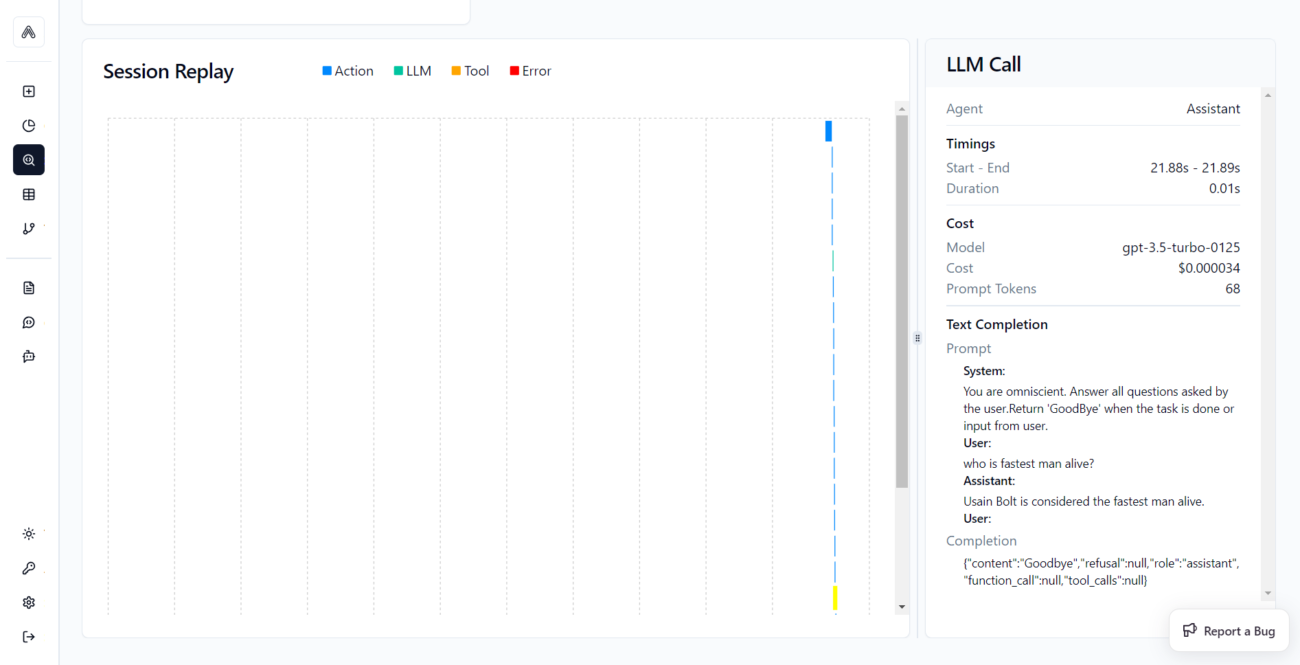
In this scenario, the assistant begins a conversation with the user, and AgentOps tracks the interaction, providing metrics and a session replay. This is particularly useful for refining the agent’s responses and ensuring a smooth user experience.
Tool Usage Example
AgentOps isn’t just for monitoring conversations; it also tracks the usage of tools by AI agents. For example, if you’ve integrated a calculator tool into your agent, AgentOps will monitor how the tool is used and report back with detailed metrics:
from typing import Annotated, Literal
import openai
from autogen import ConversableAgent, config_list_from_json, register_function
import agentops
import os
from dotenv import load_dotenv
load_dotenv()
agentops.init("enter agentops API KEY",default_tags="autogen-tool-example")
openai.api_key = os.getenv("OPENAI_API_KEY")
Operator = Literal["+", "-", "*", "/"]
def calculator(a: int, b: int, operator: Annotated[Operator, "operator"]) -> int:
if operator == "+":
return a + b
elif operator == "-":
return a - b
elif operator == "*":
return a * b
elif operator == "/":
return int(a / b)
else:
raise ValueError("Invalid operator")
config_list = config_list_from_json(env_or_file="C:/Users/WTT/Desktop/ALSPa/OAI_CONFIG_LIST")
assistant = ConversableAgent(
name="Assistant",
system_message="You are a helpful AI assistant. You can help with simple calculations. Return 'TERMINATE' when the task is done.",
llm_config={"config_list": config_list},
)
user_proxy = ConversableAgent(
name="User",
llm_config=False,
is_termination_msg=lambda msg: msg.get("content") is not None and "TERMINATE" in msg["content"],
human_input_mode="NEVER",
)
assistant.register_for_llm(name="calculator", description="A simple calculator")(calculator)
user_proxy.register_for_execution(name="calculator")(calculator)
register_function(calculator, caller=assistant, executor=user_proxy, name="calculator", description="A simple calculator")
user_proxy.initiate_chat(assistant, message="What is (1423 - 123) / 3 + (32 + 23) * 5?")
agentops.end_session("Success")
================================Output=====================================
? AgentOps: Session Replay: https://app.agentops.ai/drilldown?session_id=XXXXXXXX
User (to Assistant):
What is (1423 - 123) / 3 + (32 + 23) * 5?
--------------------------------------------------------------------------------
>>>>>>>> USING AUTO REPLY...
Assistant (to User):
***** Suggested tool call (call_QV2FCz3qRhGT5Y4BqSJnbqSc): calculator *****
Arguments:
{"a": 1423, "b": 123, "operator": "-"}
***************************************************************************
***** Suggested tool call (call_THILvLSW5wXUWOX23Skpyrdr): calculator *****
Arguments:
{"a": 32, "b": 23, "operator": "+"}
***************************************************************************
***** Suggested tool call (call_Qee2eLAWjTtnoZoT9kqmsPbf): calculator *****
Arguments:
{"a": 1423, "b": 123, "operator": "-"}
***************************************************************************
***** Suggested tool call (call_SL0nfmuvUVUujqS8ZlmYencL): calculator *****
Arguments:
{"a": 32, "b": 23, "operator": "+"}
***************************************************************************
***** Suggested tool call (call_OBftNvmCP8OkDzSSv8Ar0ibx): calculator *****
Arguments:
{"a": 3, "b": 5, "operator": "*"}
***************************************************************************
--------------------------------------------------------------------------------
>>>>>>>> EXECUTING FUNCTION calculator...
>>>>>>>> EXECUTING FUNCTION calculator...
>>>>>>>> EXECUTING FUNCTION calculator...
>>>>>>>> EXECUTING FUNCTION calculator...
>>>>>>>> EXECUTING FUNCTION calculator...
User (to Assistant):
User (to Assistant):
***** Response from calling tool (call_QV2FCz3qRhGT5Y4BqSJnbqSc) *****
1300
**********************************************************************
--------------------------------------------------------------------------------
User (to Assistant):
***** Response from calling tool (call_THILvLSW5wXUWOX23Skpyrdr) *****
55
**********************************************************************
--------------------------------------------------------------------------------
User (to Assistant):
***** Response from calling tool (call_Qee2eLAWjTtnoZoT9kqmsPbf) *****
1300
**********************************************************************
--------------------------------------------------------------------------------
User (to Assistant):
***** Response from calling tool (call_SL0nfmuvUVUujqS8ZlmYencL) *****
55
**********************************************************************
--------------------------------------------------------------------------------
User (to Assistant):
***** Response from calling tool (call_OBftNvmCP8OkDzSSv8Ar0ibx) *****
15
**********************************************************************
--------------------------------------------------------------------------------
>>>>>>>> USING AUTO REPLY...
Assistant (to User):
***** Suggested tool call (call_XfD1dZsEFTccUaoGw4EsvMa4): calculator *****
Arguments:
{"a":1300,"b":15,"operator":"/"}
***************************************************************************
--------------------------------------------------------------------------------
>>>>>>>> EXECUTING FUNCTION calculator...
User (to Assistant):
User (to Assistant):
***** Response from calling tool (call_XfD1dZsEFTccUaoGw4EsvMa4) *****
86
**********************************************************************
--------------------------------------------------------------------------------
>>>>>>>> USING AUTO REPLY...
Assistant (to User):
The result of the expression (1423 - 123) / 3 + (32 + 23) * 5 is 86.
TERMINATE
--------------------------------------------------------------------------------
? AgentOps: This run's cost $0.000030
? AgentOps: Session Replay: https://app.agentops.ai/drilldown?session_id=09fae12f-b246-4e95-bf0a-149520a4ae99
===========================Agentops Dashboard==============================
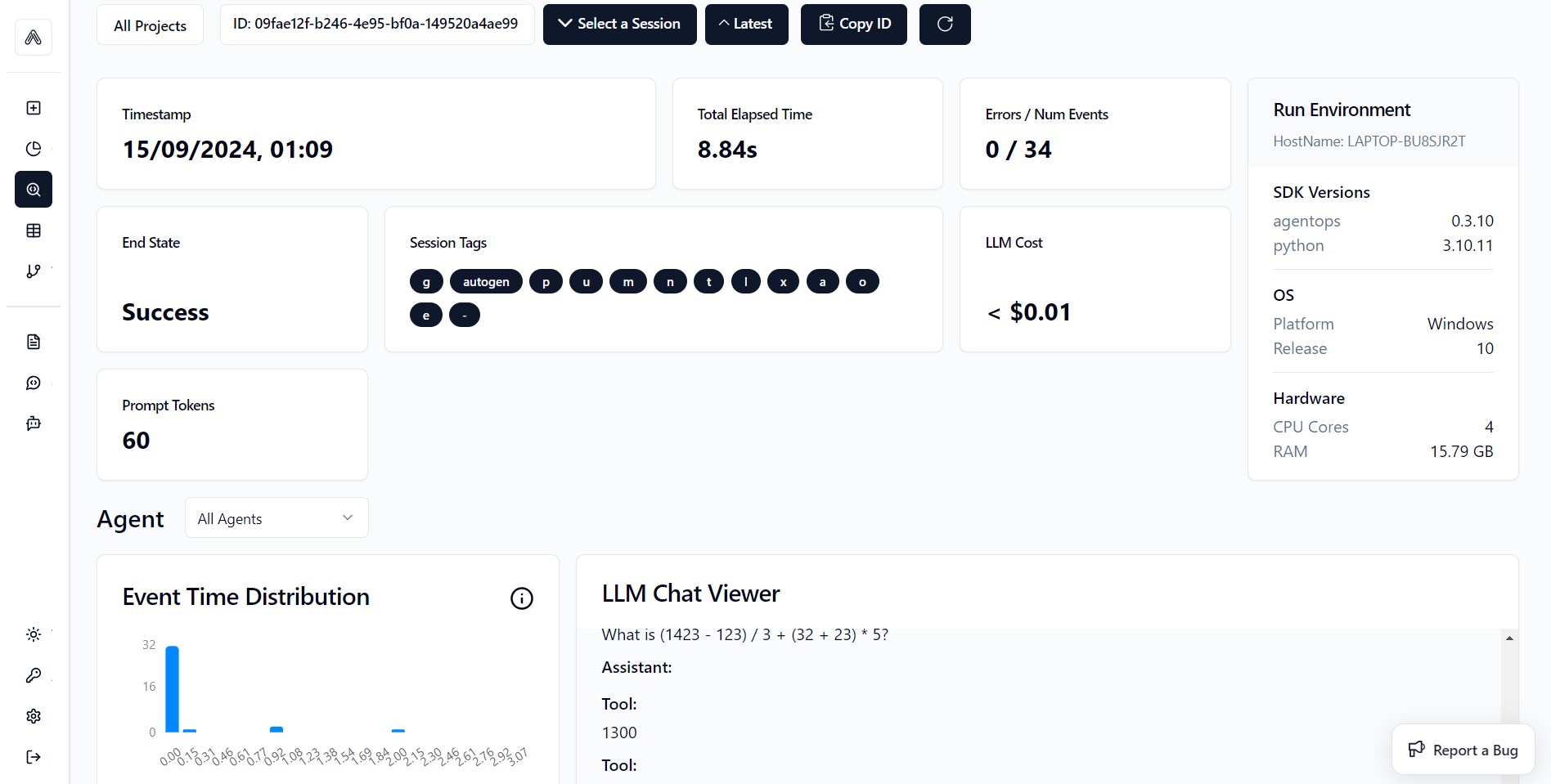
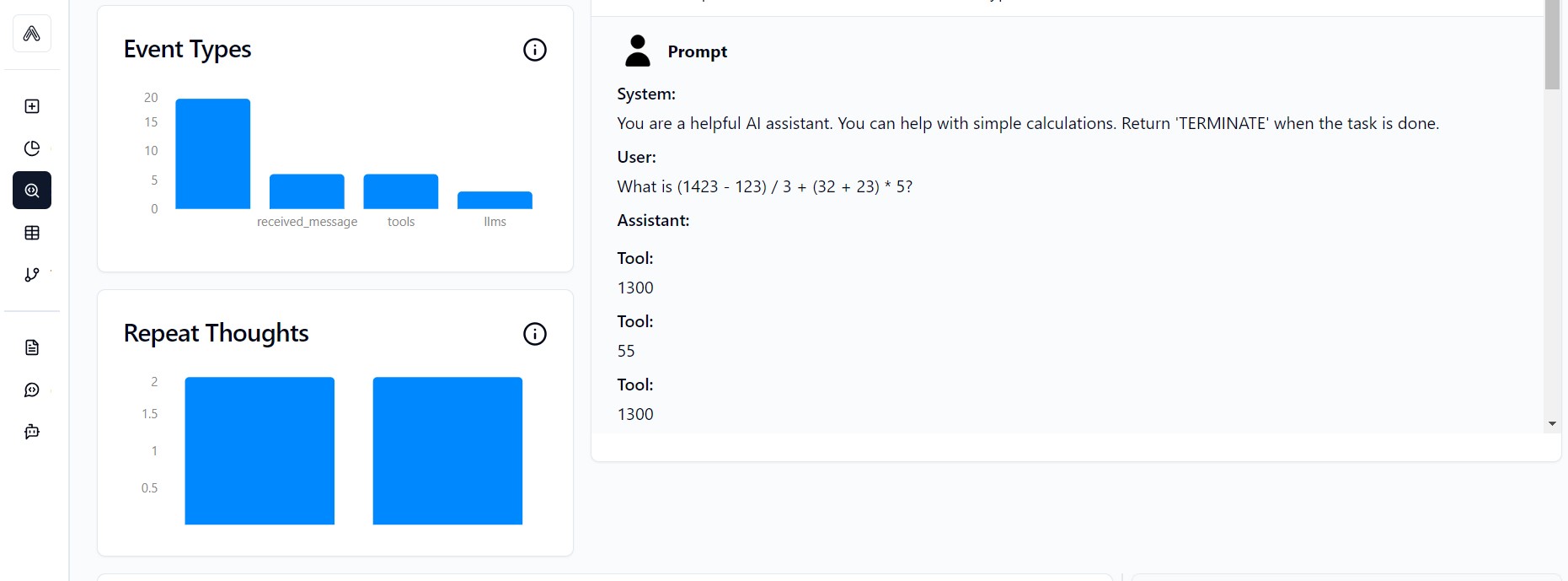
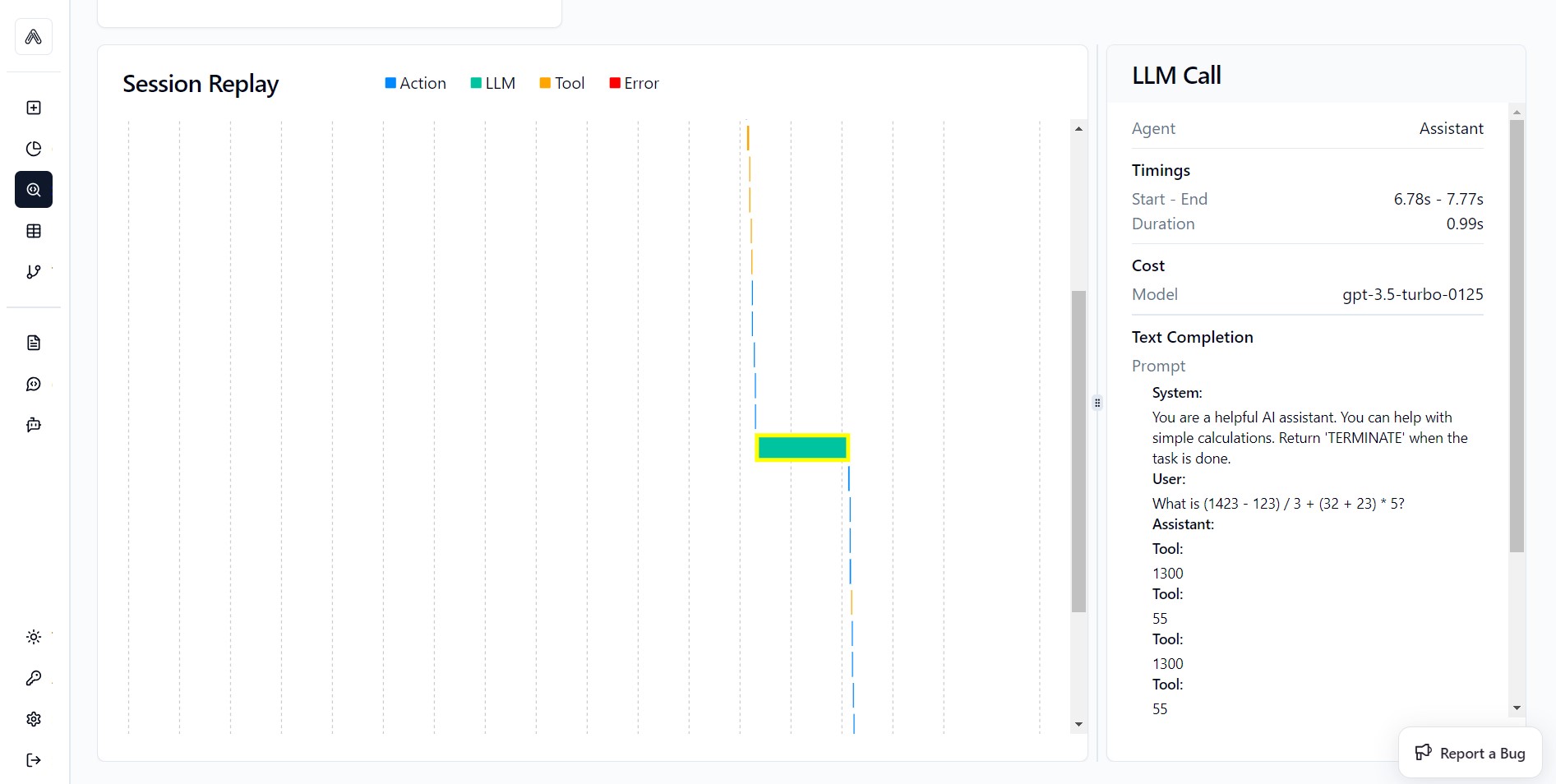
In this example, the assistant uses a simple calculator function to perform arithmetic operations. AgentOps tracks the tool usage and provides session replays for detailed analysis.
|The Benefits of AgentOps: Why It Matters
So, why should you care about integrating AgentOps into your AI projects? The answer lies in the numerous benefits it brings to the table.
- Enhanced Monitoring: With AgentOps, you get a granular view of every aspect of your AI agent’s operations. This level of detail is crucial for identifying and resolving issues before they impact performance.
- Improved Efficiency: By tracking various metrics, you can identify inefficiencies in your AI agents and take steps to optimize them. This not only improves performance but also reduces costs.
- Cost Management: Regarding costs, AgentOps provides detailed tracking of expenses related to running AI agents. This allows you to manage your budget more effectively and ensure that you’re getting the best return on your investment.
- Comprehensive Insights: One of the most valuable aspects of AgentOps is the insight it provides into AI operations. With session replays and detailed metrics, you can continuously refine and improve your AI models, leading to better outcomes and a more reliable AI ecosystem.
|AI Agent Integrations Supported by AgentOps
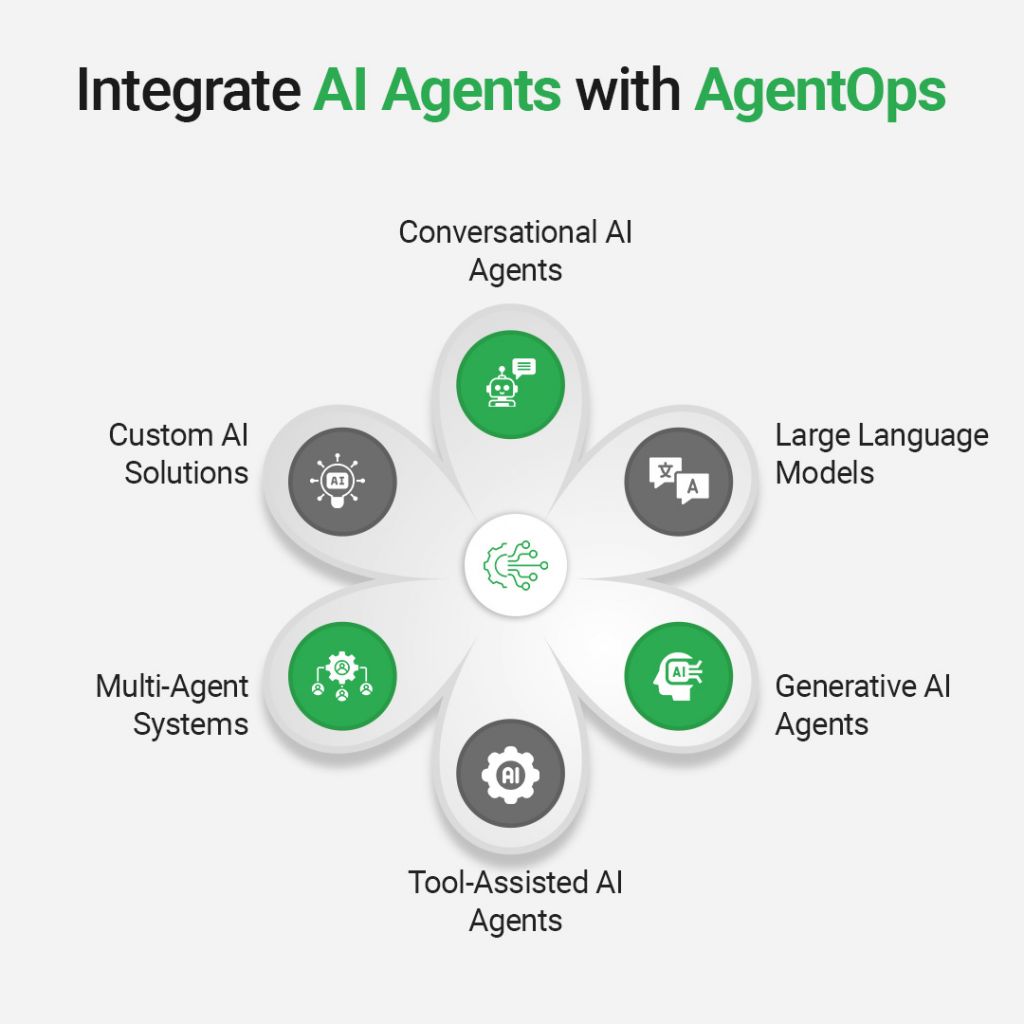
|Taking AgentOps to the Next Level
AgentOps is already a powerful tool, but there are always ways to get even more out of it. Here are some tips for maximizing the benefits of AgentOps in your AI projects:
- Regularly Review Session Replays: Make it a habit to review session replays after each major interaction. This will help you catch any issues early and make adjustments before they become problematic.
- Set Up Alerts: Take advantage of AgentOps’ alert system to notify you of any significant changes in your AI agents’ performance. This could be anything from a spike in latency to an increase in tool usage.
- Integrate with Other Tools: AgentOps is highly versatile and can be integrated with other tools in your AI stack. Whether it’s a data visualization tool or a cloud service, integrating these with AgentOps can provide even more valuable insights.
- Continuously Optimize: AI is an ever-evolving field, and your agents need to evolve. Use the data provided by AgentOps to constantly optimize your agents, ensuring they remain effective and efficient.
By focusing on continuous optimization and real-time monitoring, AgentOps transforms AI operations, ensuring that your agents deliver reliable, efficient, and cost-effective performance. In this blog, we’ve explored the key features, integration steps, and benefits of AgentOps, providing a detailed roadmap to elevate your AI projects. Utilizing AgentOps is a journey that centers around integration; to keep your AI agents performing at their best, it’s essential to continually enhance and leverage the insights it provides. Whether you’re just starting to explore AI possibilities or already incorporating AI into your operations, AgentOps is vital for ensuring your AI agents are both functional and optimized for peak performance. Regardless of the intricacy of your multi-agent system or the simple automation tasks you’re managing, AgentOps insights can help you increase productivity and provide exceptional outcomes.
At WalkingTree Technologies, we excel in delivering exceptional customer experiences by integrating advanced product engineering, data analytics, and agile DevOps with the intelligence of autonomous agents. Our comprehensive services encompass digital transformation, AI-driven insights, and full-scale web and mobile app development, empowering businesses to fully harness their data ecosystems. From seamless cloud migration to autonomous agents driving automated decision-making, we provide cutting-edge solutions that enhance performance and drive innovation.
Discover how WalkingTree Technologies can elevate your business to the next level of success.



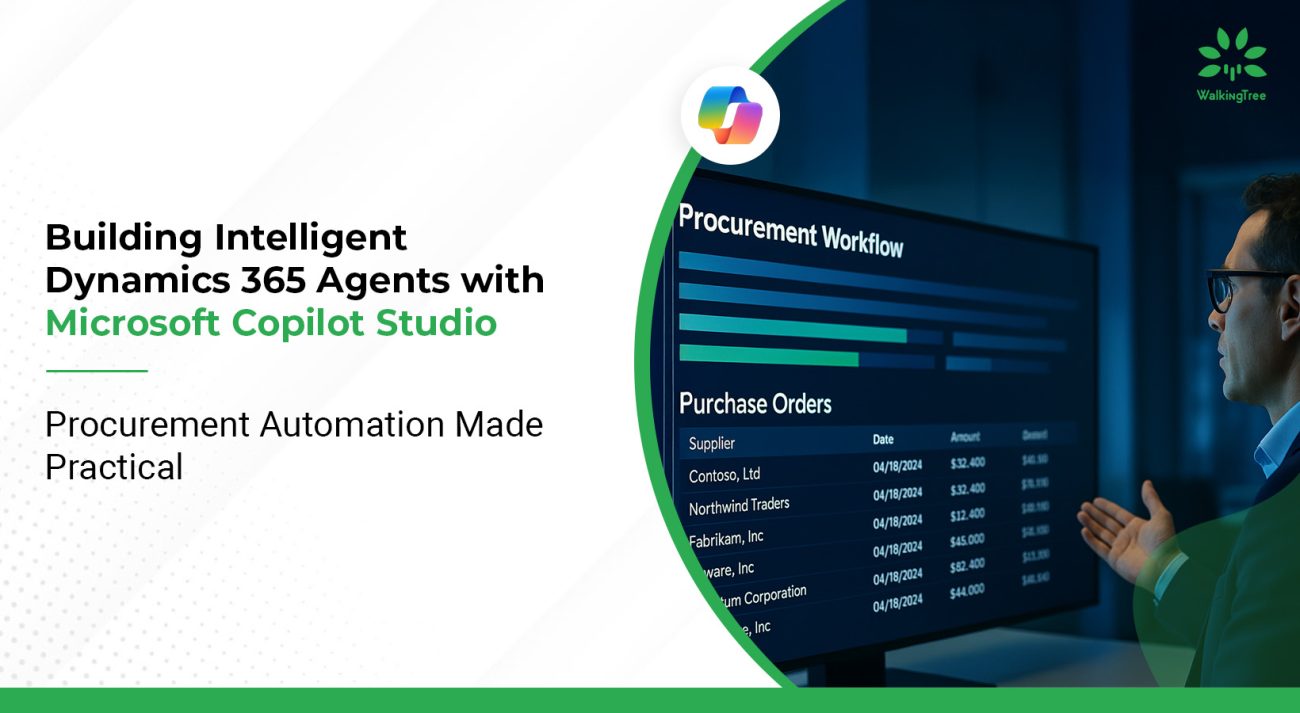






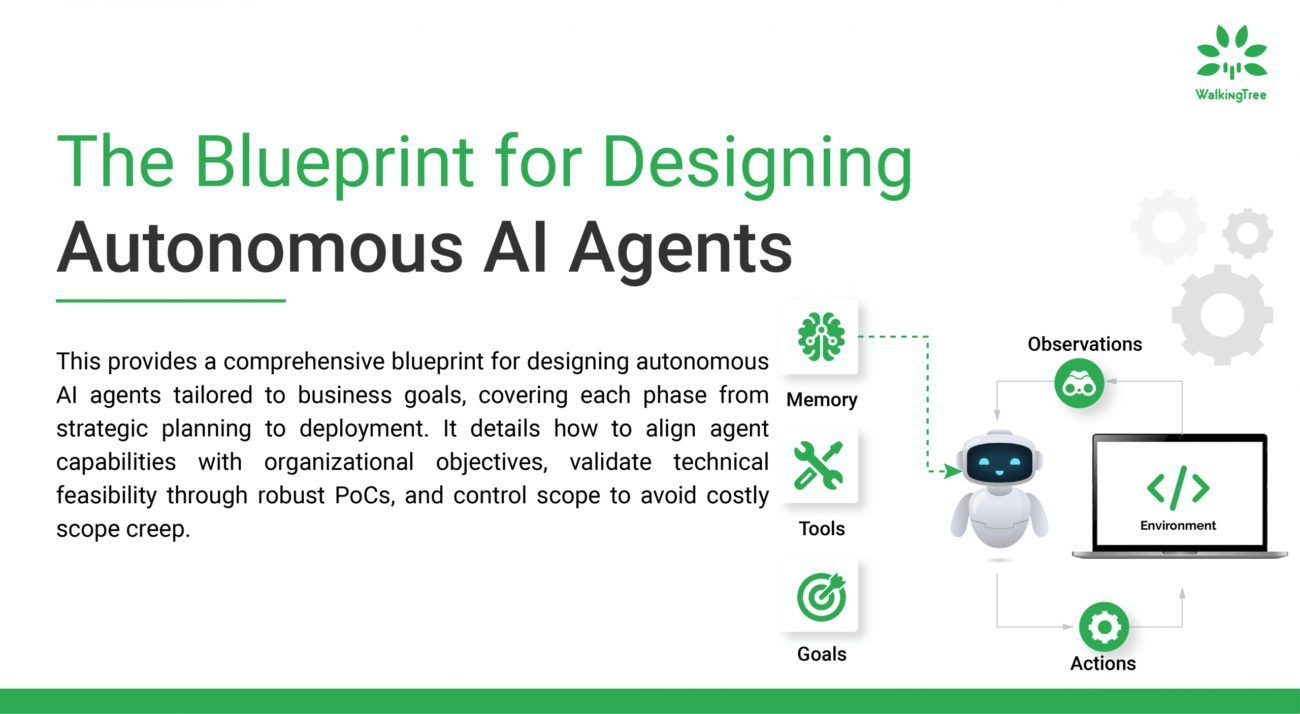

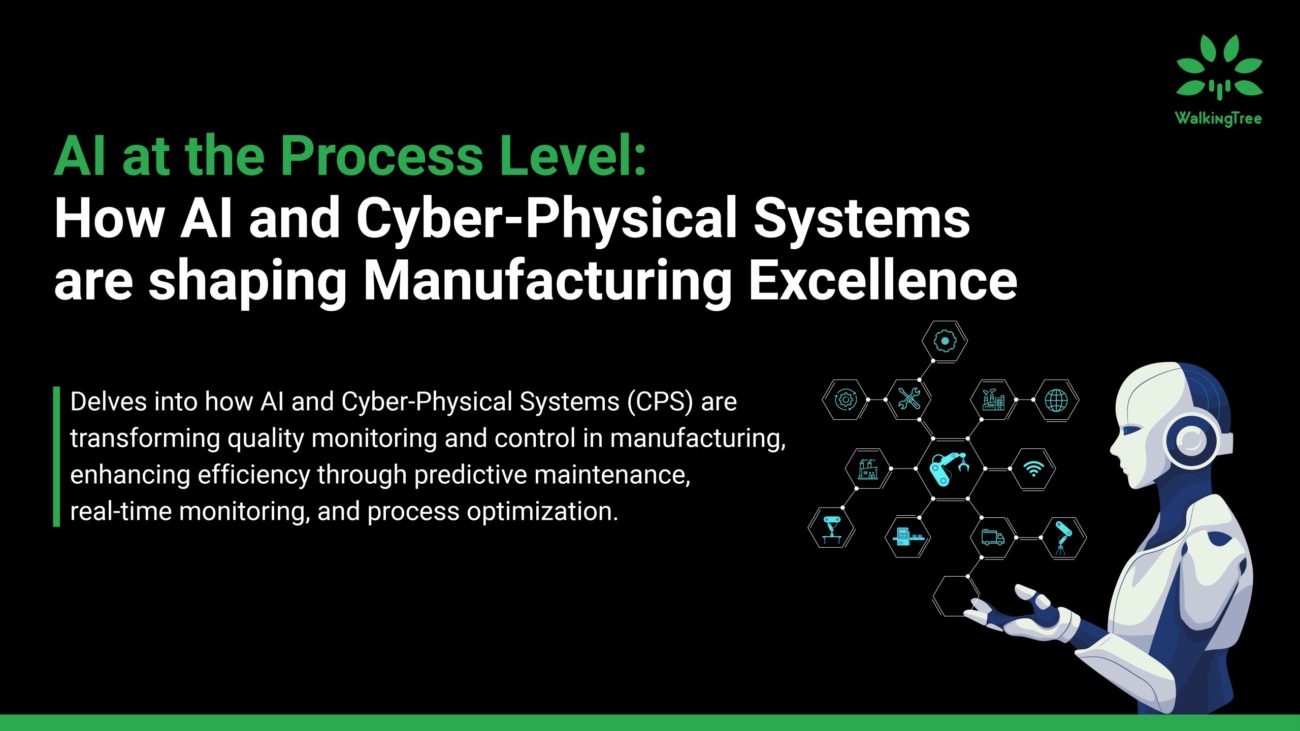

Elevating AI agent performance with AgentOps revolutionizes efficiency by optimizing workflows and ensuring seamless scalability. By streamlining operations, it enables AI agents to learn and adapt more effectively, leading to better outcomes. AgentOps empowers teams to maintain and enhance agent capabilities effortlessly, ensuring peak performance at all times.