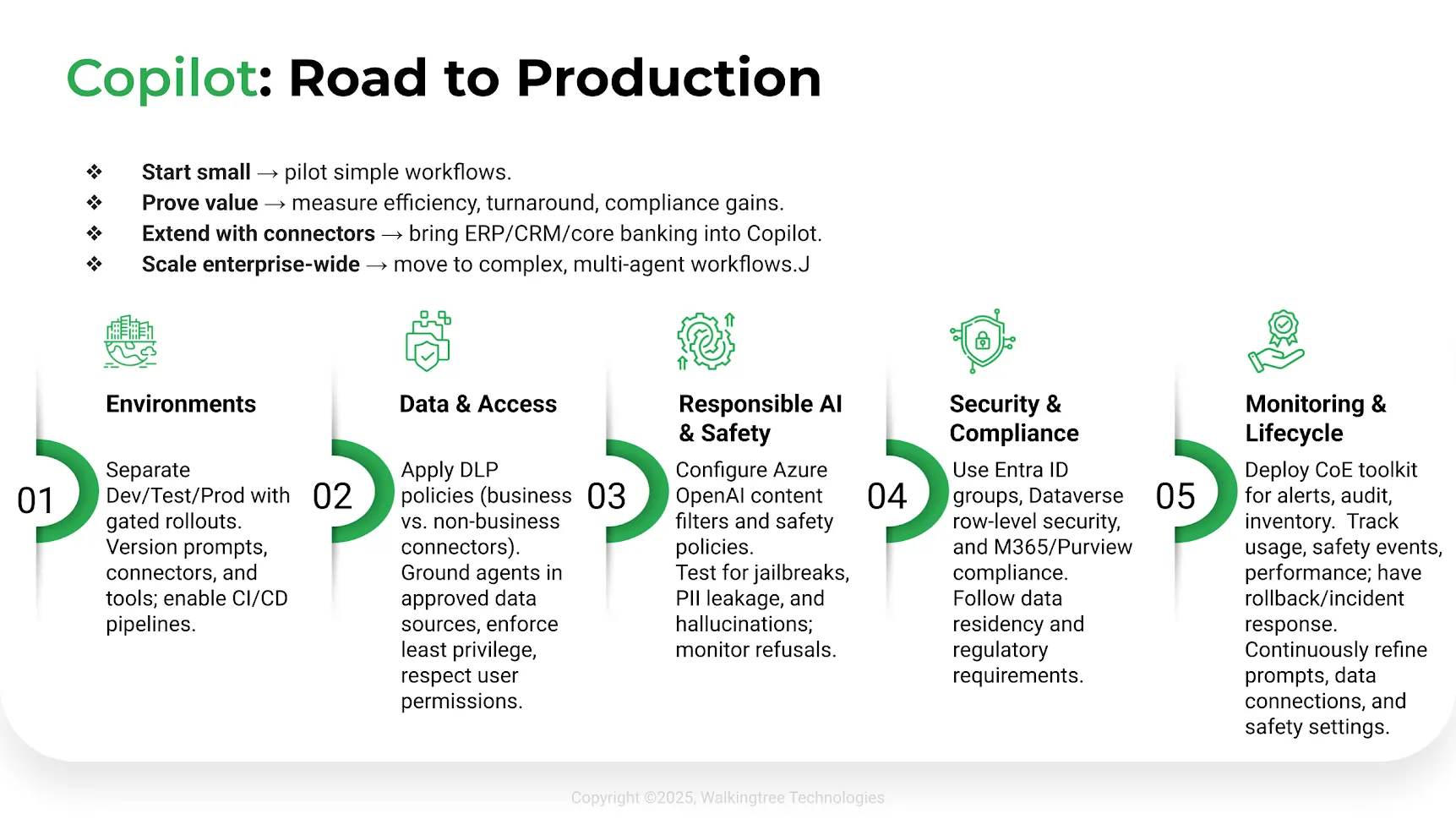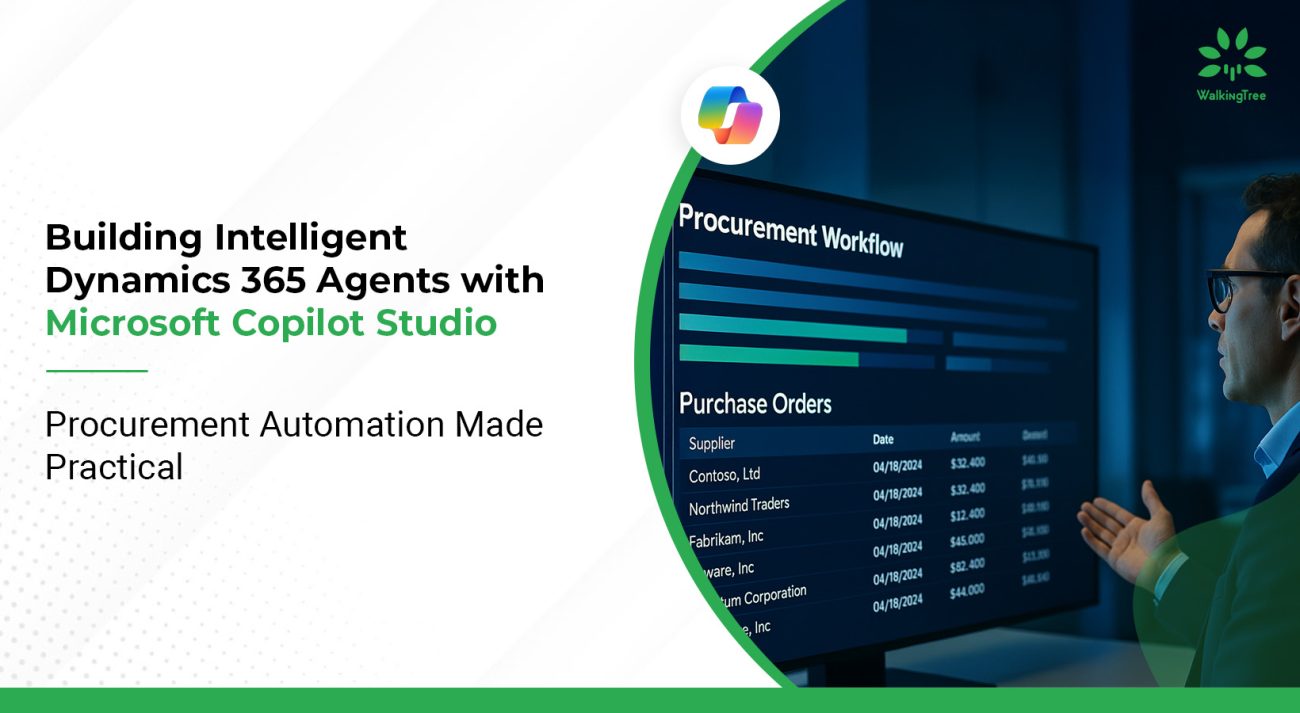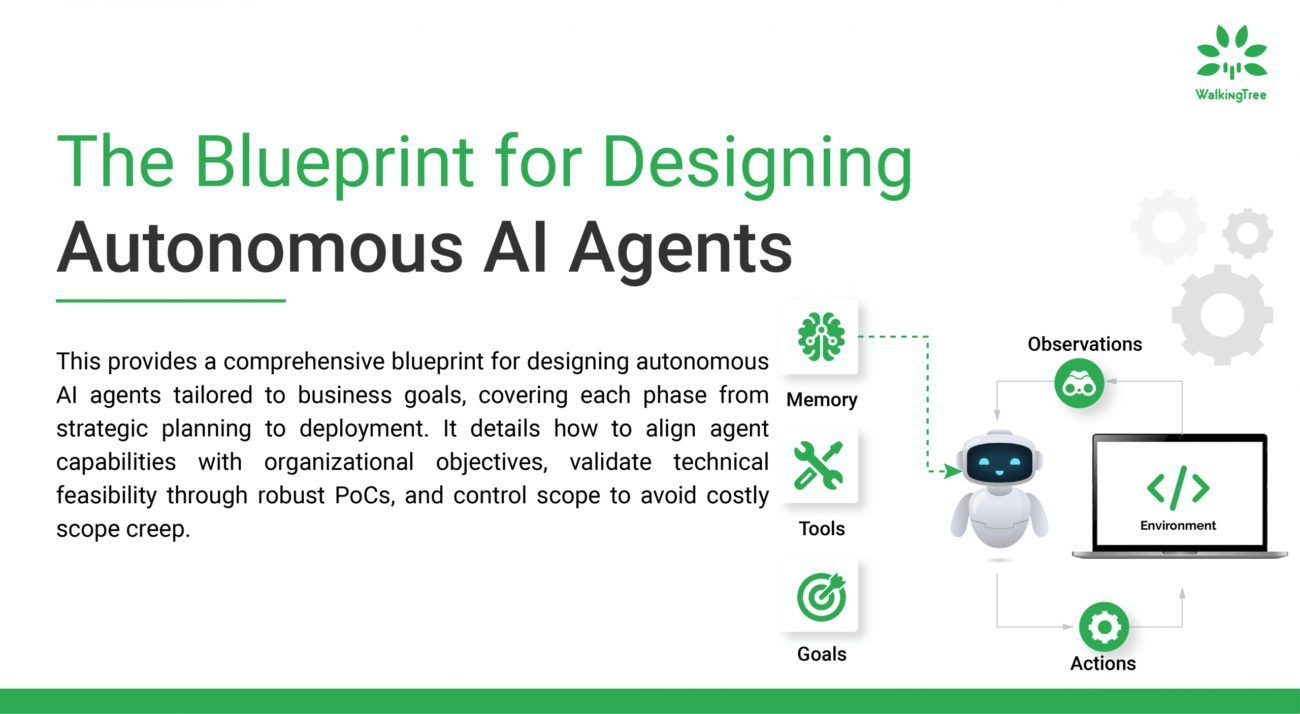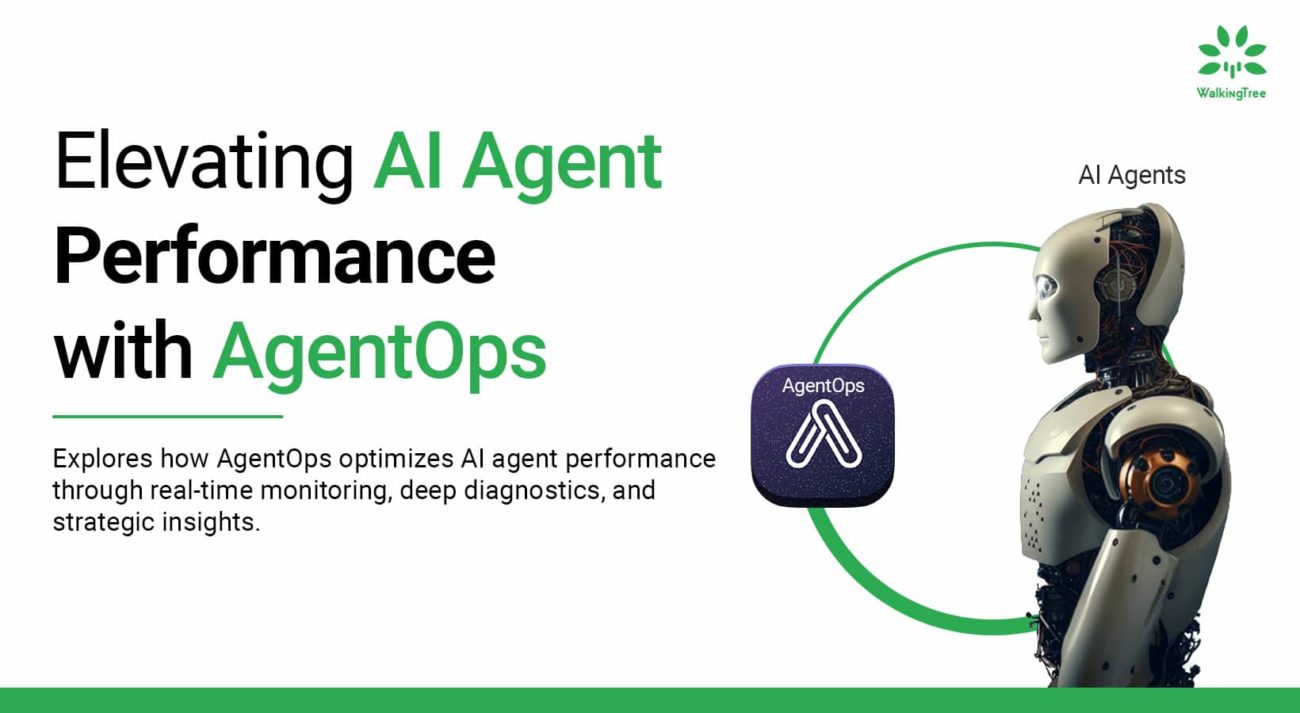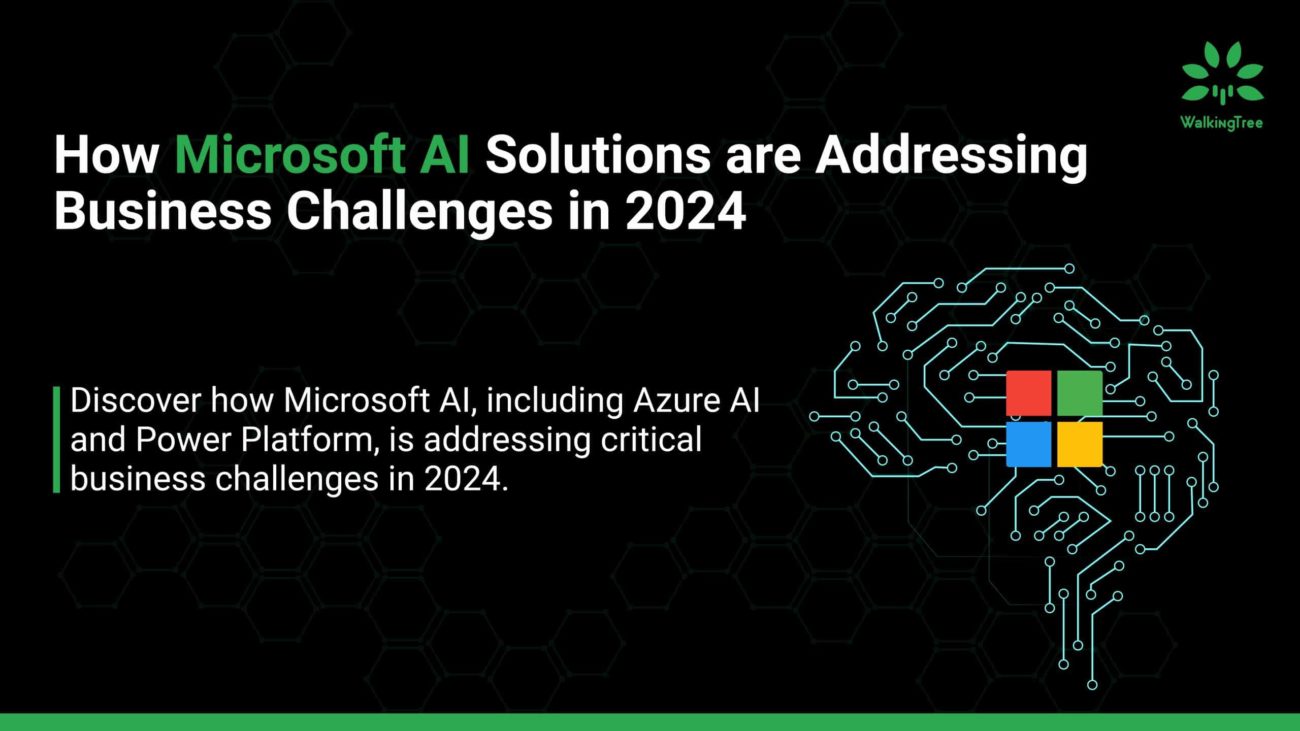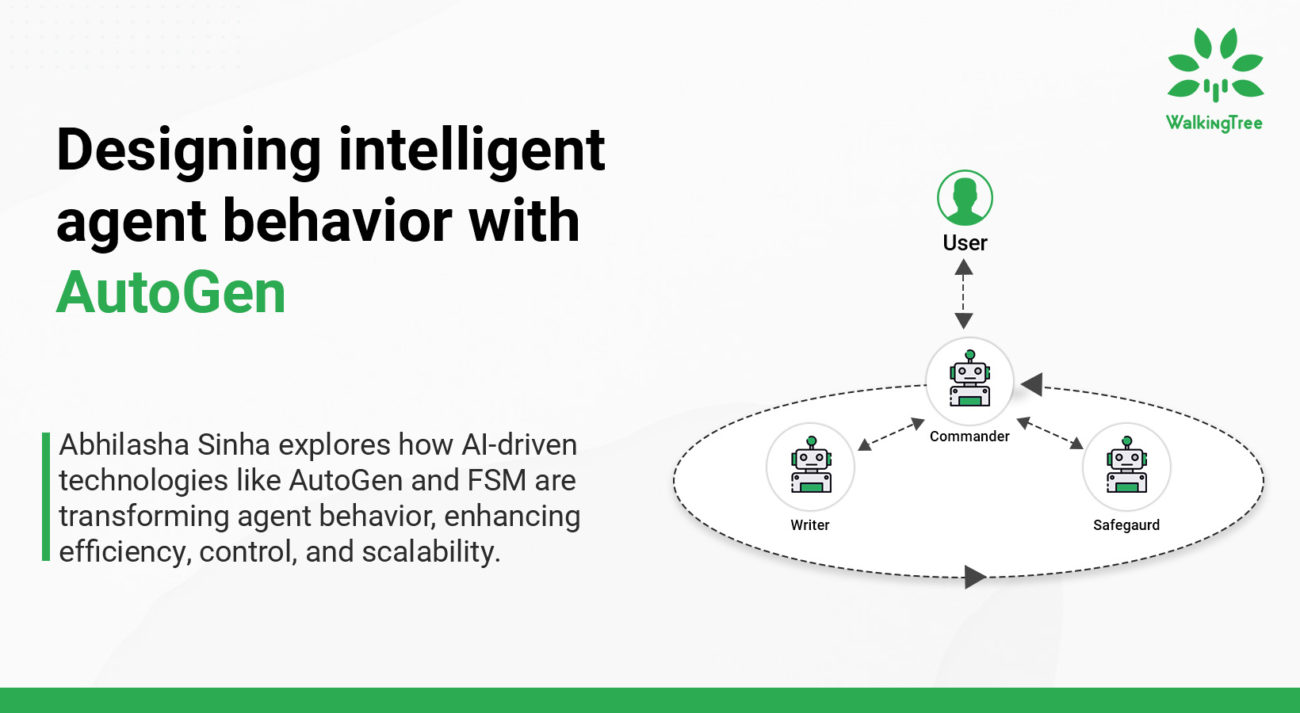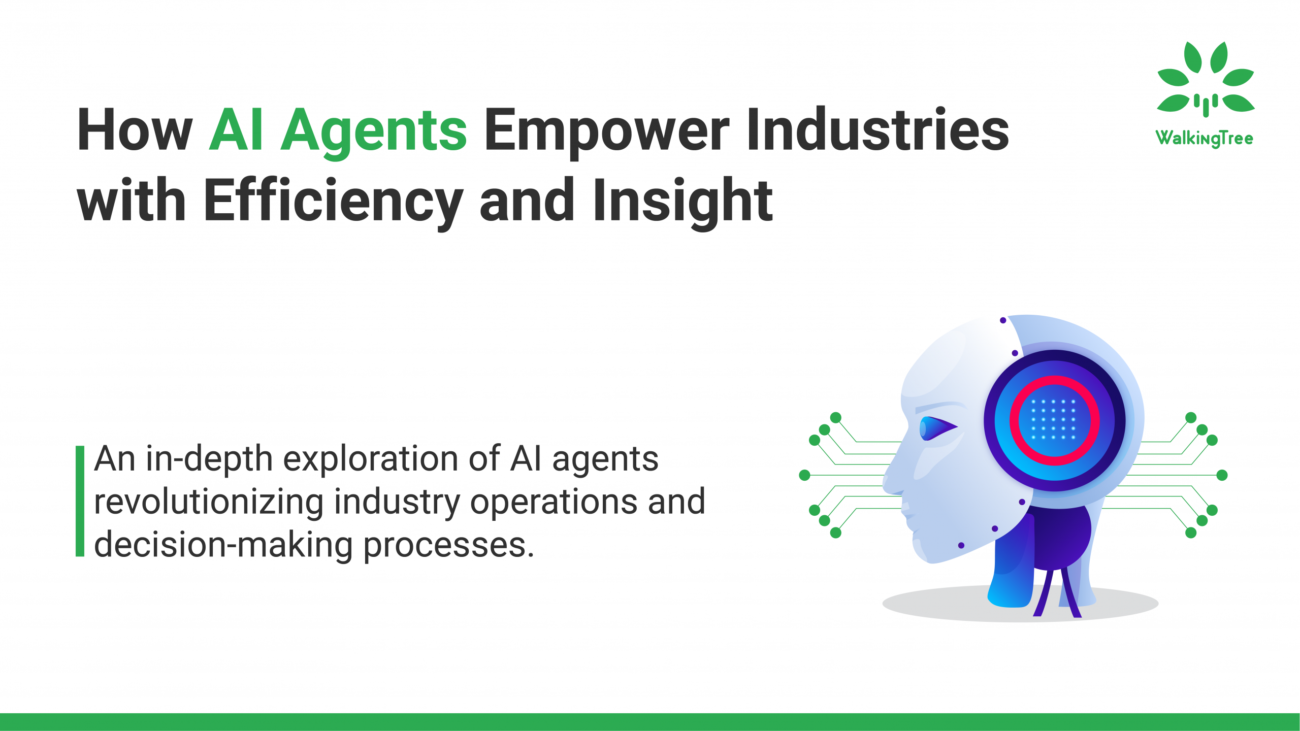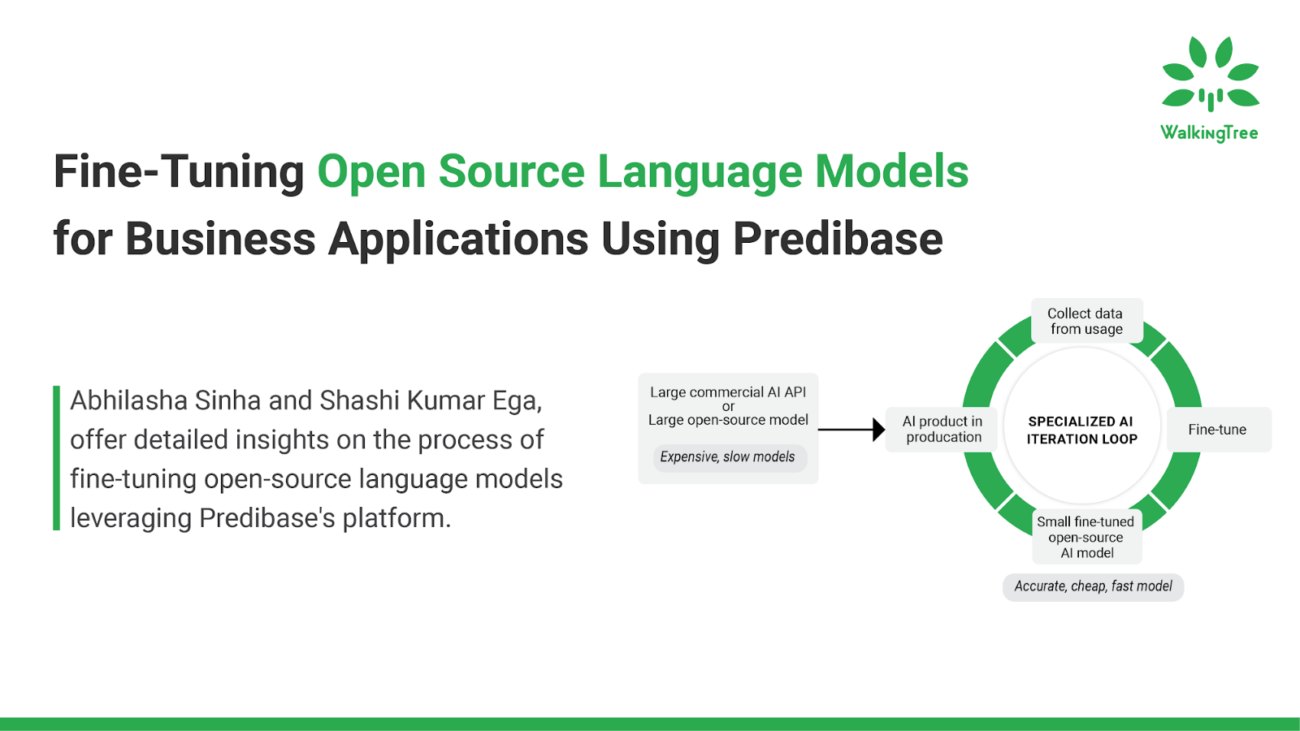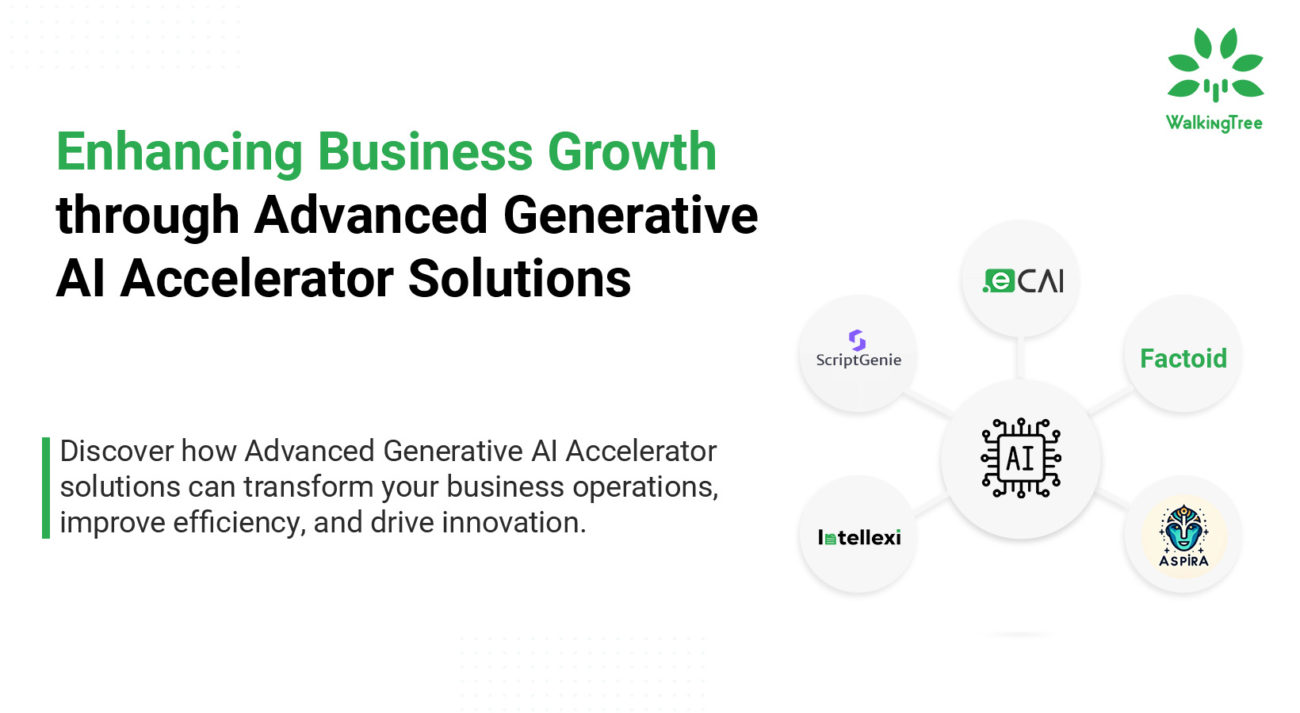Blogs
Part 1: Building Intelligent Dynamics 365 Agents with Microsoft Copilot Studio


Enterprises today rely on Microsoft Dynamics 365 to manage critical business functions – finance, supply chain, sales, customer service, HR, and more. These applications are powerful, but navigating them often requires expertise and time. End users can spend hours clicking through dashboards, running reports, or digging into records.
This is where Microsoft Copilot Studio changes the game. With Microsoft Copilot Studio, organizations can design and deploy intelligent AI copilots that interact directly with Microsoft Dynamics 365. Instead of navigating endless menus, a user can simply ask:
- “Show me the top 20 vendors by defect rate this quarter.”
- “Summarize overdue receivables for my accounts.”
The copilot retrieves the data securely, applies business logic, and responds in plain language. By combining Microsoft Copilot Studio’s extensibility with the breadth of Microsoft Dynamics 365, organizations transform ERP and CRM systems into conversational assistants that accelerate decisions and drive adoption.
| Development Approaches for Building Copilot Agents
Before looking at Microsoft Dynamics 365 specifically, it helps to understand Microsoft’s three approaches to building copilots:
- Pre-built agents – Ready-to-use copilots from Microsoft and partners, deployable straight from the Agent store. Great for quick wins in productivity or team use cases.
- Microsoft Copilot Studio – A low-code design environment with connectors, templates, and orchestration. Best suited for departmental or enterprise copilots like HR bots, IT helpdesk copilots, or sales assistants.
- Azure AI – A full developer toolkit for advanced, mission-critical copilots, supporting deep system integration and multi-step orchestration.
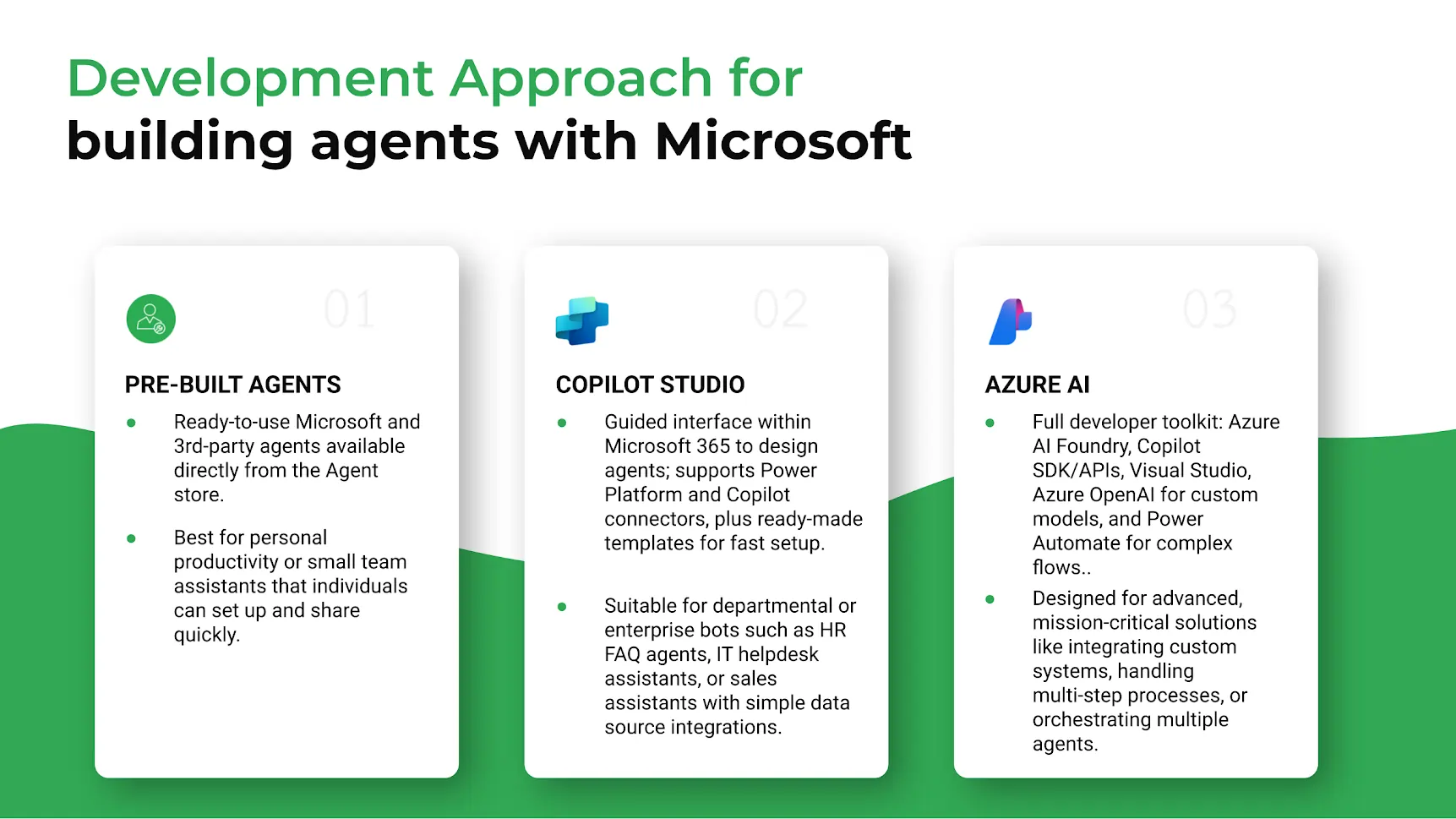
In this blog, we’ll focus on the second approach – Microsoft Copilot Studio – and explore how it can be used with Microsoft Dynamics 365 to simplify user experiences and scale enterprise workflows.
| What is Microsoft Copilot Studio?
Microsoft Copilot Studio is a low-code platform within Microsoft Power Platform that empowers both business users and IT teams. It offers:
- A guided conversational design interface.
- Integration with Dataverse (Microsoft Dynamics 365’s data backbone).
- A vast library of connectors to enterprise and third-party data.
- Power Automate integration for workflow execution.
- Governance, compliance, and security built for enterprise scale.
The result? Copilots that don’t just answer questions but take action in Microsoft Dynamics 365 – true intelligent agents.
| Why Integrate Microsoft Copilot Studio with Microsoft Dynamics 365?
Microsoft Dynamics 365 is a suite of apps spanning front-office and back-office workflows. Bringing copilots built with Microsoft Copilot Studio here means tackling challenges across:
- Finance & Supply Chain – Automate reconciliations, flag delivery issues, monitor price variances.
- Sales & Marketing – Summarize opportunities, create account briefs, generate follow-up emails.
- Customer Service – Provide case summaries, suggest responses, automate escalations.
- HR & Operations – Build onboarding copilots, answer payroll queries, streamline leave requests.
These Microsoft Copilot Studio agents make Microsoft Dynamics 365 less of a system of record and more of a system of engagement.
| How to Build Intelligent Microsoft Dynamics 365 Agents
Step 1: Define Business Scenarios
Start with clear, high-value scenarios for Microsoft Dynamics 365 users. Examples include:
- “Summarize open cases for this customer and suggest next steps.”
- “Show me vendors with the highest defect rate this quarter.”
- “Prepare a one-page account summary for my sales meeting.”
These scenarios should tie directly to pain points in finance, supply chain, sales, or service.
Step 2: Connect Microsoft Dynamics 365 Data
Microsoft Copilot Studio connects to Dataverse, which houses Microsoft Dynamics 365 data (Accounts, Leads, Vendors, Invoices, Cases, etc.). By using Dataverse connectors, copilots can securely query data while respecting row-level security.
This ensures a finance user sees only their ledger data, or a sales rep only sees their assigned accounts. Permission inheritance is a critical safeguard when exposing ERP/CRM data through AI.
Step 3: Orchestrate with Microsoft Copilot Studio
In Microsoft Copilot Studio, you can:
- Build topics that map user intents to actions.
- Call Power Automate flows for multi-step processes (e.g., update a Microsoft Dynamics 365 record, send an approval).
- Leverage plugins/APIs to trigger X++ logic in Finance and Operations apps.
This orchestration layer makes copilots more than chatbots – they become agents capable of completing business tasks in Microsoft Dynamics 365. In our next blog, we will cover this aspect in more detail.
Step 4: Add Intelligence & Guardrails
AI adds reasoning and conversation flow, but must be kept grounded:
- Use Azure OpenAI models for reasoning, but ground answers in Microsoft Dynamics 365 data.
- Enable content filters to block sensitive or unsafe outputs.
- Test against adversarial prompts (jailbreak attempts, data exfiltration) to ensure resilience.
By combining grounding + filters, Microsoft Copilot Studio copilots stay accurate, safe, and compliant.
Step 5: Deploy in Workflows
Once tested, copilots can be deployed directly into:
- Microsoft Dynamics 365 apps (side-panel assistants).
- Microsoft Teams (chat-first collaboration).
- Outlook (contextual customer insights).
This ensures users get assistance where they work, not in yet another app.
| Road to Production: Taking Copilots Live
Building a copilot is just the start. Taking it to production requires discipline around environments, data governance, safety, compliance, and lifecycle management. Microsoft defines a clear Road to Production that organizations should follow with Microsoft Copilot Studio:
Environments
- Separate Dev/Test/Prod with gated rollouts.
- Version prompts, connectors, and tools.
- Enable CI/CD pipelines for repeatable deployments.
Data & Access
- Apply DLP policies (business vs. non-business connectors).
- Ground agents in trusted sources (Microsoft Dynamics 365 and Dataverse).
- Use least privilege and respect user permissions.
Responsible AI & Safety
- Configure Azure OpenAI content filters.
- Test for jailbreaks, PII leakage, hallucinations.
- Monitor refusals and safety triggers continuously.
Security & Compliance
- Use Entra ID groups and Dataverse row-level security.
- Apply Microsoft 365/Purview compliance features (labels, audit, eDiscovery).
- Ensure regional and regulatory alignment.
Monitoring & Lifecycle
- Deploy the Center of Excellence (CoE) toolkit for alerts, audits, and inventory.
- Track usage, adoption, safety events, and performance.
- Have rollback/incident plans and refine prompts, data sources, and filters in Microsoft Copilot Studio over time.
| Best Practices for Multi-Agent Copilots
Designing copilots at scale – especially multi-agent systems – requires more than connecting APIs. It’s about precision orchestration, clear roles, and resilience. Keep these principles in mind for Microsoft Copilot Studio solutions running on Microsoft Dynamics 365:
- Define clear roles & goals per agent → Avoid scope overlap.
- Limit memory to local context → Keep agents efficient and focused.
- Implement robust communication protocols → Prevent deadlocks and coordinate safely.
- Favor modular, composable architecture → Enable agents to work in sequence, parallel, or fallback.
- Prioritize observability & resilience → Logging, error handling, failover paths.
- Engineer context, not just models → Use templates and variables, not retraining.
- Start with independent agents first → Test solo before orchestrating multi-agent workflows.
- Adopt open standards → Enable interoperability across platforms.
Together, the Road to Production and these Best Practices provide a practical blueprint for going from pilot copilots to enterprise-grade, multi-agent systems that are safe, compliant, and scalable with Microsoft Copilot Studio and Microsoft Dynamics 365.
| Impact & Benefits
- Time savings – Less time navigating dashboards, more time on decisions.
- Higher adoption – Employees engage more with a conversational system.
- Smarter decisions – Insights surface in real time, not buried in reports.
- Scalability – A single copilot can serve Finance, Sales, HR, and beyond.
- Future-proofing – Extend to new modules and AI models without rework.
These gains are strongest when copilots are built with Microsoft Copilot Studio and embedded in Microsoft Dynamics 365.
| Conclusion
Microsoft Dynamics 365 is a powerful engine for business, but often underutilized because of complexity. Microsoft Copilot Studio changes that – giving employees intelligent copilots that make Microsoft Dynamics 365 data and workflows conversational, actionable, and accessible.
The roadmap is clear:
- Start small – Target one scenario.
- Test & secure – Ground it in Dataverse, add guardrails.
- Scale broadly – Expand across Microsoft Dynamics 365 apps and channels like Teams and Outlook, and keep iterating in Microsoft Copilot Studio.
The result is a Microsoft Dynamics 365 environment that doesn’t just store information but actively drives better, faster business outcomes with Microsoft Copilot Studio at the center.
Curious how this works in practice? Discover how Copilot Studio and Power Automate streamline procurement inside Dynamics 365 Finance & Operations in part 2 of this blog.
| FAQS
Microsoft Copilot Studio turns Microsoft Dynamics 365 into a conversational assistant. By connecting to Dataverse and using conversational AI, copilots let users ask questions naturally, retrieve secure ERP and CRM data, and automate tasks like case summaries or vendor analysis. This simplifies navigation, improves productivity, and speeds up decision-making across finance, supply chain, sales, and customer service.
Dataverse is the secure data backbone for Microsoft Dynamics 365, essential for copilots built with Microsoft Copilot Studio. It provides structured access to records like accounts, invoices, and cases while enforcing row-level security and user permissions. Grounding copilots in Dataverse ensures data accuracy, supports governance policies, and delivers context-aware conversational experiences that align with enterprise compliance and security requirements.
Yes. Microsoft Copilot Studio integrates with Power Automate to trigger workflows in Microsoft Dynamics 365. Copilots can update records, send approvals, generate account briefs, or execute multi-step finance and supply chain tasks. By orchestrating Dataverse data, APIs, and business logic, copilots move beyond basic queries to automate real ERP and CRM processes, improving efficiency and decision-making.
Copilots built using Microsoft Copilot Studio can run inside Microsoft Dynamics 365 through side-panel assistants, in Microsoft Teams for chat-based collaboration, and in Outlook for contextual insights. This flexible deployment integrates copilots directly into daily workflows, making ERP and CRM data conversational and accessible, improving adoption, and reducing time spent navigating complex business applications.
Production copilots in Microsoft Dynamics 365 need strong governance. With Microsoft Copilot Studio, organizations should use Dev/Test/Prod environments, DLP policies, Entra ID, and Dataverse row-level security. Azure OpenAI content filters prevent unsafe outputs. Continuous monitoring detects jailbreaks and PII leaks. This lifecycle approach ensures copilots remain secure, compliant, and reliable across ERP and CRM environments.