About the Client
Our client is a leading aftermarket auto spare parts distributor across the global network. With a network partnership across North America, Mexico, Europe, Columbia, El Salvador, etc. the client is a renowned global brand. As the customer demands and global network grew, the company was looking to restructure the current process and save time, cost, and improve efficiency in the product development to the production process.
Challenge
Rather than terming it as a challenge, it was more of an enhancement to the current technology stack and approach within the organization. The client was experiencing a huge delay in software development to the deployment cycle. The requirement was to upgrade the Monolithic architecture to Microservice. The development teams worked with the limited tools and also handled operations at the same time. Some of the many challenges that the client faced were:
- Slower fixes as development team handled operations as well
- Manual intervention in every development lifecycle
- Challenges in Automation
- No room for cross-training within the teams
The problems did not occur all of a sudden but started showing up over a period of time and with the digital transformation taking place across the globe, the teams working in silos were in a catch-up mode at all times. As we discussed the pain points and possible solutions, it was established that Microservices and DevOps methodologies need to be implemented at the time for fixing the above-listed issues.
Why WalkingTree?
This is one of the esteemed clients that we are supporting from the Monolithic to Microservices and the DevOps now. We have been a trusted technology partner for this client in their digital transformation journey. At this juncture, the client wanted to use our core competencies in DevOps to identify and solve the above and many such issues that were impeding their overall business.
Our Solution
Benefits
DevOps tools benefitted not just a department or a team but it was an organization-wide change. The solutions provided helped the business to quickly and effectively serve the wide range of clients with efficient and quick services. Some of the organization-wide benefits were:
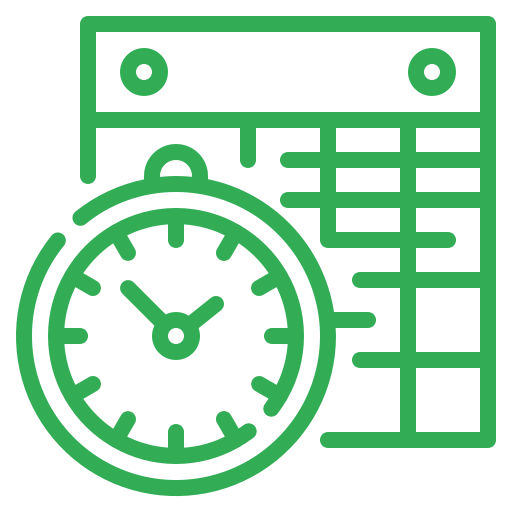
Reduced Lead Time
Lead time has drastically come down to 60% as compared to monolithic architecture. Now the time taken from development to deployment is reduced and this has helped the business to focus on more important aspects of the business.
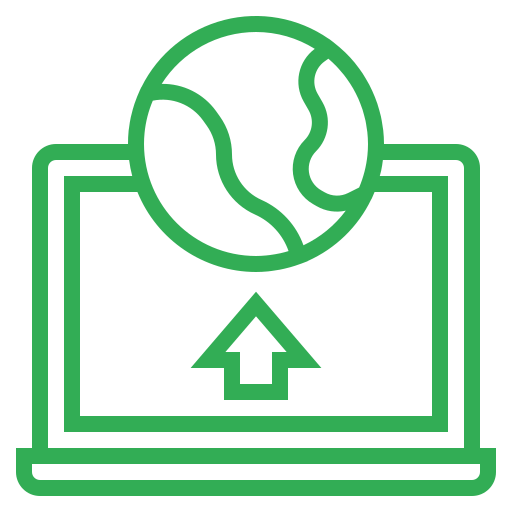
Deployment Frequency
DevOps has helped to carry out smaller deployments in a regular cycle. Every commit is a deploy and the frequency of deployment is changed from monthly to weekly. The size of deployment is reduced and so it helps to have enough time in testing.
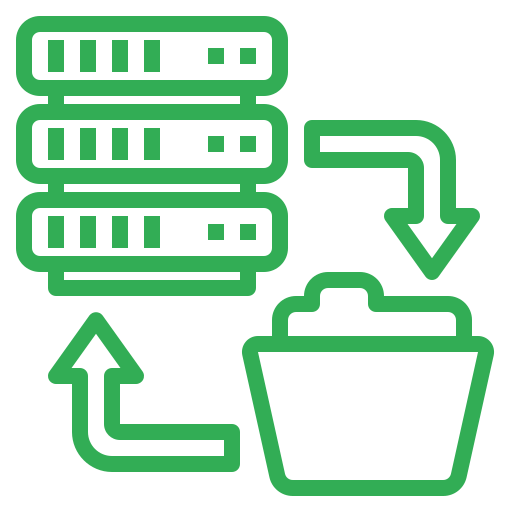
Mean Time to Restore
An exceptional change in the speed at which restore happens now. With the DevOps practices in place, the mean time to restore has changed from 4 hours to just 30 minutes. This has helped to add more resilience to the operating system and the code.

Change Fail Percentage
The change fail percentage has been drastically reduced. Now there are only 0.5 out of 10 changes that fail as compared to 2 out of 10 in the monolithic architecture. This has helped our client to implement changes to the infrastructure at a faster pace.
Apart from the above, here are also some similar tangible benefits.
- Enhanced operation support
- Faster fixes and less manual intervention
- Increased agility and flexibility in software development
- Continuous Integration and continuous deployment
- Good collaboration between the internal teams
As a global aftermarket auto spare parts company, DevOps process is helping our clients to keep up with their client requirements.
Our DevOps Offering
At WalkingTree, we have a proficient team for software development, efficient quality assurance, and technology operations. We help our customers improve their DevOps using the following:
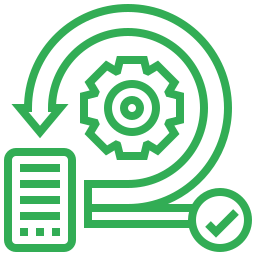
Agile Development

Continuous Testing
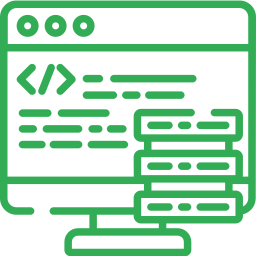
Continuous Monitoring
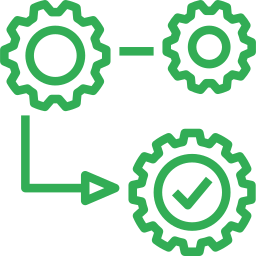
Controlled Process
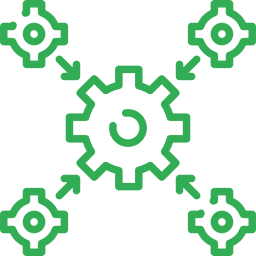
Continuous Integration

Continuous Deployment
At WalkingTree, we have a proficient team for software development, efficient quality assurance, and technology operations. We help our customers improve their DevOps using the following:
Source Control

Unit Testing
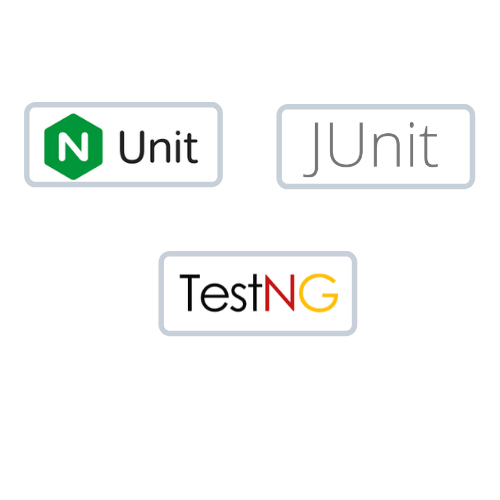
Code Coverage & Analysis

Build and Version Control

Continuous Integration

Automation testing
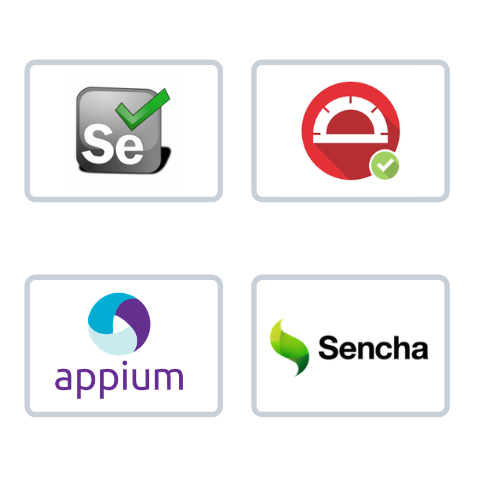
Containerization

Cloud Services

Monitoring Tools
